What is the APK file? How to download and install the APK file?
Just like the .exe file on the Windows operating system used to install software, the Android operating system is similar. The APK file on the Android operating system is used to install software on the system. So how to download and install the APK file on your Android device, please refer to the following article of Network Administrator.
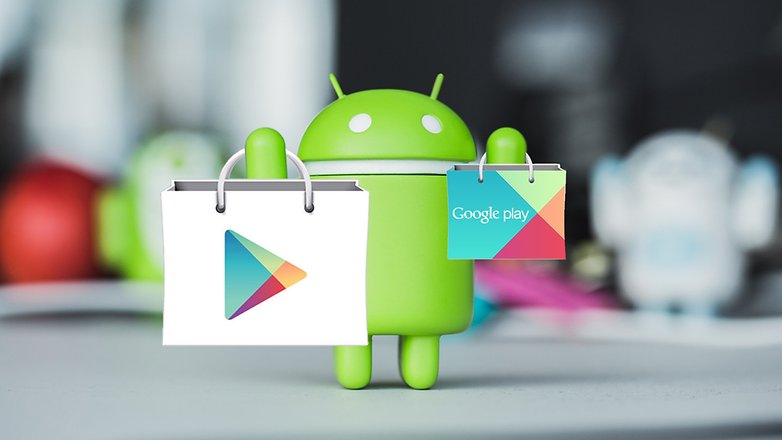
1. What is the APK file?
Just like the .exe file on the Windows operating system used to install software, the Android operating system is similar. The APK file on the Android operating system is used to install software on the system.
2. Why install APK file?
File APK integrated on Android so users can easily access and experience all the exciting new features not available on your system. In addition, when installing the APK file also supports users to access a limited number of applications.
The APK file also lets you bypass to download the latest version of Google updates to your computer. And if your Android phone lacks access to the Google Play Store, APK files can be the only option for you to install the application on your device.
However, you must be careful if you do not want to download 'steal' applications. Some APK services allow you to download 'pirated' applications.
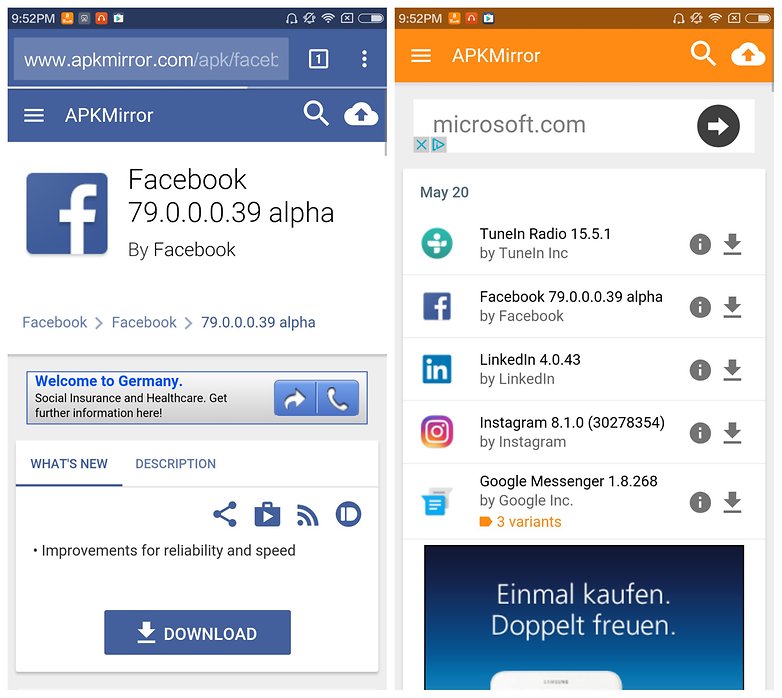
3. How to install the APK file from your computer?
Just access the Internet and search, you will find a series of websites that contain source APK files. However, it is worth mentioning that choosing a reliable website to download the APK file is important. Some APK files contain malware (malware). So be careful before downloading or installing any application outside of Play Store.
Usually to download the APK file safely, you can visit APK Mirror page to download the file to the computer and install. Note that you should carefully read some user reviews and comments before downloading and installing the APK.
First find the APK file you want to download and install. Search and download the APK file to your computer and save the file to the most easily searchable location (such as Desktop). Before installing the APK file on your Android device, you must set up some options for your Android device to install the 3rd application.
To do this go to Menu => Settings => Security and check Unknown Sources to allow your phone to install applications from sources other than Google Play Store.
If you want, you can also download and install applications like ES File Explorer to easily search for files on your Android device.
After downloading the APK file on your computer, use a USB cable to connect your Android phone to your computer. Now on the Android phone screen, a new menu will appear asking if you want to charge your phone or connect as a communication device (media device). Your task is to select to connect the device as a communication device (media device).
The next step is to search your phone directory on your computer. Open My Computer or Computer and you will see your Android device folder. Copy the APK file to any folder in your Android phone directory.
On your Android device, find the APK file that you just copied and click Install to install the APK file.
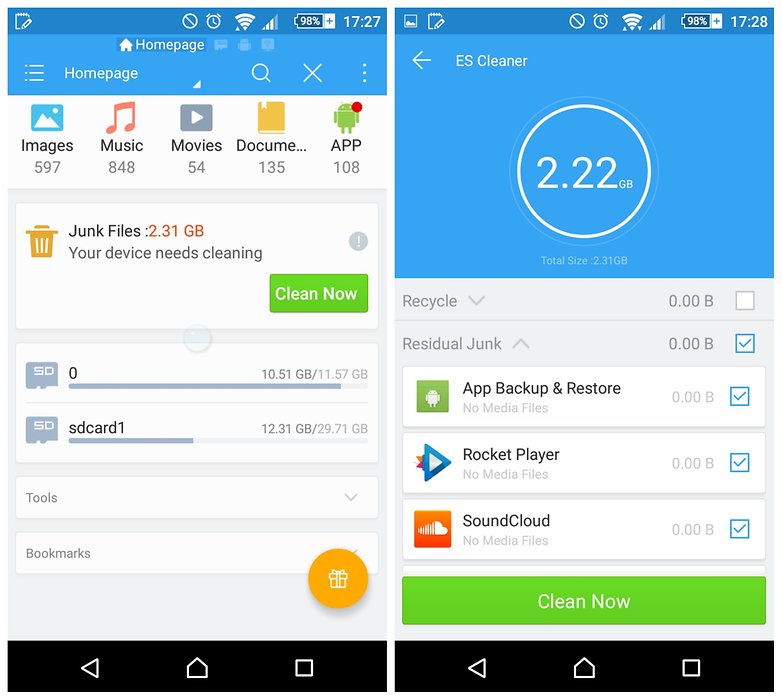
4. How to install the APK file on your Android device?
You can also install APK files from the browser on your Android device (phone or tablet). Just open the browser on your Android device, then search the APK file to download it to the device. Once you've downloaded the APK file, open the Downloads folder, find and click the APK file, then click Yes to begin the installation process of the APK file on your Android device.
Refer to some of the following articles:
- Decode all errors that appear on Google Play and how to fix them
- How to hide important data files and applications in Android devices
- Unlock the Android device screen by tapping the screen twice
Good luck!