Typing with 10 fingers, practice typing with 10 fingers quickly
This method helps you:
- How to properly place your hands on the keyboard
- Know the task of each finger (each finger corresponds to different numbers and letters)
The 10-finger typing technique on text has been shared a lot on the internet throughout time to bring the best skills to users. For those who are hard-working, checking your typing speed or regularly typing tests is necessary to improve your data entry ability.
People often think that 10-finger typing is difficult to learn and practice. However, through the article below, you will see that learning to type with 10 fingers is not as difficult as you think.
Typing with 10 fingers, basic skills for beginners
1. How to place your hands on the keyboard
- Left hand: little finger ( A key ), ring finger ( S key ), middle finger ( D key ), index finger ( F key ).
- Right hand: little finger ( key:) , ring finger ( key L ), middle finger ( key K ), index finger ( key J ).
Two thumbs placed on the Space key . And the task of these two fingers is just to take turns hitting this key.
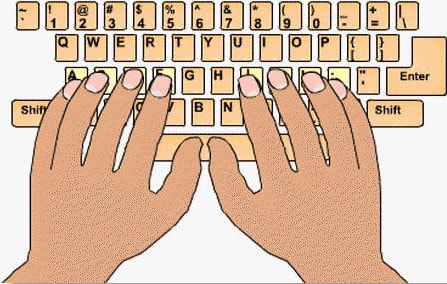
2. The task of the fingers
2.1. Left hand
- Index finger: R, F, V, 4, T, G, B, 5.
- Middle finger: E, D, C, 3.
- Ring finger: W, S, X, 2.
- Little finger: keys Q, A, Z, 1, ` and function keys such as Tab, Caps lock, Shift.
- Thumb: Space.
2.2. Right hand
- Index finger: H, Y, N, 6, 7, U, J, M.
- Middle finger: 8, I, K, <>
- Ring finger: 9, O, L, >.
- Little finger: 0, P, :, ?, ', [, ], -, +, , Enter, Backspace
- Thumb: Space.

To type well with 10 fingers, you first need to memorize the position of your hands on the keyboard. You can practice by typing and then returning to the original hand position. And practice how to type with one finger so that the other finger doesn't move as well. And note that you should use the Telex typing method for faster Vietnamese typing speed instead of the VNI method.
You can teach yourself to type by reading any poem or essay and typing it back into the computer at a very slow speed to maintain the accuracy of your fingers and remember the keys. Then you gradually increase the amount of exercise and typing speed and you'll be fine.
3. Use online typing tools
In addition to practicing 10-finger typing on Word, or editing tools, you can use the Top easiest and most effective 10-finger typing software introduced by TipsMake to practice word exercises. From simple to complex, guaranteed after a period of practice, your 10-finger typing skills will improve. Typingtop.com is the most suitable tool for those who are just starting to practice 10-finger typing .
Website to practice typing with 10 fingers quickly Typingtop
===> Typing practice link: https://typingtop.com/vietnamese/study/lessons
===> Typing speed test link: https://typingtop.com/vietnamese/typing-test
Typingtop.com provides keyboarding exercises, tools to support practice and teaching typing for teachers, students and schools. Typing top is COMPLETELY FREE with superior features, designed specifically for educational purposes:
- Software on an online platform, no need to waste time downloading and installing, practice in class and at home.
- Typing exercises are designed from basic to advanced, with diverse forms, helping students get familiar with the keyboard quickly and increase typing speed.
- For teachers: Effectively manage students' practice process with the function of creating accounts, assigning and summarizing the results of class exercises and homework.
- For students: Typingtop provides reward badges for individuals with good practice achievements, creating an emulation movement for students.
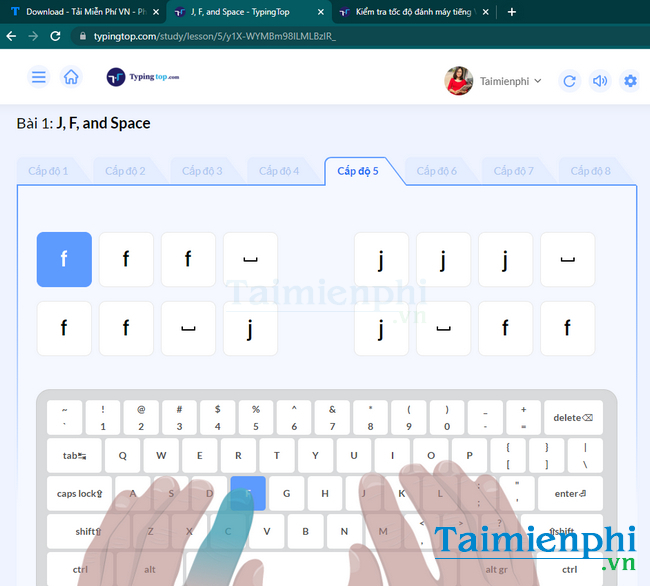
Typingtop with 10-finger typing exercises from basic to advanced
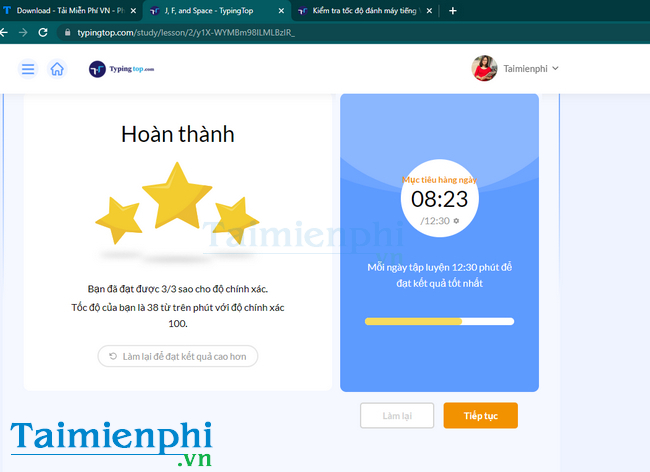
Practice performance is evaluated after each typing exercise
Besides the above article on how to type with 10 fingers, to practice typing with 10 fingers more quickly and effectively, you also need to learn the tips and secrets for typing with 10 fingers shared in this article by Thuthuat. Taimienphi.vn. Using these skills in text editing not only helps you increase your knowledge of how to use computers and laptops, but also helps you significantly increase the quality and efficiency of your work.