Instructions on how to type a computer super fast
Writing documents, chatting online, studying and working all require computer skills. Typing proficiently not only helps you operate faster on the keyboard, but also saves time, works more efficiently and professionally. If you are looking for a way to type in a computer super fast, let me reveal to you how not everyone knows in the article below!
1. Learn to type with ten fingers
- Rule of placing ten fingers on the keyboard :
This rule largely determines how fast you type. If ten fingers are not set properly, you may have trouble not looking at the keyboard, finger movement is not fast, and the speed can be difficult to be fast.
+ For the left hand :
- Pinkie: Put in letter A
- Ring finger: Put in letter S
- Middle finger: Put in letter D
- Index finger: Put in letter F
- Thumb: Spacebar
+ For the right hand :
- Index finger: Put in letter J
- Middle finger: Put in letter K
- Ring finger: Put in letter L
- Pinkie: Put in the mark;
- Thumb: Put in a space
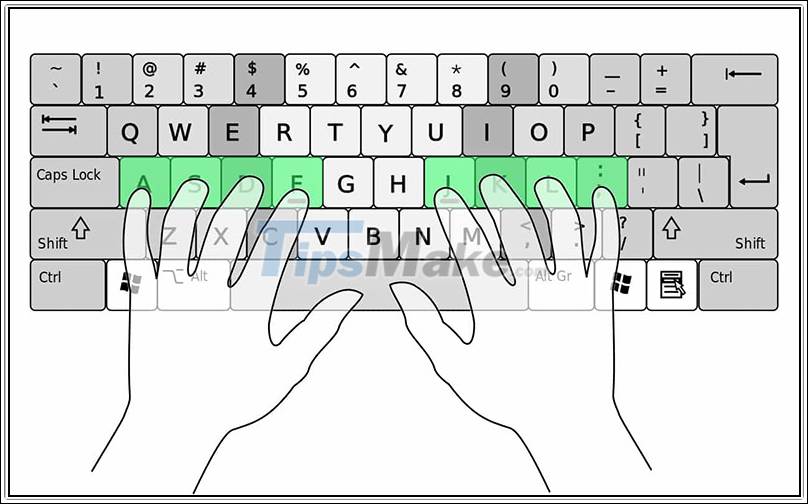
- Tasks of each finger :
Usually, each finger will take over a certain area for you to type without looking at the keyboard. Basically, the fingers will take over the following keys:
+ For the left hand :
- Pinkie: Q, A, Z, Left Ctrl key, Left Shift
- Pinkie: W, S, X
- Middle finger: E, D, C
- Index finger: R, T, F, G, V, B
- Thumb: Space
+ For the right hand :
- Thumb: Space
- Index finger: Y, U, H, J, N, M
- Middle finger: I, K
- Ring finger: O, L
- Pinkie: P, Right Ctrl key, Right Shift,;, /
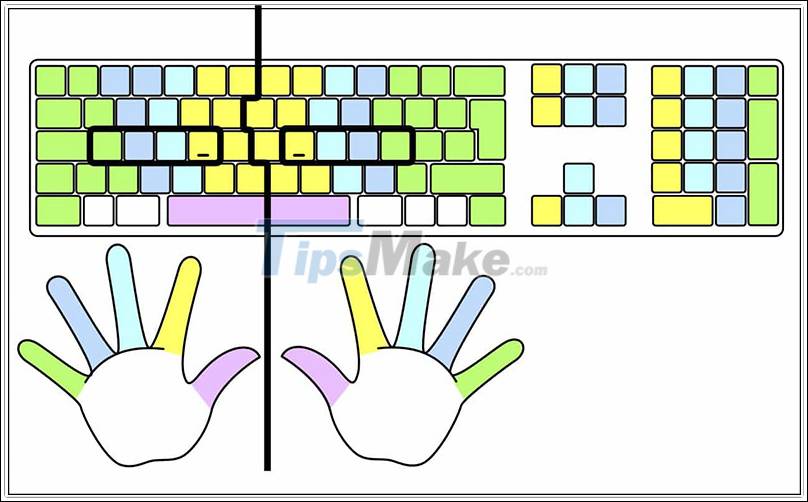
Don't worry if you don't know how to practice properly and effectively, because here, I will introduce you in detail!
2. Practice typing with ten fingers
If you want to type with ten fingers correctly, quickly and effectively, perhaps the best way is to practice hard. Currently, there are many websites to help you practice typing with ten fingers, you can go to that website to practice!
3. Important principles when practicing fast typing
There are a few important principles when it comes to typing practice:
- Sitting right posture : Standard and comfortable sitting posture to help you type faster and not tired when sitting with the computer for a long time. When sitting, you need to pay attention:
+ Back straight, face facing the computer screen.
+ The elbow bends at the right angle.
Keep a distance from 45 cm to 75 cm from the computer screen.
Wrist contact with the keyboard outer edge of the computer.

- Make sure nothing is in the way of typing : Keeping nails too long or wearing gloves can make you feel uncomfortable and distracting when practicing ten-finger typing.
- Do not look at the keyboard : Instead of staring at the keyboard, you should look at the computer screen to check errors and correct them. This not only saves time, but also helps you feel the keyboard better, improves your typing productivity, and causes less fatigue.
- Put ten fingers in the right position : Put your fingers in the right position so you can still know the exact position of each letter, number or special character without looking at the keyboard.

- After finishing a word with the finger on any hand, use the thumb on that hand to press the spacebar.
- After typing a key, it is necessary to put that finger in the original position to perform typing the next key.
- Do not try to memorize the location of keys : Use your finger to tap the most convenient locations in key matches. Therefore, trying to remember the position of the keys may interfere with your typing speed.
4. Test your ability to type quickly
You need to know what your current typing ability is in order to build goals for yourself and practice. One website that I would recommend alongside other good typing test sites is 10 Fast Fingers.
With this website, you can: Check speed and accuracy in a minute, test typing with many others, know the typing skills of the people accessing the application, .
I have shown you some rules to help you type faster. Wish you soon master your typing skills with ten fingers!