Top running applications, measuring running distance
With the Top running and distance measuring applications that TipsMake introduces below, you can easily track your distance, track the goals you have achieved, . .
Top running applications, measuring running distance
1. Couch to 5K
Couch to 5K, or C5K for short, is one of the best running distance measurement apps available today, especially for beginner users.
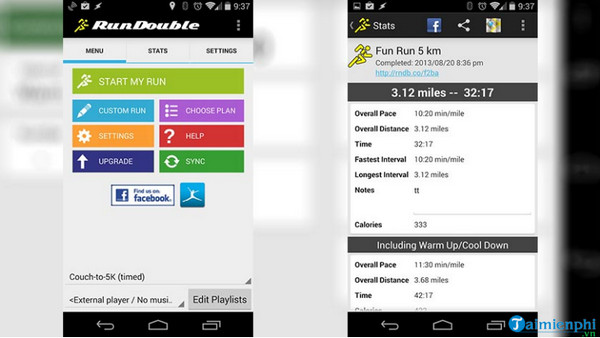
In addition to tracking the user's activities and steps, this running application also integrates marathon training programs, tracks the user's running time and distance, supports heart rate monitoring and calculation. music listening ability.
To download Couch to 5K to your device and install, visit here.


2. Endomondo
Equipped with features including user exercise tracking, support for wearable devices, and social sharing features, . Endomondo is also the ideal choice for those who Looking for a running and distance measuring app.
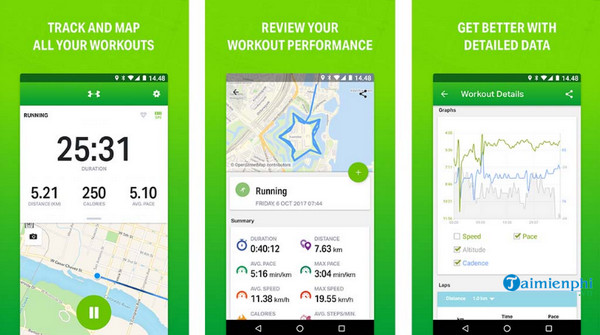
In addition, this running application also supports MyFitnessPal, Google Fit, Wear OS and Samsung Gear.


3. Google Fit
The Google Fit running app is equipped with many useful features including exercise tracking, calorie burn, sleep tracking, etc.

The free app is available for both Android and iOS. To download Google Fit to your device and install it, visit here.


4. Nike Run Club
The next running and distance measuring application that TipsMake wants to introduce to you is called Nike Run Club. The app is packed with most of the basic features, including distance and running time trackers, weekly and monthly challenges, leaderboards, and features to share achievements to network applications. society. With Nike Run Club, you can easily track distance, speed, time and calories burned.
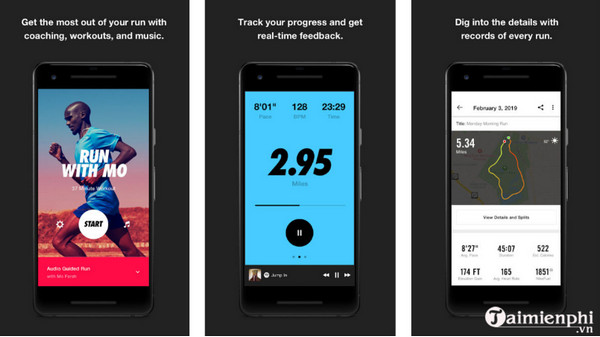
In addition, the application also supports Wear OS and is regularly updated with new versions.
5. Map My Run
Map My Run boasts a community of 40 million users using the application. Some outstanding features of the Map My Run running application include allowing users to map running routes, track statistics, track goals, . . The Pro version adds more advanced features including analytics, heart rate monitoring support, . .
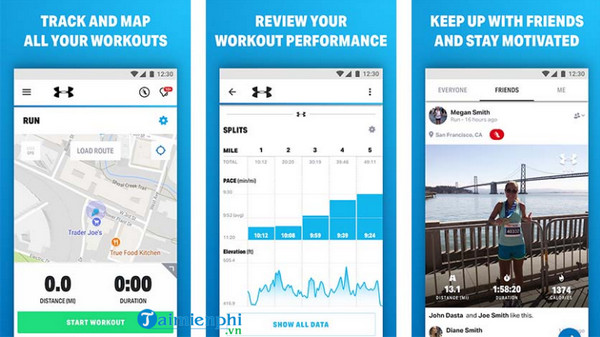


6. Runkeeper
The Runkeeper running application is integrated with many different modes including exercise guidance mode, tracking tools, goals, progress reports, . . Besides, this running distance measurement application also supports wearable devices such as Wear OS, Garmin watches and some Bluetooth devices.
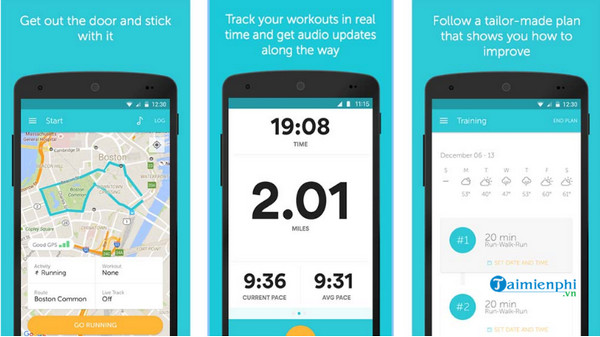
The free version allows users to track and log as well as display basic statistics.


The above article TipsMake has just introduced to you the Top running applications to measure running distance. In addition, if you have any questions or concerns, you can leave your comments in the comments section below the article.