Blue light filtering applications must be available for your computer, phone
Do you often sleep well? If the answer is no, it may be necessary to consider the impact of electronic devices on your nightly sleep.
Although many of us often relax in the evening by reading e-books, watching Netflix or surfing Facebook, experts say it's an unhealthy habit. The problem is that the screen emits blue light that deceives the human brain, forcing us to stay alert.
We all know that light benefits as well as harms our eyes, our overall health, especially sleep.Natural sunlight contains both UV and blue light.We all know the danger of UV (ultraviolet rays) and we often wear sunglasses to avoid long-term effects.But, what do you know about blue light?Green light is part of the visible light spectrum, acting deeper to the eyes and lasting can damage the retina.And it is related to the development of age-related macular degeneration, worst, it makes your brain awake when you're going to sleep.Here are 'must have "software for people working on computers at night to better protect their eyes, improve health and productivity.
The simple solution to this problem is to use a blue light filter on your phone or computer. So exactly why should it be used, and what is the best option? Let's find out through the following article.
What is a blue light filter? Which green light filter application works best?
- Problems with green light
- What is the use of blue light filter?
- The best green light filtering application
- ↓ 01 - Iris | 720 hours with 10 USD | Windows | Mac | Linux | Android | IOS | Chrome
- ↓ 02 - SunsetScreen | Free | Microsoft Windows
- ↓ 03 - f.lux | Free | Windows | Mac | Linux | Android | IOS
- ↓ 04 - Redshift | Free | Windows | Apple Mac | Linux
- ↓ 05 - PC SunScreen | £ 5.00 | Microsoft Windows
- ↓ 06 - G.lux | Free | Google Chrome
- ↓ 07 - Night Light: Integrated option for Android
- ↓ 08 - Twilight: The best green light filter app for Android overall
- ↓ 09 - Night Light (KCAL): Root option for Android
- Reduce the effect of blue light without filtering
Problems with green light
Studies have repeatedly warned that using devices at night affects both the amount and quality of sleep.
The reason is that we are exposed to light at night. More specifically, users are exposed to short-wavelength green light, often created by phones and tablets, as well as almost every device with a illuminated screen.
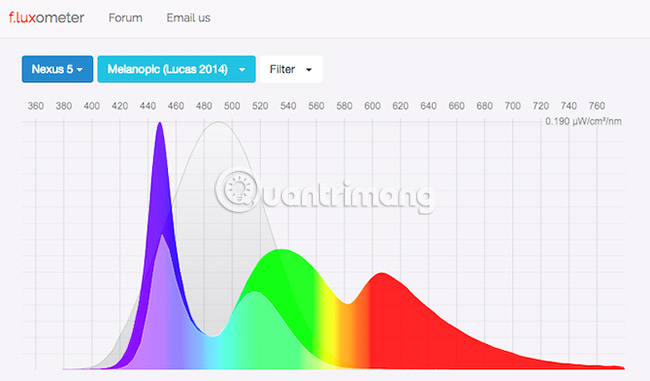
Sunlight also contains blue light very important. It can help us stay awake and be an integral part of how the sleep cycle works.
But exposure to blue light at night is negative, because it makes the brain think it's still daytime. It inhibits the secretion of melatonin, a hormone produced at night and prepared to help the body sink into sleep (according to a NHS study).
In fact, its impact is huge. Another study reported by the Daily Mail even suggested that having a blue LED from a car dashboard would be an effective way to prevent the driver from falling asleep.
So we have to do? Turn off the phone for hours before going to bed?
Go to Play Store. You will find many applications that provide complete light blue solution.
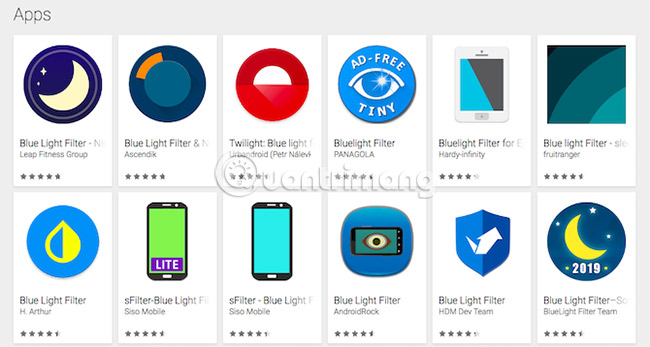
What is the use of blue light filter?
Most green light filtering applications work on the same principle. They have no effect during the day, but after sunset, these applications put a red coating on the screen to change the color temperature.

This makes the device screen more red, so the user may not be familiar at first. But they help eliminate the negative effects of blue light and reduce glare on the screen. Even if you don't believe in the effect of improving sleep, you'll immediately notice these applications reduce stress on your eyes, if you use your phone in a dimly lit room.
However, these applications are not perfect. Their use of a red coating on the device screen reduces contrast and turns black into a dark red color.
They can also enable a security feature in Android, making certain buttons inaccessible when there is an overlay. Users will notice this if they try to install an application from an app store instead. To click the Install button, the user must pause or close the filtering application. Many applications also do not work on the notification frame.
The best green light filtering application
01 - Iris | 720 hours with 10 USD | Windows | Mac | Linux | Android | IOS | Chrome
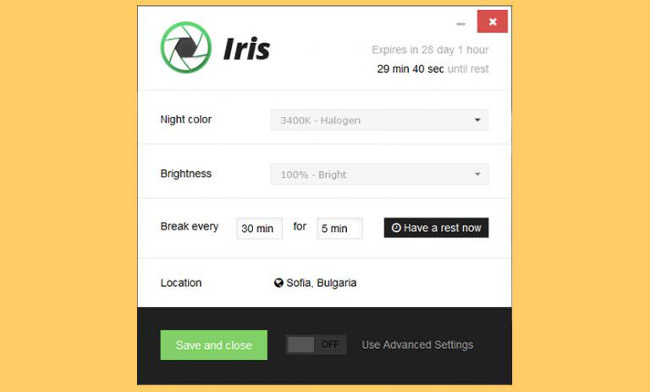
Iris changes the color temperature of the screen.Natural light is blue (blue), while most artificial light (including candles) are warm light colors.The incandescent bulbs that we are familiar with every day will become redder but the new LED and CFLs are not - it is in the backlight of the screen.If you are a photographer, you might have solved this problem, because night-time photos are always a lot more brown than the external ones.Iris also changes your screen brightness in creative ways without the need for pulse control methods.Iris Liteis a free version of Iris for Windows.
02 - SunsetScreen | Free | Microsoft Windows
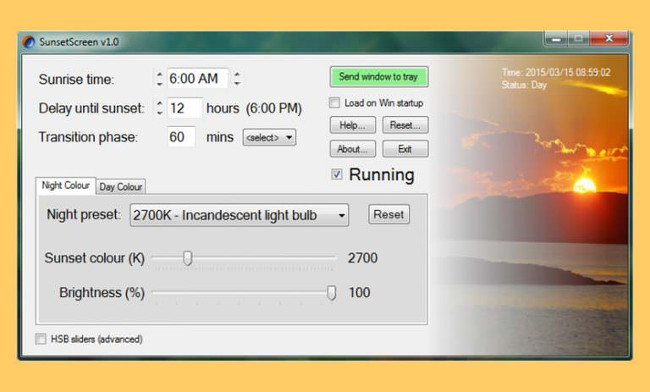
SunsetScreen is a free Windows application (for personal use) that helps reduce blinding light from your screen in the evening.Scientific research has shown that melatonin - the hormone that the brain makes at the end of the day - will decrease when exposed to blue light.By soothing this blue light, you will have a better sleep.Even if you are a 'night owl' SunsetScreen will allow you to set the time of sunset and sunrise, so you can fully control your sleep cycle.
03 - f.lux | Free | Windows | Mac | Linux | Android | IOS
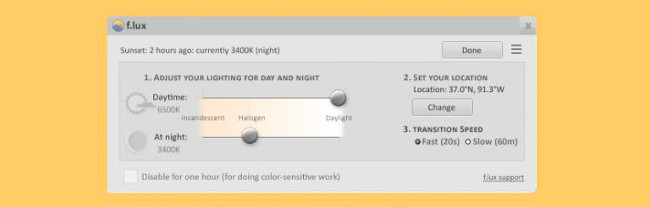
F.lux adjusts your computer screen to look like a room you are in.When the sun goes down, it makes the computer look like lights in your home and in the morning looks like sunlight.Tell f.lux what kind of light you have and where you live.After that, let f.lux do its part automatically.
04 - Redshift | Free | Windows | Apple Mac | Linux
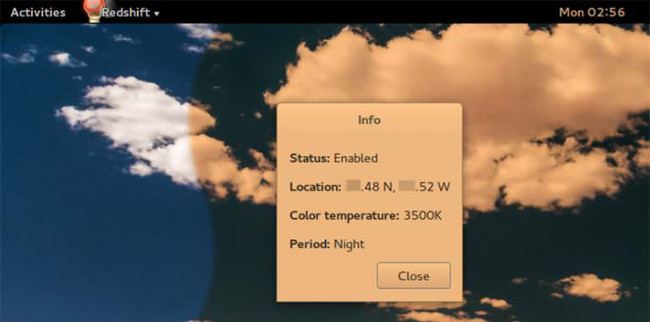
Redshift adjusts the color temperature according to the position of the sun.Color temperature is set at night and daytime varies.At dusk and early in the morning, the color temperature changes from night temperature to daytime temperature to allow your eyes to slowly adapt.At night, it is recommended to set the color temperature in accordance with the lights in your room, usually around 3000K-4000K (default is 3700K).During the day, the color temperature must match the light from outside, usually about 5500K-6500K (default is 5500K).Light has a higher temperature during gloomy days.
05 - PC SunScreen | £ 5.00 | Microsoft Windows

PC SunScreen is a powerful software application for computers running Windows 7 or higher operating systems.It automatically adjusts screen colors according to natural daylight, increases blue light from dawn to noon and then gradually decreases with time before you go to bed.Research has shown that this can significantly affect your sleep.
Natural light color changes throughout the day.At dawn and sunset, you often see the sky is red because of the blue light in the sun scattered around.At noon the blue light reaches its peak.
06 - G.lux | Free | Google Chrome
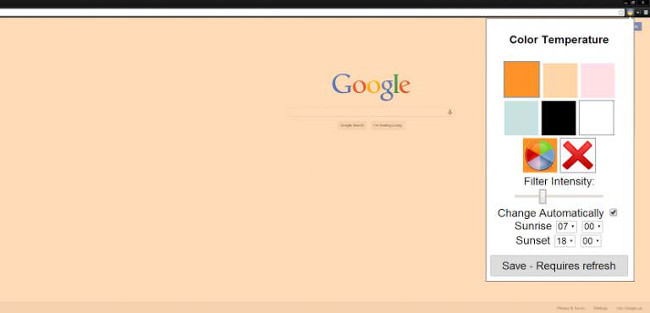
G.lux is a free and unofficial 'variant' of F.lux, this application automatically changes the color temperature of the screen when the sun goes down.The screen usually balances daylight so when using the computer after sunset, it can affect your sleep.If the operating system or admin access settings do not allow you to install F.lux such as at school and work, G.lux is a perfect alternative.In addition, G.lux is currently the only F.lux alternative for millions of ChromeOS users worldwide.
07 - Night Light: Integrated option for Android
First, users should check if they have a blue light filter on their phone. Android 7 Nougat has integrated this feature (although manufacturers often do not include this option in their operating system build).
So, if you're running Android 7 and above, go to Settings> Display and search for an option labeled Night Light. On Samsung Galaxy, users will find the Blue Light Filter option in Quick Settings.
Users can schedule to turn on automatically and adjust the effect intensity. If you want more control, users will need to install an application.
08 - Twilight: The best green light filter application for Android overall
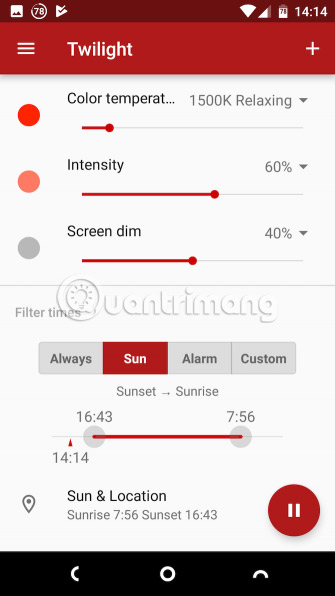
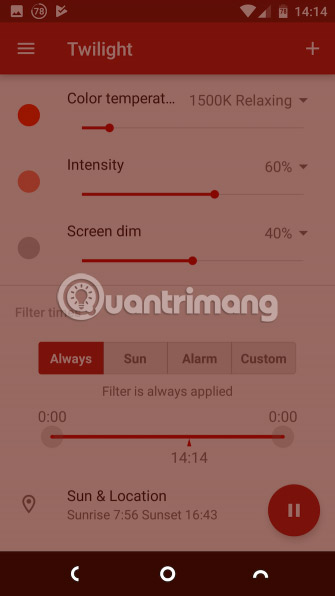
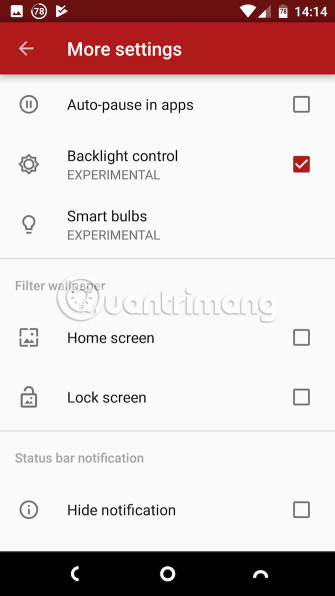
Twilight is the best blue light filter application for Android. It gradually decreases the color temperature of the screen (makes it redder) and dims the screen until the selected color and brightness intensity is reached.
This gradual change means you hardly notice what is happening. By using the light sensor on the phone, Twilight can continuously automatically adjust the settings to ensure they are always suitable for ambient lighting conditions. When the initial settings are complete, users will never need to touch the application again.
Two features that make Twilight especially useful. One is that users can set it to automatically disable when opening certain applications. Another plus is that it works with Philips HUE smart light bulbs, allowing users to make the indoor light as sleep-friendly as possible.
Download Twilight (Free) | Twilight Pro ($ 3.49 / 46,000 VND).
09 - Night Light (KCAL): Root option for Android
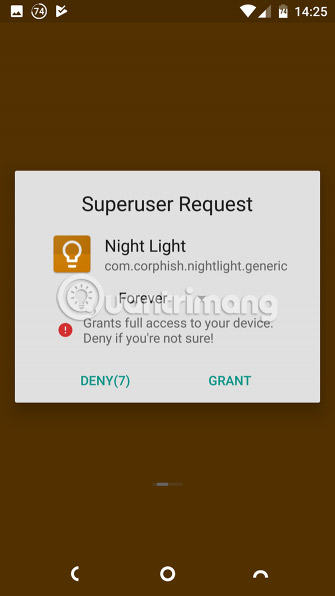

Twilight is the best choice for most users, but if the phone is rooted, users will be able to use a more powerful application, similar to Night Light.
As a root application, Night Light can directly control the screen. Instead of placing a red coating on the screen to eliminate the effect of blue light, it actually reduces the amount of blue light that the screen emits.
As a result, users will see a higher quality image. Night Light does not make everything red. It also does not interfere with notifications or other applications.
Users need to root the phone to use Night Light and may need to install a custom kernel.
Download Night Light (KCAL) (Free).
Reduce the effect of blue light without filtering
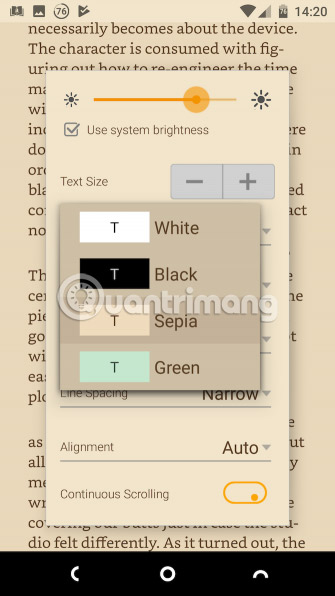
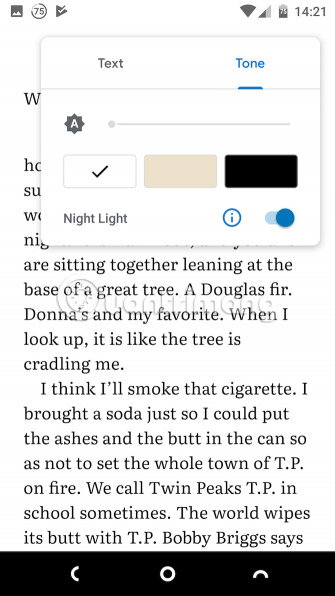
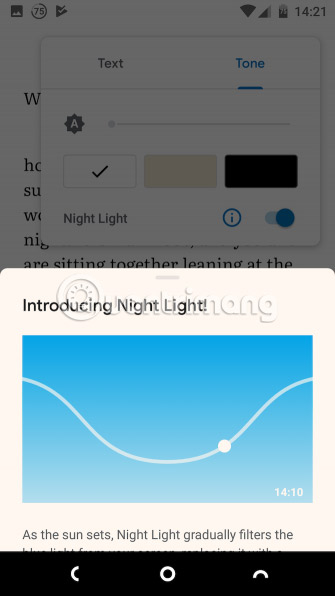
The reddening effect of blue light filtering applications was a bit strange at first, but also easy to get used to. However, some users still do not like this. If so, there are ways to minimize the effects of green light.
It is important to reduce the amount of blue light that must be exposed. Therefore, using a phone instead of a tablet will be better (simply because the phone screen is smaller than the tablet). Reduce brightness as much as possible. If using applications with night mode or dark theme, activate them.
Most ebook readers have white text options on black or sepia. Both are eye-friendly than standard black text on a white background. Google Play Books even offers its own Night Light feature. It automatically turns on at sunset and gradually removes more blue light from the screen than when it gets dark.
To activate this feature, open a book, touch the Display Options button and click the Night Light button .
Apps like Twilight allow you to use your Android phone comfortably without losing your sleep or alertness in the morning. But that's not the only way the phone can help you sleep better.
Wish you can choose the right application!
See more:
- Are green light filtering applications really effective?
- Enable to limit blue light from PC and Mac computer screens to protect sleep - did you know?
- Eye protection at night with red screen mode on iPhone
You should read it
- ★ Blue Light Filter, application to prevent eye strain when using device on Android
- ★ Steps to filter blue light on PC, Laptop to protect eyes
- ★ Enable to limit blue light from PC and Mac computer screens to protect sleep - did you know?
- ★ How to use Night Light in Windows 11
- ★ Activate Blue Light mode on Windows 10