Top 7 best Text Expansion tools for Windows
Text Expansion, which short, unique keyword combinations expand into a full piece of editable text. This is a more efficient way to send pre-compiled answers online or reuse blocks of text and code.
The following is a list of the best text expansion tools for Windows. All of the programs below have been tested to be completely malware free and run on Windows 10. They also work with all computer programs like browsers, Word files, PowerPoint files and editors. edit code. Additionally, they use "macros", which are shortcuts for creating text of your choice.
1. PhraseExpress
Formerly known as WordExpander, PhraseExpress is a flexible, free text expansion software for personal use (professional users must apply for a license). With the intuitive program window, you can immediately start creating shortcuts for blocks of text.
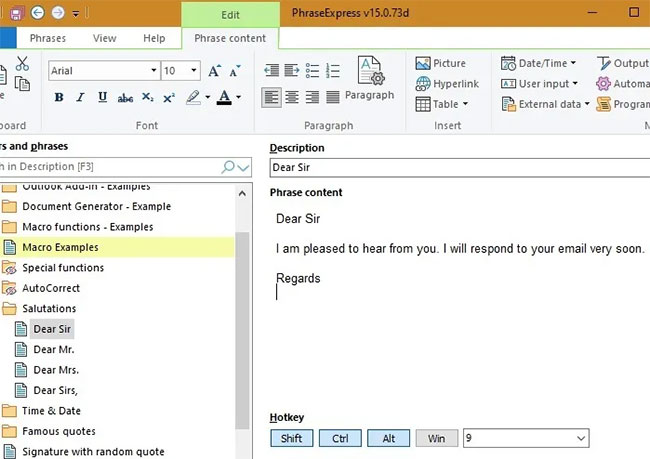
You can assign hotkeys to these text blocks if you intend to memorize them for a while, otherwise they will be prominently displayed in the system tray. You can add a custom background color to easily identify a phrase. Dynamic text blocks such as check boxes, radio button groups and drop-down menus are also supported.
No matter what application you are using, PhraseExpress will still be able to perform the text expansion function perfectly. In addition to Windows, it also supports Android, iPhone and Mac.
2. PhraseExpander
Among the paid software, PhraseExpander is a reliable tool, although it only comes with a 21-day free trial. This software is aimed at professionals in the healthcare industry, but almost anyone will find the text expansion features helpful. On the test panel, you can verify the hotkeys for the text block, where auto-annotation and error correction can take place easily.
The biggest advantage is that the software shows relevant suggestions as you type, which makes the interface even more handy and worthwhile. You can enter acronyms or use specified hotkeys to display full text. PhraseExpander also allows you to automatically insert special characters, like ® or ©.
3. TextExpander
TextExpander is a well-known polished and developed premium tool, comes with a 60-day free trial, no credit card required. Text creation and previews are made very easy on the dashboard, then the texts can be shared easily with colleagues and friends.

You can control the segment parameters in Preferences, including the use of macros or abbreviations, adjust the timeout in seconds, and adjust the software's sensitivity.
With system-wide spelling correction in multiple languages and the ability to search for snippets, you have access to a comprehensive productivity tool. The only downside to the software is its capacity, at 345MB, the heaviest on this list.
4. QuickTextPaste
If you are looking for a completely free text expansion tool, then QuickTextPaste is one of the best options. The site maintains regular virus and Trojan checks to ensure that the downloaded file does not contain malware. To run the program, extract the executable and it will automatically be placed in the system tray. The program is extremely lightweight, unlike many others on this list, only 157kb. But the interface looks a bit outdated.
To create a new auto text, just add it as shown below. You can enter blocks of text up to 4000 characters, which is impressive for such a free and lightweight application. You can easily edit hotkeys and use extended text in any desktop or browser application.
5. FastFox
FastFox Text Expander for Windows is a free tool from NCH Software, packed with intuitive and advanced features. The application is very lightweight and easy to use. You can create simple text shortcuts in the dashboard itself.

FastFox has many useful options like shortcut suggestions, track keystrokes and shortcut suggestions based on what you type. You can have shared shortcuts for entire commands, macros that recover data between groups, import company logos and other images inside text, such as greetings or signatures.
To successfully expand the abbreviation text, just type 'enter'.
6. FastKeys
With just 6.1MB, the 'all-in-one' Windows FastKeys automation software is one of the most trusted free tools you can use.
In addition to the text expansion feature, it supports mouse gestures and user commands to create a repository of shortcuts. Most of the basic features of the software are similar to those above, but there are some advanced features like a macro recorder, recording keystrokes and mouse gestures so the computer knows the automatic entries . If you are a programmer, UX designer or professional programmer, this will be a very useful tool.
7. AText
AText Typing Accelerator easily replaces abbreviations with commonly used text blocks, similar to the options above. It has built-in snippets for regular use in HTML, JavaScript, etc. - a great boon for website designers. It also works in Windows virtual machines - VMWare, VirtualBox, etc . and on a remote desktop client like RDP.

With the cloud sync feature, you can export your data to Google Drive, Dropbox, iDrive, etc. For just $ 4.99, it's also the cheapest software to buy on today's list.