How to change DNS on Android phones
Changing the DNS on your phone helps us access the Internet faster at times when the network is choppy due to cable cuts or blocked websites.

1. Change DNS on Samsung phones
Step 1: Go to Settings => Connection => Wifi.

Step 2: Touch and hold the name of the connected Wifi network => Manage network settings . Then you find down and change DNS 1, DNS 2 according to your purpose. To complete the changes, click Save to finish.
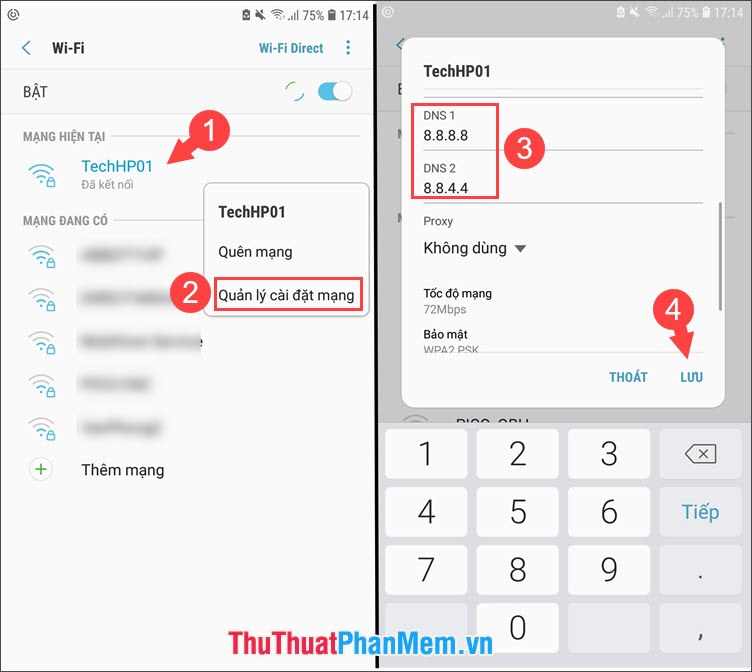
2. Change the DNS on Xiaomi phones
Step 1: Go to Settings => Wifi => touch the arrow next to the name of the connected Wifi network.

Step 2: Go to IP Settings and switch from DHCP to Static .
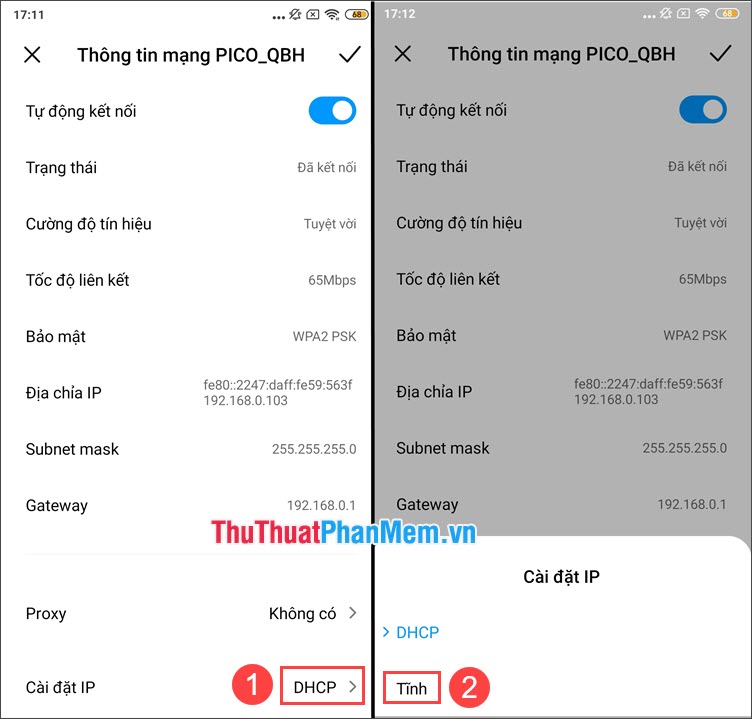
Step 3: You swipe down and find DNS entries 1, DNS 2 and change the DNS address according to your purpose. To save, touch the tick in the top right corner.
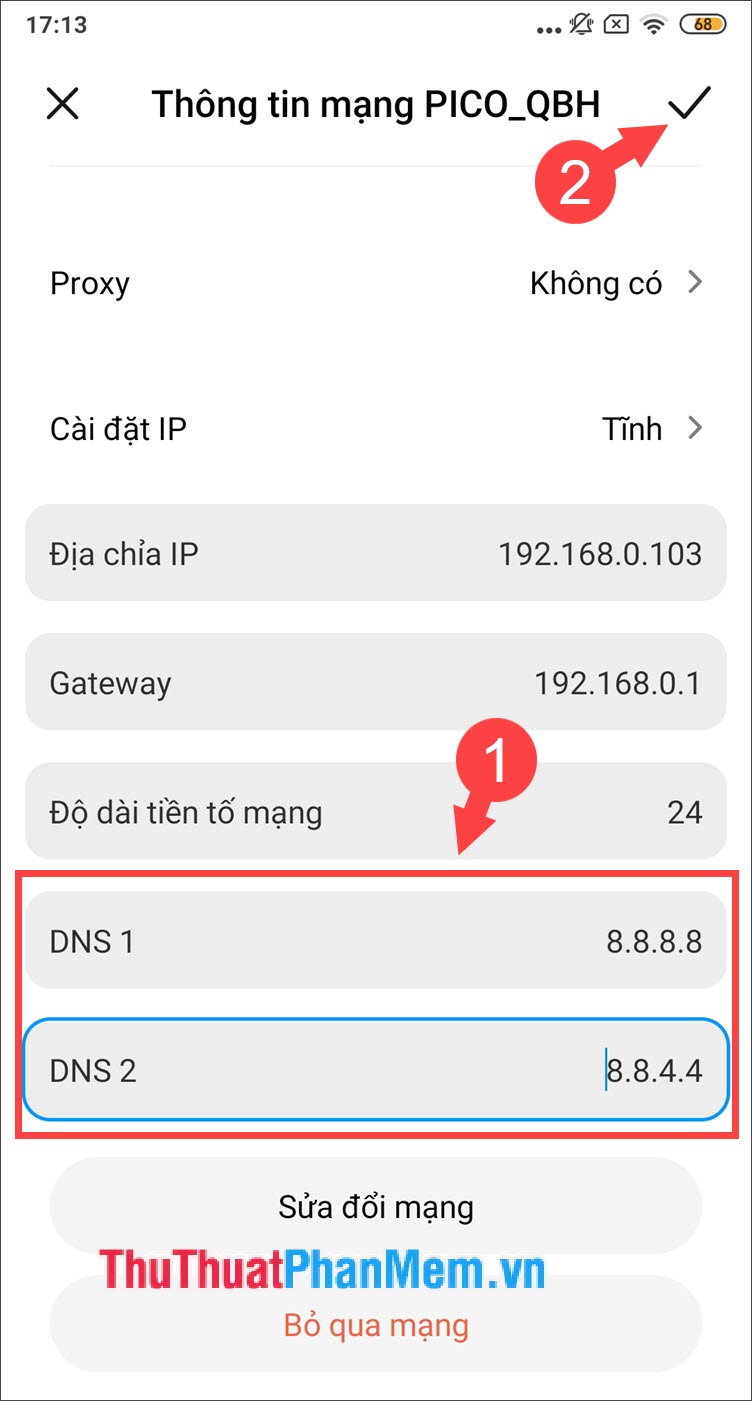
In addition to the common DNS addresses are 8.8.8.8 and 8.8.4.4 there are many other useful DNS addresses that we can change to improve network speed. Please refer to the following article: http://TipsMake.vn/dns-chuan-cua-vnpt-fpt-viettel-dns-vnpt-dns-fpt-dns-viettel/
With instructions to change DNS on Android phones, we can improve network speed or access blocked websites more easily. Good luck!