Top 10 Best Screensaver programs for Windows 10
The current display technology has evolved greatly with LCD, TN and IPD, and you no longer need the same protection programs as the old CRT monitors. However, Screensavers are still loved by many users because they have beautiful effects, creating more excitement before you get back to work. Here are the Top 10 Best Screensavers for Windows 10.

1. Astronomy Picture of the Day

This is a screen saver that is perfect for you if you are a lover of astronomy, studying the stars. Astronomy Picture of the Day randomly takes images of the sky, galaxies, satellites, . from the official NASA website. The image appears sharp and gorgeous, and requires an internet connection to download!
2. Apple Aerial View

So what if you are a fan of the famous Apple tech brand? Make your Windows PC look like an iMac. This Screensaver allows you to get the aerial footage from your Apple device. The source of the image comes from Apple itself, so you'll also need the Internet for it to work.
3. Wikipedia

A bit drier than the others on this list, but arguably the most valuable screen saver. You can acquire knowledge at all times just by looking at your screen. The program will automatically display a random Wikipedia page every time it is active.
4. NES Screen Saver

There is no one who does not experience a great childhood with "4 button" games (ROM) on systems like NES, SNES or PlayStation. To "commemorate" that time, you can use NES Screen Saver. When the screen enters standby mode, a random video game will pop up, making the computer appear to be working.
5. Briblo

It is difficult for a Lego fanatic to resist the attraction this screen saver creates. Briblo is not only beautiful to look at, when Lego blocks automatically stack up, you can also interact and create your own master cubes. It's like a 3D game of Tetris.
6. IMAX Hubble 3D

Regarding the 2010 documentary about the famous Hubble telescope repair mission, this screen saver gives you a perspective that is like from Hubble's eyes. You can observe beautiful images of matter moving in outer space. Documentation is taken from Hubble's official website.
7. Helios

One of the most beautiful screensavers, Helios generates purple bubbles, automatically reacting to each other, and constantly moving around on the screen. You can make various adjustments like changing the number of bubbles on the screen, blurring the motion and even limiting the frame.
8. Another Matrix
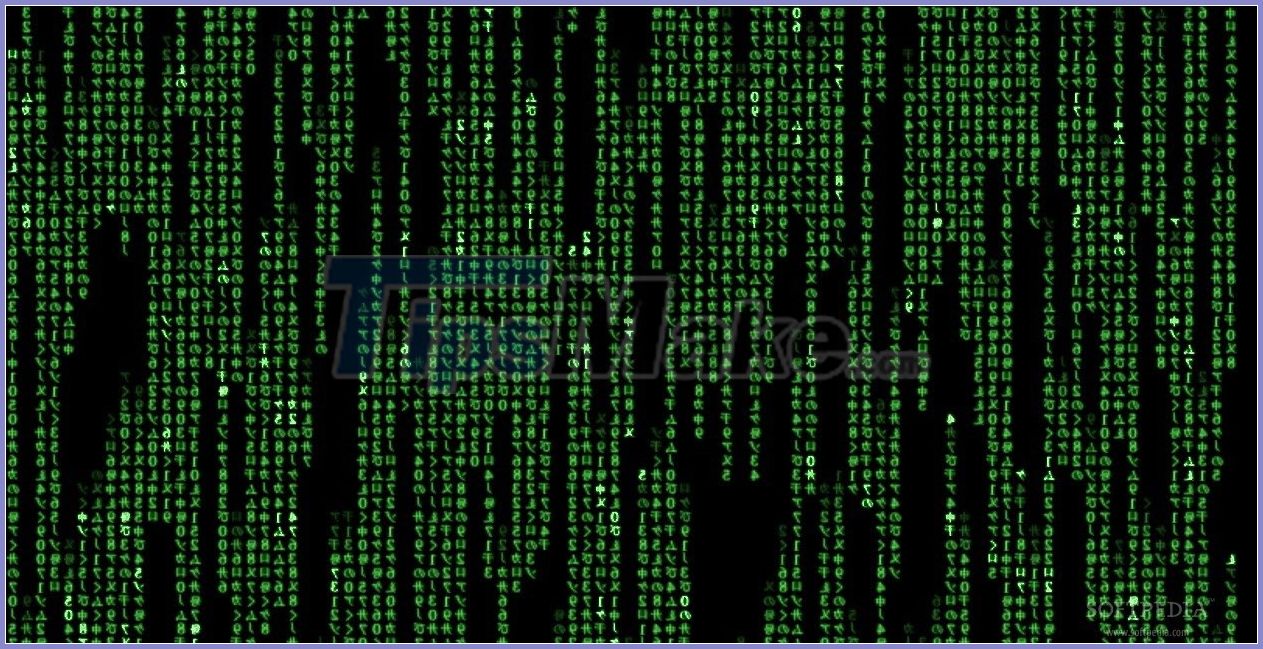
Inspired by the horror movie of 199, The Matrix, this screensaver brings limitless code to your screen. Your computer will now look extremely "dangerous" to strangers. You also get basic adjustments like how fast the characters drop, font type, and how much or less dense.
9. Autumn Wonderland 3D

With pleasant cold weather, the falling gold pieces create a beautiful view, who doesn't like autumn? Autumn Wonderland 3D is a pronounced autumn scene with golden colors standing out on the screen. Although there doesn't seem to be a lot of movement in this frame, we can still feel the softness of autumn.
10. Plane9

This is probably the screen saver with the most impressive effects. Plane9 displays 3D graphics containing over 250 beautiful and surreal scenes. You can even combine these scenes to make them move smoothly from one scene to another.
What's more, Plane9 moves to whatever track you're playing on your PC at the time via Spotify or iTunes. So turn on your music regularly and let the screensaver show the best visual effects!
We have just reviewed 10 of the best Screensavers on Windows 10. Have the most enjoyable experiences!