23 Awesome Screensavers to Protect Your Windows Computer Screen
If you are looking for a retro screensaver or animated screensaver to show off all the colors on your computer screen, you have come to the right place. Here are 23 beautiful screensavers for Windows.
1. Windrift (macOS Drift Screensaver)
https://github.com/y2k04/windrift 
A few details help macOS feel a little more premium than Windows. Mac users will be familiar with the Drift screensaver, which was introduced to macOS in 2020. It's a really cool interface, and now, thanks to an independent developer, you can get it for Windows too.
2. Fliqlo
https://fliqlo.com/#/screensaver 
After all, how long do you actually spend staring at your computer screen with the screensaver running? For most people, it's probably not very long.
So a clock seems like a better use of space. Being able to know the current time at a glance is always useful.
Fliqlo has a few settings, including clock size and 12/24 hour format conversion.
3. Windows built-in options

You might not have noticed, since 'Screen saver settings' are well hidden in Windows 10 and 11, but the operating system actually comes with a few built-in screensaver options.
You won't find the big classics like 3D Maze or Pipes here, but there are a couple of old timer tools (3D Ribbons and 3D Text) there, as well as some cute alternatives and of course the option to scroll through your photo library.
4. Wallpaper Engine
https://store.steampowered.com/app/431960/Wallpaper_Engine/ 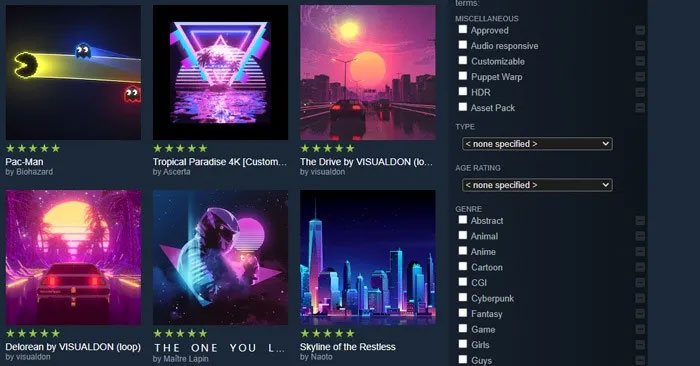
Part of the appeal of screensavers is that they're animated, but Microsoft is phasing out support for screensavers, so to stay ahead of the curve, look for alternatives that do the same thing.
Wallpaper Engine is a super streamlined and comprehensive tool available on Steam that lets you create dynamic wallpapers on Windows 10 and 11 with just one click.
5. Hal 9000
https://www.screensaversplanet.com/screensavers/hal-9000-301/ 
Looking for a screensaver that recreates the famous cinematic experience of traveling through the galaxy? Check out Hal 9000!
It is beautifully designed and precise with 28 different animations on 8 screens that the HAL computer is in charge of. Hal 9000 is smooth and strangely relaxing.
6. Hyperspace
https://www.screensaversplanet.com/screensavers/hyperspace-1053/ 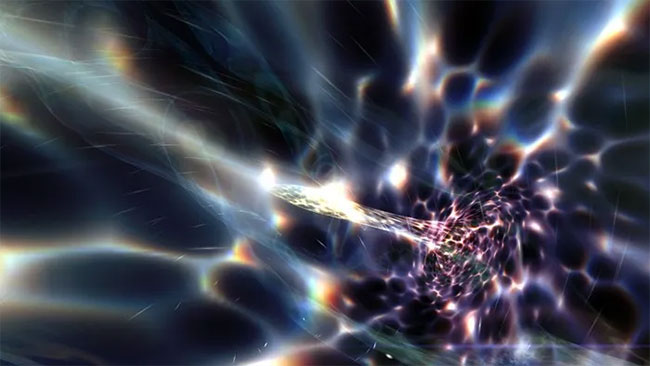
Taken from the Really Slick Screensavers collection (you can download them all in one package if you want at: http://www.reallyslick.com/screensavers/ ), Hyperspace is definitely one of the best screensavers for Windows.
Hyperspace takes you on a journey through space, flying through star fields and eventually arriving at a stunning liquid environment in neon pink, blue and purple. It reminds us a bit of the 90s space movie Contact, except now you're the one flying through a black hole.
7. Underwater
https://www.screensaversplanet.com/screensavers/underwater-1626/ 
Thalassophobia may put some people off, but for those who want a subtle and mood-changing screensaver, this could be the perfect choice. This animated screensaver puts you underwater, looking up from the depths of the ocean with some shimmering lights filtering through the water.
This screensaver has a very peaceful, fun feel to it and it includes a very elegantly designed clock right in the middle of the screen (with the date displayed). This is a screensaver for serious people (unlike some of the more quirky options on this list).
8. Plane9
http://www.plane9.com/ 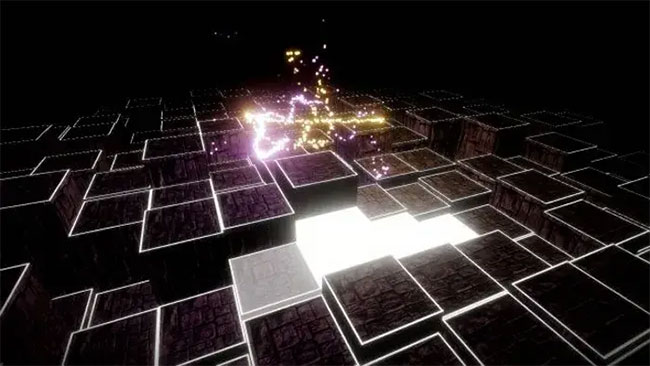
Arguably the most impressive screensaver for Windows, Plane9 is a 3D graphics visualizer, containing over 250 beautiful scenes and surreal images.
You can even combine these images, so that they move smoothly from one scene to the next, creating a virtually endless source of visual effects. There are 39 transition effects used to create a seamless experience when moving from one scene to the next.
This display can be used as a standalone window, screensaver, or VR display for Oculus Rift or HTC Vive. Plane9 is audio-sensitive and reacts to what you're listening to, from Spotify, iTunes, or any other audio source, even what you record from your microphone or other input.
So, put on some tunes, let this screensaver do the rest and you've got yourself a great party wallpaper!
9. Another Matrix
https://www.screensaversplanet.com/screensavers/another-matrix-210/ 
This screensaver is inspired by the movie Matrix, 1999. Another Matrix is a cool screensaver even if you don't know what it means. With this screensaver you can change the scrolling speed, font style and text density.
10. Helios
https://www.screensaversplanet.com/screensavers/helios-1052/ 
Helios is one of the most beautiful screensavers around, creating soft purple bubbles that react to each other, bounce, and spin around on your screen. You can adjust a number of things like the number of bubbles on screen, motion blur, and even framerate.
11. IMAX Hubble 3D
https://www.screensaversplanet.com/screensavers/imax-hubble-891/ 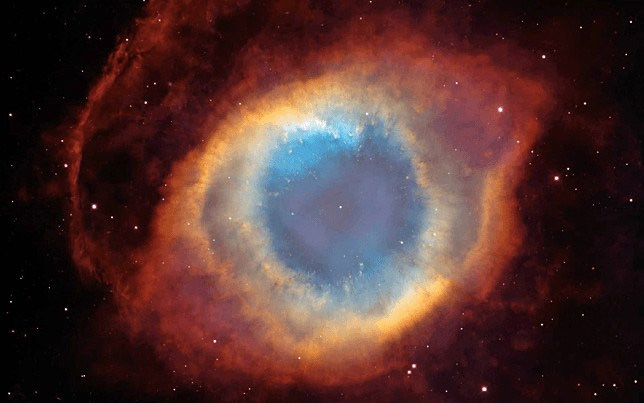
This screensaver is inspired by the 2010 documentary about the Hubble Space Telescope repair mission. It features some of the most amazing space images you'll ever see.
12. Briblo
https://www.screensaversplanet.com/screensavers/briblo-392/ 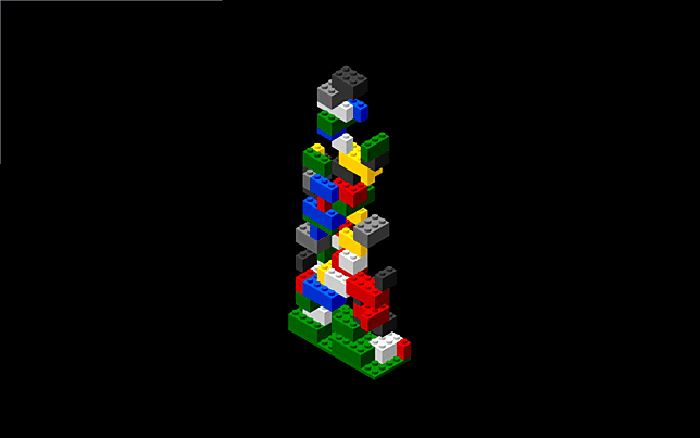
If you are obsessed with Lego, you will not be able to take your eyes off this screensaver. Briblo is not only beautiful, but users can also interact with these Lego blocks, creating their own arrangements. It is quite similar to a 3D game of Tetris.
13. Electric Sheep
https://electricsheep.org/#/download 
This screensaver is a 3D image created by a community of talented artists. Electric Sheep is a beautiful array of images that blend together almost endlessly. It will take you a little while to install this screensaver, but the executable file will do the job for you.
14. 3D Maze
https://www.screensaversplanet.com/screensavers/3d-maze-461/download 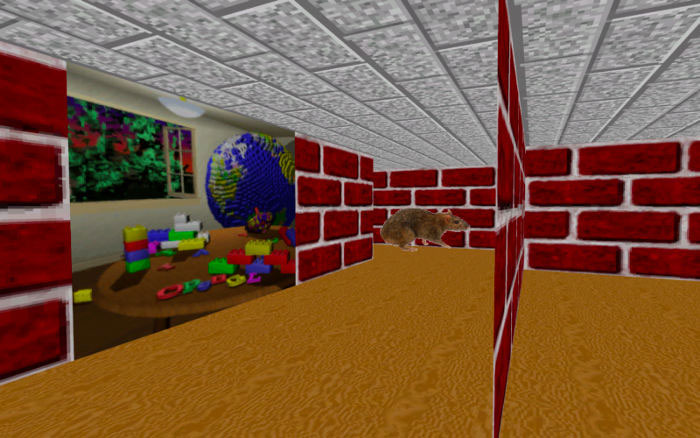
This screensaver will remind you of the old Windows screensavers. 3D Maze is a running image of a maze with strange shapes floating around. You can change the background in the settings if you like.
15. NES Screen Saver
http://www.ubernes.com/nesscreensaverinstall.html 
If you are a fan of NES games, you cannot miss this screensaver. NES Screen Saver will run all NES games randomly on your screen. If you have a ROM collection, you can link it to this screensaver and run a random NES game from your library.
16. 3D Pipes
https://www.screensaversplanet.com/screensavers/3d-pipes-494/ 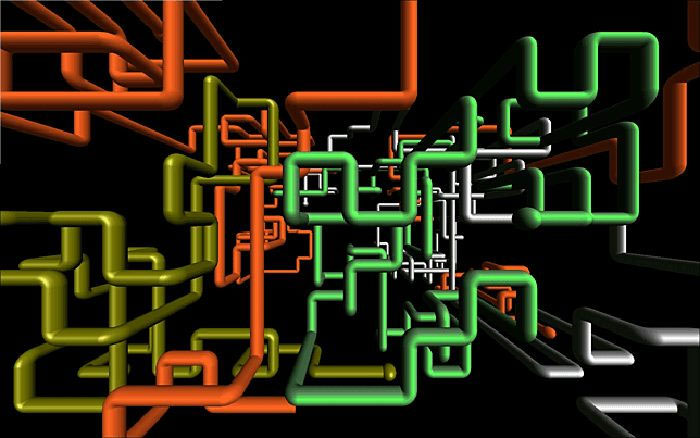
The 3D Pipes screensaver creates an array of colorful 3D pipes across your entire screen. Once the screen is filled with 3D pipes, it will restart from the beginning (a bit like Snake).
17. Wikipedia
https://www.screensaversplanet.com/screensavers/wikipedia-736/ 
This screensaver may seem a bit dry compared to the others on this list, but if you're looking to learn more about a variety of topics, try this Wikipedia screensaver. It randomly selects a Wikipedia page to display on your screen.
18. Apple TV Aerial View
https://github.com/cDima/Aerial/releases 
This screensaver is a beautiful aerial shot that gives you a sense of vastness. It is provided by Apple, so you will need an internet connection to run this screensaver.
19. Astronomy Picture of the Day
https://www.screensaversplanet.com/screensavers/astronomy-picture-of-the-day-279/ 
A great alternative to the previously mentioned Hubble screensaver. It pulls Astronomy Picture of the Day photos from NASA's official website. You will be mesmerized by these mystical space photos.
20. Blue Screen of Death
https://docs.microsoft.com/en-gb/sysinternals/downloads/bluescreen 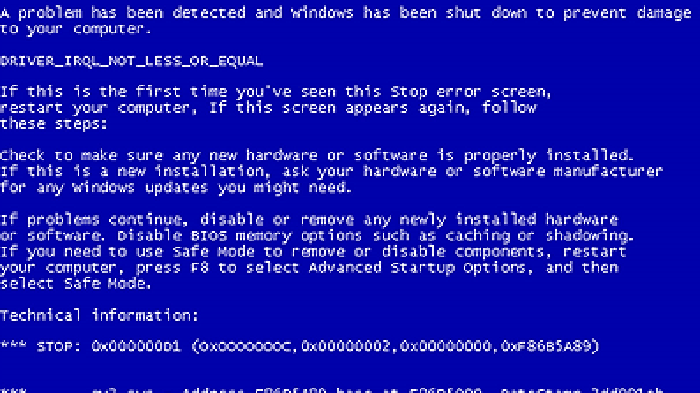
Prank your friends with this adorable screensaver. It loops a blue screen of death error and system reboot, giving the viewer terrifying flashbacks to all the times they've encountered this error.
21. Living Marine Aquarium
https://www.screensaversplanet.com/screensavers/living-marine-aquarium-2-1231/ 
Living Marine Aquarium is a perfect choice if you are a lover of aquatic life. This screensaver features 18 animated fish, several other sea creatures, and 3 aquariums. The graphics quality is impressive and you can adjust it through the Settings panel.
22. Midnight Beach
https://www.screensaversplanet.com/screensavers/midnight-beach-1095/ 
There isn't much to say about Midnight Beach. It's a beautiful scene of a boat on the beach at night. The water is lit up by a giant moon as the waves crash against the shore. It's so simple yet so beautiful.
However, this screensaver has some trouble on ultrawide monitors, but on a normal 1080p monitor, Midnight Beach works very well.
23. MSN Fireplace
https://www.screensaversplanet.com/screensavers/msn-fireplace-1371/ 
Nothing beats the warmth of a beautiful fireplace in a cozy home environment, the sound of logs crackling in a hot hearth. The MSN Fireplace screensaver offers a looping animation of a burning fire with impressive graphic quality.