Top 5 software to find the best driver
1. DriverPack Solution

DriverPack Solution is one of the best and most effective free Driver Search software on the computer today. The software has the ability to access hardware-related information to check for missing or obsolete drivers and will offer solutions to upgrade them. When missing or defective drivers are detected, you can update them directly on the software without using any other intermediary software. DriverPack Solution software has a stock of different drivers for a wide range of components from "old" components to the most modern components now.
To use the software, you just need to activate and your system will automatically be scanned Driver quickly and the software will notify the results to everyone. However, as a free software, we often encounter ads when opening the software.
2. DriverMax

DriverMax is known as a great help for finding drivers on Windows 10 and Windows 7. The software is equipped with a series of features with a long list of different components so they can be tested in a specific way. physical and intensive. Besides, the new Driver updates from the publisher are also updated immediately by the system to add to the user. DriverMax search speed is not an advantage because their algorithms scan very carefully so it takes time but in return we will be 99% accurate efficiency. After searching for the necessary drivers, you can update directly on the software or through Google search engine. If you are careful, then you can install the automatic driver scanning feature once a month to keep your computer in perfect working condition.
3. Driver Easy
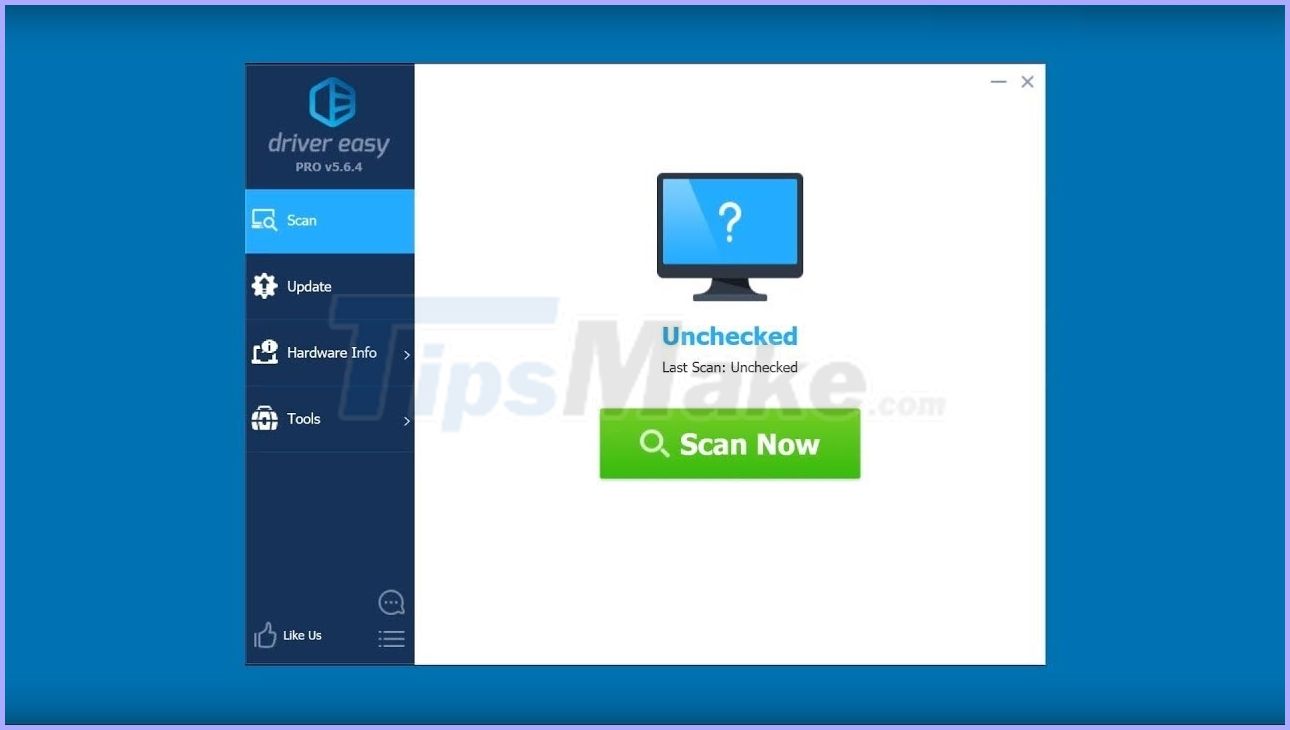
Driver Easy works properly according to its name, users just need to install the software and press the search button to finish. All remaining problems Driver Easy will be completely automatically without the need for human intervention. Driver Easy can find drivers for most components on your computer such as: Audio Driver, Image Driver, GPU Driver, Chipset Driver, LAN Driver, . The system has a large number of basic drivers available and there is also a data link directly on the official driver manufacturer's websites. You can update and search Driver quickly on Driver Easy without having to search Google for each Driver's name.
4. IObit Driver Booster

If you both want to search for missing drivers on the computer and want to learn more about drivers on the computer, IObit Driver Booster tool will be the first choice. The software not only provides a driver search service but also shares more information related to that driver such as: how it works, where it is located, how it affects if it is faulty, etc. more about the drivers. IObit Driver Booster software has a beautiful design and full details of the features to the driver's function.
5. Intel® Driver
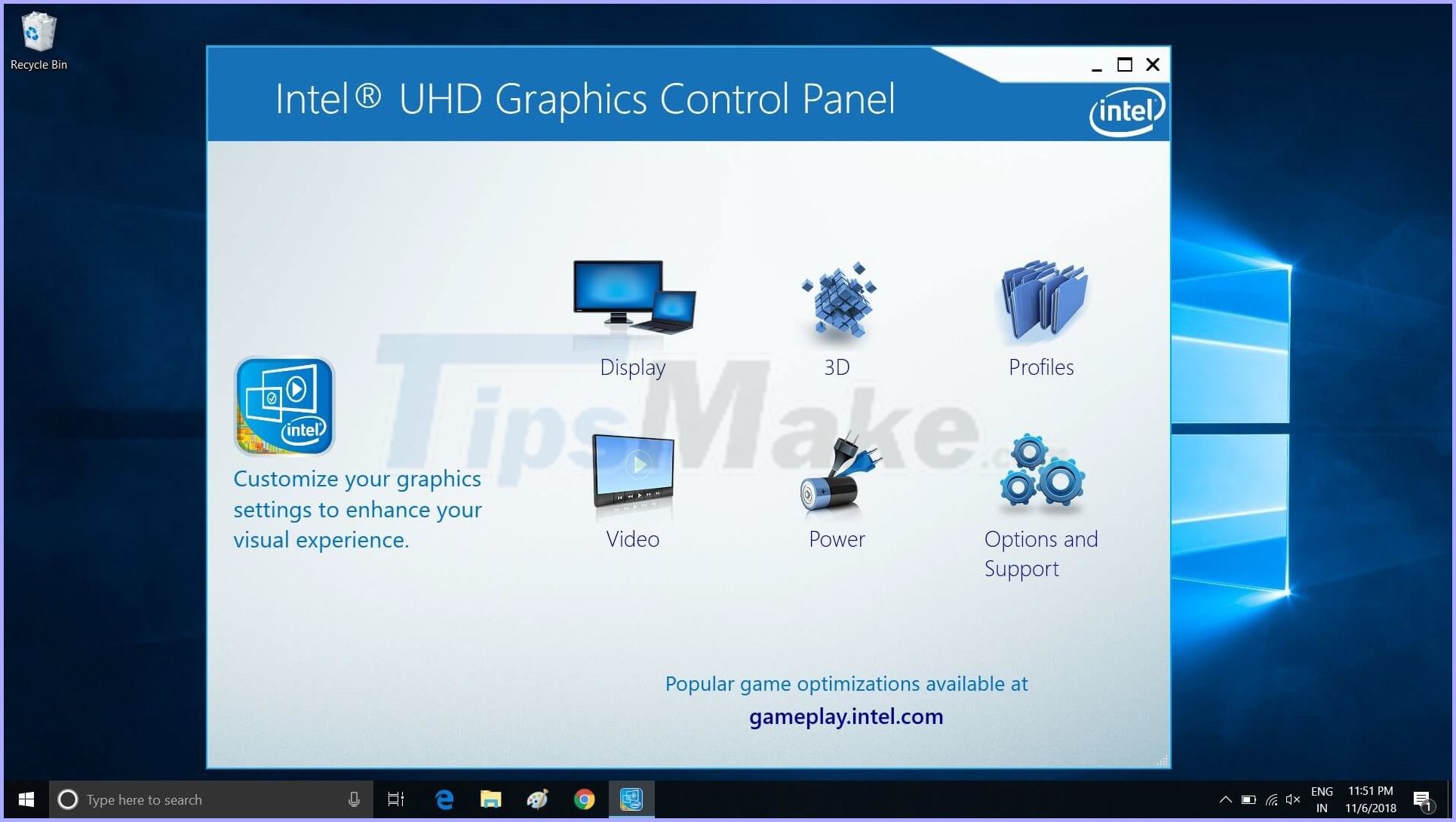
Surely anyone who uses computers has heard the name Intel and this is the big guy who holds the computer market in the world today. Intel® Driver provides a range of Driver search tools for all Windows versions, but they only work best on Intel-based computer platforms. For other platforms such as AMD CPUs, they will be incomplete because they do not link the drivers together and this is also a competition in terms of meeting the needs of use. If you use the Intel platform, then this one Intel Driver software will be full of the latest and best drivers.
You should read it
- Update driver, the software automatically finds driver for the computer, Laptop
- Summary of free driver backup software
- Top 5 Best Free Driver Backup Software 2021
- Donate key Driver Booster 6 Pro 6 months, activate before October 31, 2018
- Top 3 best software for free PC driver backup and restore
- Top 5 automatic software Update Driver best 2020
 How to get coordinates on Google Map
How to get coordinates on Google Map How to use Mirroid to show and control Android smartphone on PC
How to use Mirroid to show and control Android smartphone on PC Top best 4k video viewing software 2020
Top best 4k video viewing software 2020 Best laptop battery management software
Best laptop battery management software Top 4 software banned black Web access strongest 2020
Top 4 software banned black Web access strongest 2020 Top 8 best drive partition software 2020
Top 8 best drive partition software 2020