The software needed for a new laptop
1. WinRAR decompression software

When you download data from the Internet, providers often compress it to protect data integrity as well as limit loss of data. Windows 10 now also supports direct decompression without software, but the default decompression tool of Windows 10 is only for "fire fighting" only!
The most popular file decompression and compression tool is WinRAR, you can download it via the homepage here.
2. Microsoft Office Toolkit
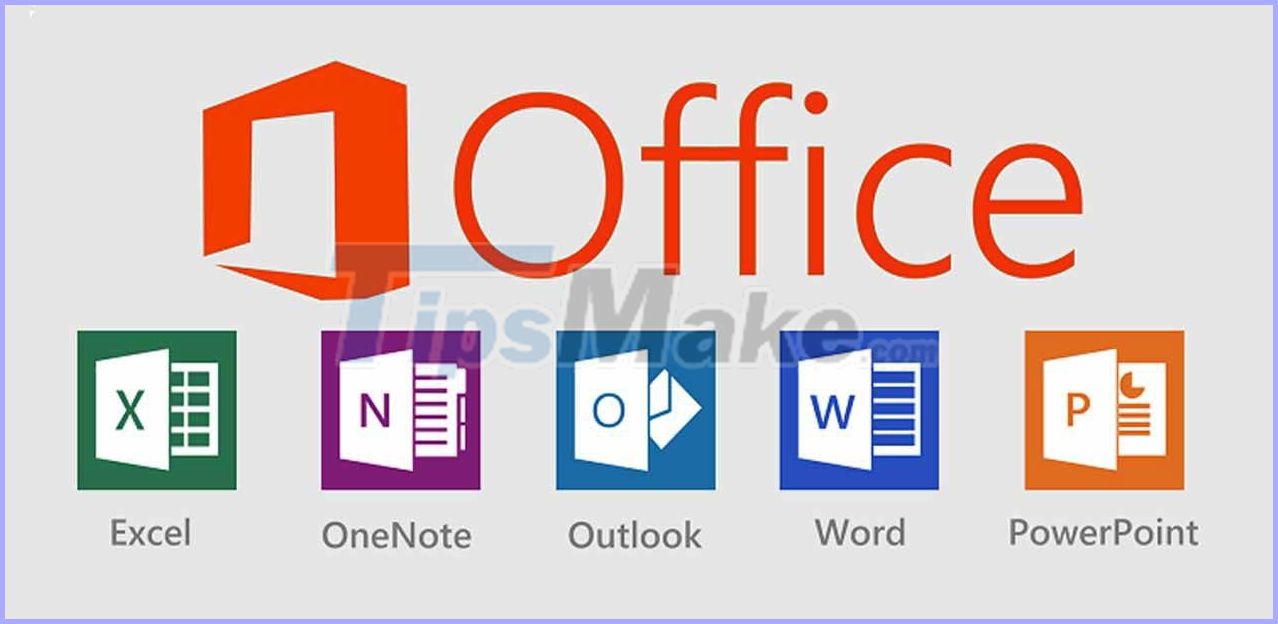
No matter if you work in an office or not, any computer should have Microsoft Office installed, more than missing! Microsoft Office is very versatile, they include Word, Excel, PowerPoint, . and they can be used for many different business purposes.
The size of Microsoft Office is not too heavy, so install it on your computer for backup.
3. Computer cleaning tools

Any computer after a long period of use generates different junk data and they need to be cleaned continuously to free up storage space and help the computer work smoother. Currently there are many different cleaning tools on the computer, but if you want to find free software that has high performance, you can choose Ccleaner.
Download Ccleaner Here
4. Google Chrome browser

On Windows 10 now equipped with Microsoft Edge browser, now Edge browser is also very modern and smooth. However, those who are fastidious and familiar with Google Chrome still prioritize Google Chrome, if you are familiar with which browser you can download it to your computer to use .
5. Software to read PDF files
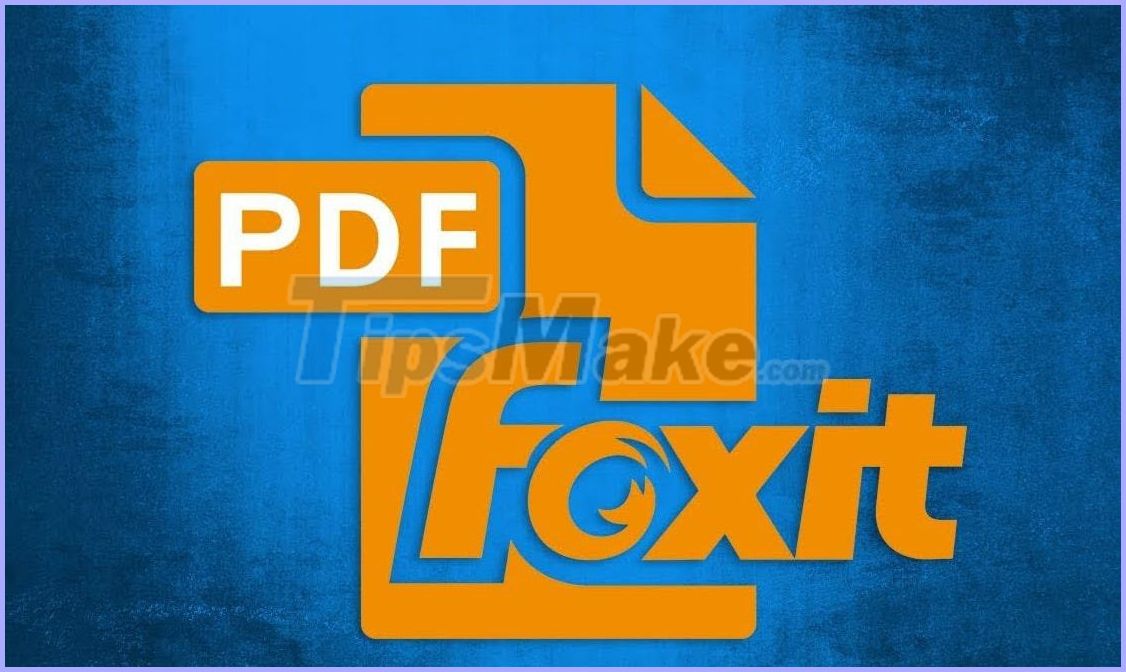
PDF files are now very well developed and many people use them, but not every computer can read PDF files. To read the PDF file, you can use Foxit Reader software.
Download Foxit Reader here
6. Notes writing software

For those who use computers to work a lot, it is very necessary to equip note and reminder software. Currently Simple Sticky Note tools are being used a lot of people because they are light and completely free.
Download Simple Sticky Note Here
7. Video watching software VLC

For Windows 10, we have Windows Media player to watch videos, but the VLC Video viewer software has many advantages such as: Fast, smooth processing speed, lots of customization, 4K format support, .
8. Photoshop software

Learning to edit photos today is more popular than ever and Photoshop has become the most famous photo editing support tool in the world today. Besides Photoshop, there are also some other image editing tools but they are not as developed and used by many people as Photoshop.
9. Virus removal tool

In fact, the antivirus tool is not too important because Windows Defender is currently working very well and they are available on Windows 10. If you want to use other antivirus software instead, you have Selectable: Avast, Kaspersky, Avira, .