Tips to save and expand computer hard drive storage
Hard drives on computers and laptops have increasingly large storage capacity, however, not everyone can afford to buy a hard drive with such a large capacity.
In case your computer has a hard drive with a modest capacity, or after a period of use, the space on the hard drive is almost full, the following tips will help you "free up" and Significantly save the storage space of the hard drive.
Delete junk files and unnecessary data
After a long time of use, the software on the computer and the Windows operating system itself will generate many temporary files, junk files, etc., which are files that are no longer in use, but occupy significant space on the hard drive. , causing waste. In addition, these junk files will also cause data on the hard drive to be cluttered, leading to affected system performance, slower computer performance.
A software to clean junk files on the computer will be very useful, helping users to solve this problem.
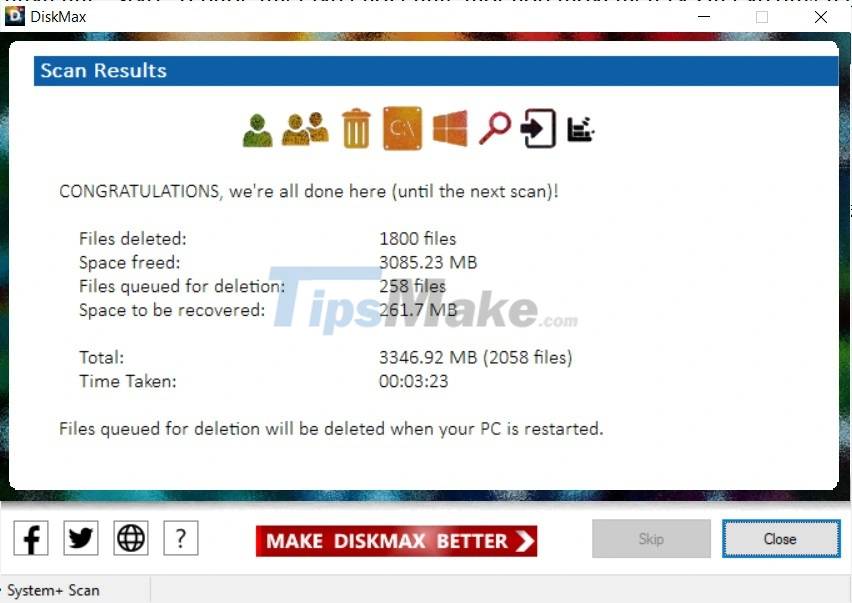
DiskMax is a free and compact software that allows users to clean system junk files, save hard drive space and make the computer work more smoothly. Using DiskMax regularly is the best way to keep your system clean.
The biggest advantage of DiskMax is that it is very small, light, and does not consume a lot of resources on the computer. Download the software for free here.
Find and delete duplicate files with the same content on your computer's hard drive
Many computer users often have the habit of copying files into multiple copies and then saving them in different locations on the hard drive, but then forget to delete the copied files. Or sometimes you download a file from the Internet many times or have many software each time you use it to create files with the same content, but then it doesn't automatically delete these files.
The above will cause space on the computer's hard drive to be occupied. Finding and deleting files with duplicate or similar content is a great way to recover storage space on your computer's hard drive, but few people think about and implement this measure.
Auslogics Duplicate File Finder is free software, born with the feature that allows users to scan the entire hard drive on the computer to find and list files with the same content, from which it can be deleted and kept only a single file on the computer. Readers can download the software for free here.

Auslogics Duplicate File Finder software interface after scanning and finding duplicate files on the computer.
In addition to the above software, you can also use another part called Wise Duplicate Finder with similar functions. Unlike Auslogics Duplicate File Finder, Wise Duplicate Finder is copyrighted software, instead of being provided for free. Readers can download the software here.
You can use both software to compare the effectiveness and choose the most suitable tool for you to use.
Increase the storage capacity of your computer's hard drive with Google Drive
Cloud storage services have become popular today, allowing users to store important data in case the computer is damaged or the data is lost for some reason. Not only helping to store and back up data, users can also use cloud storage services to expand the capacity of computer hard drives.
Among cloud storage services, Google Drive is one of the most popular and widely used storage services by users today.
With software called RaiDrive, you can turn the Google Drive storage service into a hard drive partition right on your computer, which makes it easy for users to access data on Google Drive as well as copy files. data from your computer to Google Drive quickly, just like when you are accessing the data that is being stored directly on the computer's hard drive.
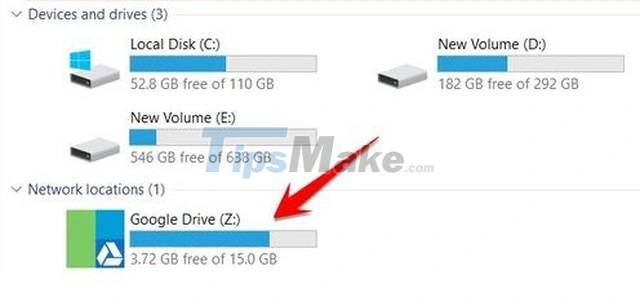
RaiDrive will turn Google Drive into a new hard drive partition on the computer, helping to increase the computer's storage capacity.
The free version of RaiDrive allows users to log in to 4 different Google Drive accounts simultaneously. With each Google Drive account with 15GB of free storage, 4 accounts will allow users to have an additional 60GB to expand the storage space on the user's computer.
With the help of RaiDrive, you will have a safe and efficient way to back up important data on your computer. Above all, this software will also help create a new hard drive partition, helping users to expand the storage capacity on their computer. You can Download Raidrive here.
Delete unnecessary files, remove software that is no longer in use
This is considered the simplest and fastest solution to save storage space on your computer's hard drive. You just need to remove the software that you rarely or no longer need to use. In addition, with unnecessary files, such as high-quality video files or large image files. you can delete them to reclaim storage space on your computer's hard drive.