Notes when buying a computer hard drive
In today's digital age, we often save a lot of important data on the computer, namely the hard drive. Therefore, the problem of choosing to buy a hard drive is very important, ensuring appropriate use needs with affordable cost. If you are or are about to buy a hard drive for your computer, please refer to the notes that the General Manager has provided below to make a wise decision.
Type of HDD or SSD
Most users today choose to buy computers that want to have a solid-state drive ( SSD ) instead of a traditional hard drive (hard-disk drive). Basically, SSDs as well as HDD drives have the same functions to store data for computers, and they also have the same advantages and disadvantages as any other product.

SSDs use flash memory to store data instead of rotating metal plates with mechanical motors in HDD hard drives. This structure is the same as in USB storage. The most outstanding feature of an SSD is that it has a much faster data read and write speed than HDD. Besides, SSD requires less power so it saves battery and increases battery life for laptops. In addition, the SSD does not use rotating mechanical components so it does not cause noise and is more durable. However, until now, SSD has not been able to bypass HDD in terms of price and capacity.
Therefore, if the cost is the main concern, it is best to choose an HDD. At the same time, if there is only a major need to store backup or external drive, choose to buy a traditional hard drive. Conversely, if you want to equip a drive to run the operating system faster or regularly want to access multiple files and programs, the SSD solution will respond well to you.
Physical dimensions and communication ports
After deciding to buy an SSD or HDD, you need to choose the drive size. Currently, the market has two types of 3.5-inch drive sizes that are suitable for desktops and 2.5 inches for laptops. Currently, the market of 3.5-inch HDD drives has a capacity of up to 4TB while a 2.5-inch drive with the highest capacity is 2TB . SSD technology has a much smaller capacity and only 2.5 inches .

In addition, when choosing to buy a storage drive, you should also pay attention to choose the type of communication port suitable for your existing computer system. Most HDD and SSD drives now use SATA internal interface ports, while the IDE standard was almost no longer sold. The new SSD and HDD are all equipped with SATA-3 ports that support data transfer speeds up to 6Gb / s, while still being backwards compatible with older SATA-2 interface with 3Gb speed / S.
Meanwhile, if you want to buy an external drive, you can choose the USB 2.0 interface ( theoretical speed of 480MB / s ), USB 3.0 ( 5Gb / s speed ) or Thunderbolt port ( speed up to 10Gb / s ) if the computer is equipped with the corresponding port type.
Built-in or external type
One of the things to consider before buying a computer hard drive is to decide whether to buy an internal or external drive. Usually each computer must have at least one internal physical drive to install the operating system and programs. If your computer already has a built-in drive, but you need to expand the storage capacity and also need speed to process and copy data, you should choose a built-in drive.

In the meantime, if you appreciate mobility to carry data around, you should choose an external drive. In theory, the external drive is the perfect solution for portable storage and backup purposes. You can use an external drive to copy data between computers or connect directly to a TV or compatible audio system to play multimedia files.
Specifications
Here are the specifications for the specifications you need to consider when choosing to purchase a hard drive.
- Storage capacity : Current HDDs have a maximum capacity of 4TB due to physical limitations. Meanwhile, SSDs have a much smaller capacity and cannot yet pass 2TB . Currently, the consumer SSD line rarely exceeds 512GB .
- Transmission speed : The performance of a consumer HDD is determined by many factors, but is usually determined by the revolutions per minute ( RPM-round per minute ). Higher RPM means faster data transfer speeds. The 3.5-inch HDD drive on the market is usually 7,200RPM while the 2.5-inch HDD is usually 5,400RPM .
- Cache capacity : When a HDD is needed to transfer data from one region to another, it uses a special area of embedded memory called cache. The larger the cache, the faster the data will be transferred ( because more information can be stored at a time ). Current HDD hard drives can have cache sizes from 8MB to 128MB .
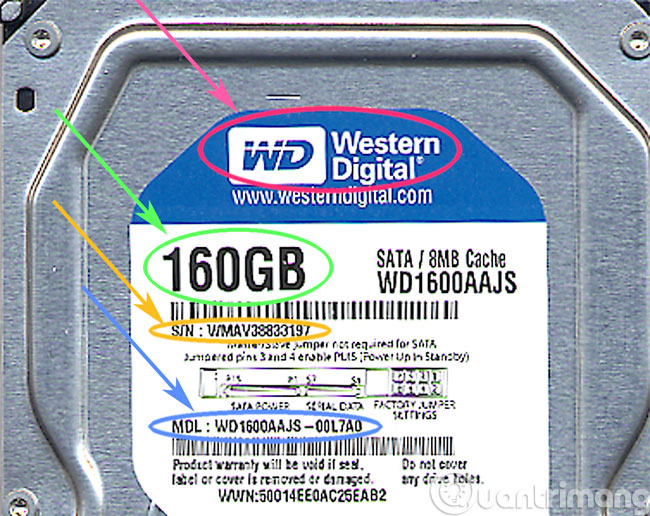
- Retrieval Time : A traditional hard drive has several other factors that affect performance such as the time it takes for the reader to position and read or write data to the drive. That is the time of retrieval time. Meanwhile, for SSDs, users should be interested in sequential read and write parameters ( sequential read / write speed ).
- Damage rate : Because HDD is designed from mechanical parts, wear over time is a factor to consider.However, not all hard drives have the same rate of failure.Some hard drive models are easily damaged after only 1 year of use, while others have an average life expectancy of more than 6 years.You need to research this parameter on the product before deciding to buy.
SSDs often have a longer lifespan because there are no mechanical components, averaging up to 2 million hours of usage compared to 1.5 million hours of HDD. All SSDs sold on the market have a certain number of write times, called "write rates" (write endurance rating). In other words, an SSD can be written to a limited number of times before it loses reliability.
Selling price issue
When buying any item, the most important thing that users care about is the selling price. Computer hard drives are no exception. Once you have identified the type of storage drive you need to buy, you can check a few sales websites, choose products that meet the criteria given and can eventually calculate the price per GB.
For example, the WD Black 1TB HDD is priced at $ 70 , calculated at about $ 0.07 / GB . If you choose the WD Black 2TB drive with a price of 125 USD , it is about 0.06 USD / GB . If choosing the WD Black 4TB drive costs US $ 222, it is only about US $ 0.05 / GB . Thus, considering the price per GB, the 4TB drive has the best price. Meanwhile, for an SSD , if you choose the 128GB Crucial MX100 model for $ 67 , it will cost about $ 0.52 / GB . If you choose the 256GB version of the same model priced at 105USD , about 0.41USD / GB . If you choose 512GB version for 200USD , it will only cost 0.39USD / GB .
In general, for people with large storage needs, the larger the hard drive, the better. Conversely, for ordinary users, buying a large capacity drive also means spending money on the excess capacity never used.
- Speed test for "health" of hard drive
- Solid-state drives (SSDs) and some things you should know
- Restore hard drive with Time Machine
Good luck!
You should read it
- ★ What is a hard drive? There are several types?
- ★ How to fix an external hard drive error is not displayed on the Mac
- ★ Know about bad sectors on your hard drive
- ★ How to identify hard drive failure, hard drive failure, bad hard drive on Windows
- ★ Everything you need to know about external hard drives Xbox One