Tips to help you reduce the RAM consumption of Windows 11
According to a former Microsoft employee, there are two features that you need to turn off on Windows 11 that are Widgets and Microsoft Teams.
Widgets are a new feature introduced by Microsoft in Windows 11. When you click this button on the Taskbar, you will be taken to a page that aggregates news, stocks, weather, fixtures/sports results. However, very few people care about Widget because it is not very convenient.
Meanwhile, Microsoft Teams is being invested a lot by Microsoft. To increase the number of users, Microsoft also made Teams a separate button on the Windows 11 Taskbar.

Former employee Michael Niehaus said that the Microsoft Teams button and Widget on the Windows 11 Taskbar will make the operating system consume more RAM. The reason is because these two features run on the Microsoft Edge WebView 2 process. This is a process that uses a lot of RAM and system resources.
Leaving the Teams and Widget buttons on the Taskbar will cause the system to always launch WebView 2 processes to prepare content to display if the user clicks. Therefore, Niehaus recommends that users turn off the Widget and Teams buttons if there is no need to use them to save RAM and other resources.
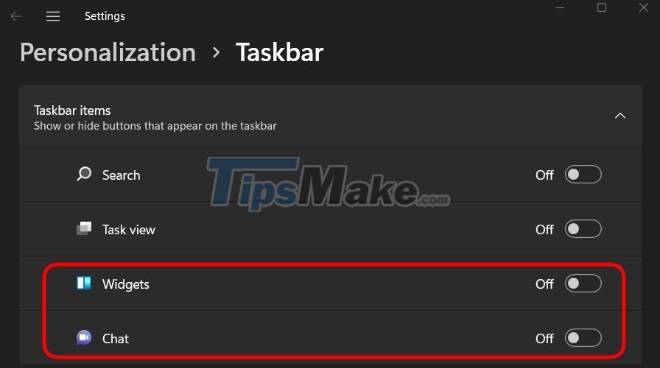
How to disable these two buttons is quite simple, you just need to right-click on the Taskbar and then select Taskbar settings. In the new Taskbar settings window that appears, switch the button in the Widgets and Chat section to Off.