Tips for refunding when buying games on the Epic Games Store
The Epic Games Store is not only the only place anyone can buy Fortnite, but it's also the exclusive site for many other video games.
When you make a purchase on the Epic Games Store that you don't like, rest assured that everyone will get a full refund if certain conditions are met. Here's everything there is to know about Epic Games Store refunds.
Epic Games Store Refund Policy
Most games and software purchased on the Epic Games Store are eligible for a refund. If it cannot be returned, it will be tagged as Non-Refundable at the time of purchase. Things that are not returned are usually virtual currency, skins, and in-game items.
To be eligible for a refund, a buyer must request a refund within 14 days of purchase and have less than 2 hours of product use.
In addition, only games purchased directly on the Epic Games Store will be answered. In the case of purchasing a game through another entity/individual, people need to contact the original retailer.

Buyers will receive a refund for any in-game content purchases made for that game, as long as the content hasn't been used.
For pre-orders, buyers can cancel at any time for a full refund. Once the game is released, the usual return policy will apply.
If the Epic Games Stores terms of service are violated or have been banned from the game, the user will not be eligible for a refund and may also be denied a refund if EGS finds major abuse. book.
According to Epic Games Stores, a refund policy exists so people can buy comfortably and make sure to spend only on games they really want and enjoy playing.
One of the most common reasons to ask for a refund is when you buy a game at its original price and it drops in price shortly after. With the usual refund conditions met (played for less than 2 hours and owned it for less than 14 days), EGS considers it a reasonable situation for a buyer to request a refund.
How to request a refund on the Epic Games Store
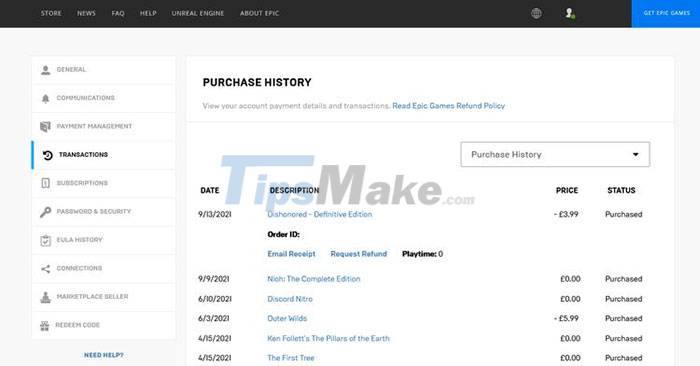
Step 1: Log in to the Epic Games Stores website. Buyers cannot use other apps for this.
Step 2: Hover over your username in the upper right corner and click on Account.
Step 3: On the left menu, click Transactions.
Step 4: Click on the name of the purchased product that people want to claim a refund on.
Step 5: Click Request Refund.
Step 6: Choose a reason for the refund.
Step 7: Click Confirm Refund. A confirmation message will appear at the top of the screen.
Once a refund has been requested, the amount will be returned to the original payment method within 1-7 business days. Some payment methods will be faster, even the refund will be instant.
If you've followed the steps above and don't see a link to request a refund and are certain you meet the refund conditions, people should manually request a refund via our support form. EGS.
You should read it
- ★ Epic Games Store and Amazon Appstore will soon be integrated into Microsoft Store
- ★ All you need to know about the free GTA V bargain on Epic Games Store
- ★ Fix unable to uninstall Epic Games Launcher on Windows 11
- ★ Epic Games' system exists that has made millions of Fortnite players at risk of losing their accounts
- ★ Download The Escapists 2, Killing Floor 2, Lifeless Planet for free