Tips to help use Google more effectively
Google Search has become the world's most popular search engine and "giant" Google has always made every effort to enhance many new features, especially on mobile. However, there are many search tips that will bring more efficiency that we present below, not everyone knows. Let's check it out.
1. Update football news as you like
Google brings together all the sports results and news of your favorite teams. Simply enter the names of the teams ( or cities ) in the search engine. You can then know the number of the latest matches they played or the time the next match will take place.

2. Booking air tickets online
You want to book a flight ticket? Why don't you do price comparisons directly on search engines. Just go to the next "flight arrival" destination and fill in the departure date and return date, you will have on hand all the cheapest to most expensive flights.

3. Find famous tourist spot information
Book flights, that's part of your holiday plan. But you also need to know what to do next to get the perfect vacation. With the search engine, you can do this because if you type "Things to do", followed by the holiday destination, you will know all the attractions, should come of the city. that you are about to set foot on.

4. Conversion of measurement units
Google also integrates the unit converter and this feature works very well. Proof, just enter a value and a unit is automatically converted to the unit of measurement for you. This feature is even more convenient when you want to convert values from USD to euros.
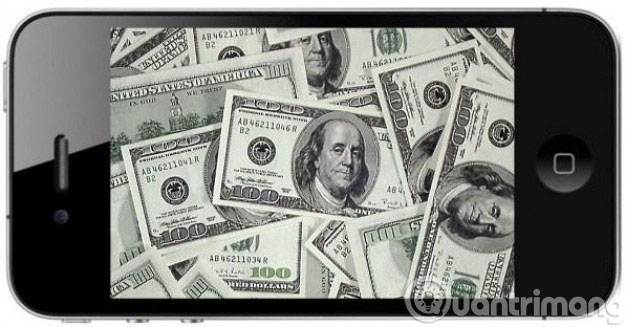
5. See other country time zones
You have a friend who is in London and you want to call him happy birthday. And be careful not to wake him up in the middle of the night. No need to go around, type directly into "London Time" on the search box, you'll know immediately what time London is.

6. Look up holidays
Christmas always falls on December 25 and Valentine (Valentine's Day) is always February 14. But instead of going to the calendar to check if this anniversary will fall on a regular day on weekends, it's simple, you just need to search on Google. And admit that this search engine saves you much more time!
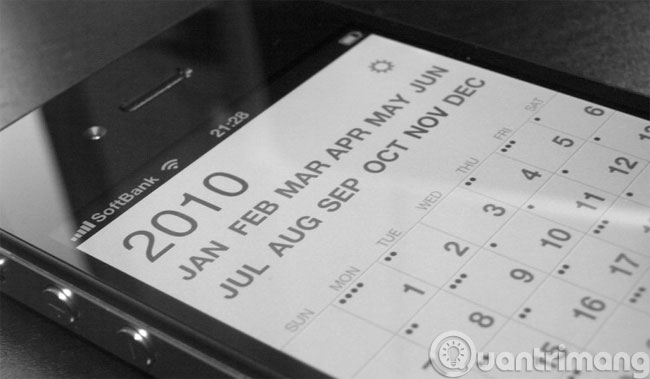
7. Use the timer
All smartphones are equipped with a timer but type "Timer" on the smartphone's search engine, which is always faster than you start the application and search the side tab. right.

8. Perform calculations
Just like in the case of a timer, all smartphones have a computer application, but here you can perform this activity directly on the search engine. On smartphones, this is a useful feature, but on the computer, this feature is always faster than running Windows computers.

9. Learn about the nutritional value of a meal
You need to know how nutritious food you prepare for dinner. There is no need to search from noon to afternoon and there is no need to visit a number of websites to get the opposite information. Just type in the name of the food and you'll know all the nutritional values, including the amount of calories that the food gives you.

- Use Google Now to search for Vietnamese voice
- Prepare voice text on Google Docs
- How to find your way with Google Maps on your phone