12 Android apps you can replace with Google applications
Most Android users use Google's search application to search the web. But Google has added its main application with a host of new features and utilities.
Typically, you will rely on a variety of third-party applications dedicated to these features. The article will introduce how Google applications can handle many different common tasks and a multi-purpose tool for services on your phone.
12 Android apps you can replace with Google applications
- 1. Reminder
- 2. Weather forecast
- 3. Podcast
- 4. Calculation
- 5. Shopping list
- 6. News and interests
- 7. Booking
- 8. Save later
- 9. Currency conversion
- 10. Sports
- 11. Stocks
- 12. Translation
1. Reminder


Let's start with reminders and features that already exist within the Google app for years. The application allows you to easily configure reminders for quick tasks, based on location or time. You can add tasks in a number of ways.
You can request Google Assistant by pressing the microphone icon, or simply enter the query in the search box ' Remind me to buy milk tomorrow '. If you like, go to the Reminders section or click the plus symbol + .
The Reminders section in the hamburger menu is located in the bottom right corner of the Google app. There, you will also find the active reminder list and your previous reminders. You can click on either option to edit or delete.
2. Weather forecast
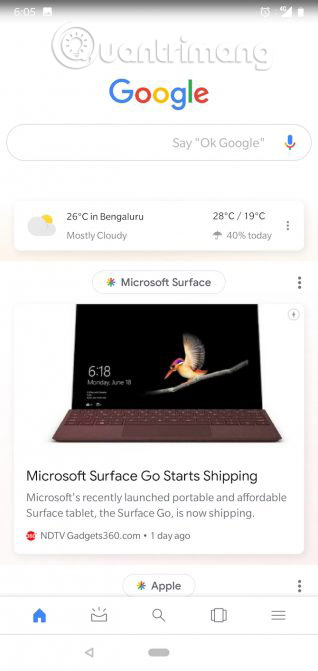

Another long-standing feature of Google applications is the ability to check the weather. However, the application has received some recent updates to bring a better user experience.
To know the weather forecast at your location, you have two options - Google Assistant or Google feed, a card on the app's home page. Clicking on the three dots menu on the right side of the card will also allow you to switch temperature units, or turn on updates for your current location or home.
In addition, you can add shortcuts to the detailed weather page on your phone's home screen. To do that, click on the weather card on the feed or search for it. The application will ask if you want to create a shortcut on the main screen. Select Add and place the logo anywhere you like.
If you need a more comprehensive solution, refer to the best weather apps for Android.
3. Podcast
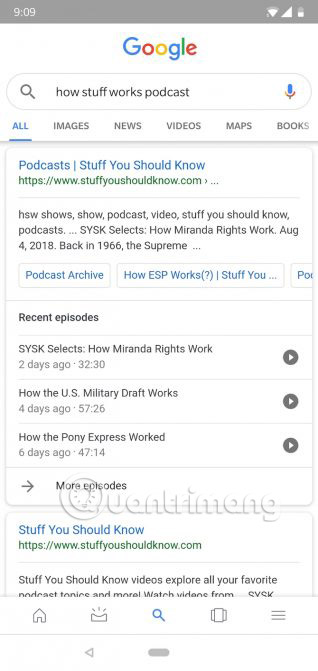
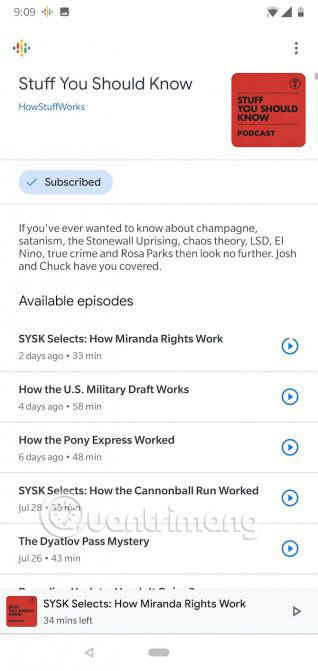
You can also follow and listen to your favorite podcasts right from the Google app. Just search for a specific podcast and you'll see a list of tracks. Click the Follow button to receive updates in your feed and Play button to start listening.
The playback notification even has the option to skip 30 seconds.
4. Calculation
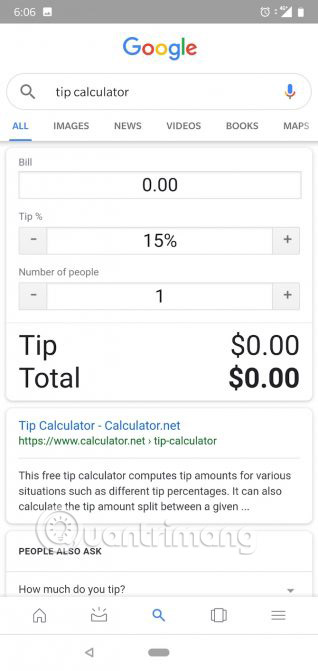
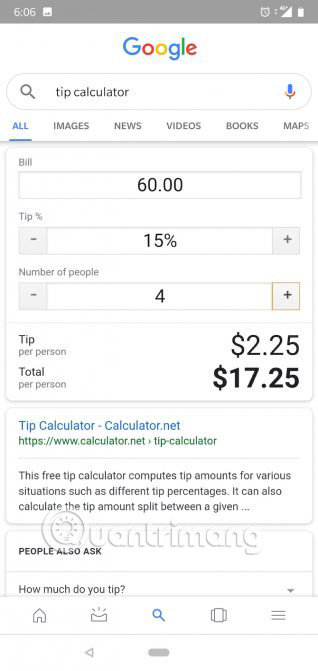
Google apps also come with a convenient computer. For this, enter calculate the tip or tip calculator in the search bar. After that, you can determine the amount of the bill, the amount you want to pay and even the number of people, if you want to know how much each person has to pay.
5. Shopping list

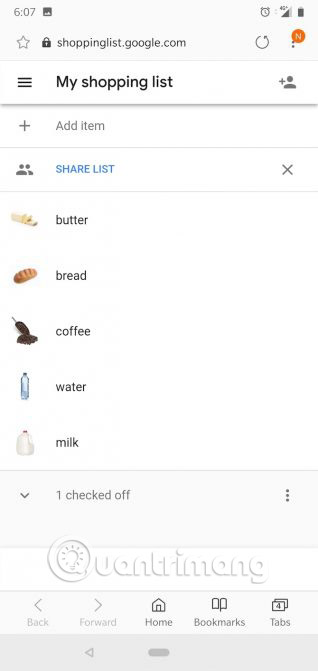
Google apps also allow you to create shopping lists. However, there is no integrated mini app for this purpose. Instead, you will have to rely on Google Assistant or access the web application, which is linked to options in Google settings. Hopefully Google will update it and bring a new look.
Anyway, to add an item to the shopping list, you can request Google Assistant by saying, for example, ' add milk to my shopping list ' ( add milk to my shopping list ). The second way is to open the Google Shopping List page and enter it. To check your list, say ' my shopping list ' with Google Assistant or restart the web application.
6. News and interests
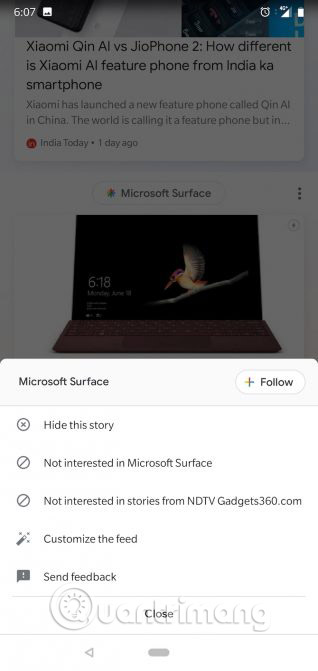
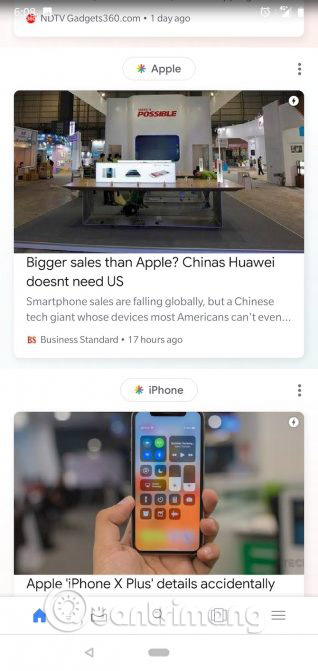
One of the first items you will see as soon as you access the Google application is news and content, based on what the Google algorithm thinks you like. What you may not know is that you can specifically customize the type of content distributed to your feed. In return, this will allow you to remove a dedicated RSS application using your phone's memory and storage.
To personalize and update the topics you are interested in, click the hamburger icon in the bottom right corner, then click Customize. Here, you can add new topics to follow or edit existing topics that Google has automatically placed, based on your search history.
Most articles appear on your feed adjusted according to your interests and search history. However, if there is something you don't like, you can change that on the feed itself. Click on the card's three dots menu, where you will have three options: Hide a specific topic, unfollow the topic completely or block the source site.
7. Booking
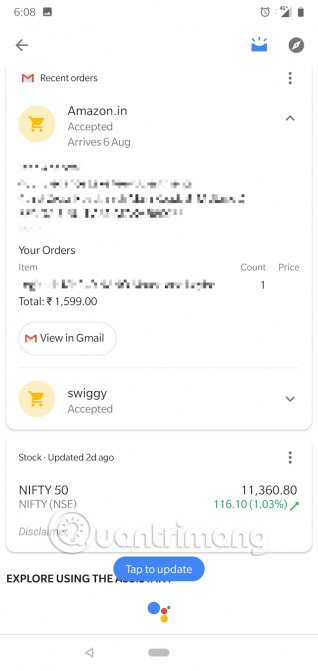
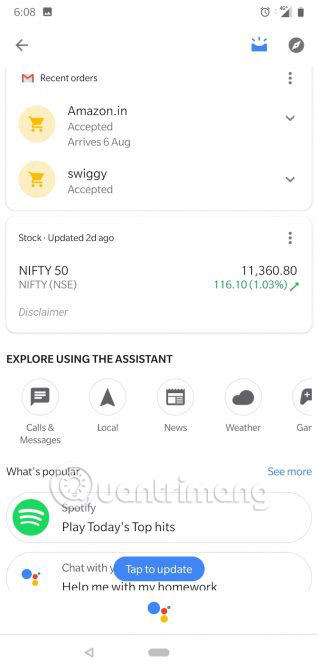
The Google app also provides your upcoming orders on one page. This allows you to quickly skim through details such as confirmation numbers. Sorry, this will not work, if your primary account is not available on Gmail. You can find your bookings in the second tab of the Google app.
You can click the small arrow next to your booking, to see more information such as order details or check-in dates. The View button in Gmail will also redirect you to the relevant email.
8. Save later
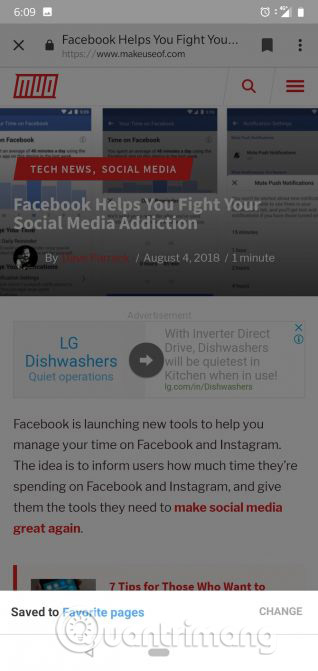
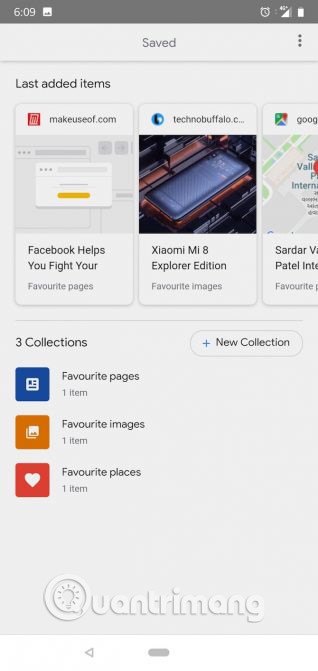
You can save the articles you have read, the photos you have viewed or the places you have also searched on Google applications. Whenever you open the link, you will see a bookmark icon at the top. Click on it and the article will be added to your favorites. These options are available inside the Saved option on the last tab of the application.
You can even create new collections if you are studying a specific purpose, such as a trip or project. Sorry, there is no offline access. Hopefully, Google will release that feature in the following update.
9. Currency conversion


You can also convert currencies on Google applications. You can search by entering a query that identifies as $ 5 by how much INR or you can search for a change of $ to INR, and then fill in the values. Google's search engine also displays a histogram of rates and allows you to convert currencies through menus.
10. Sports
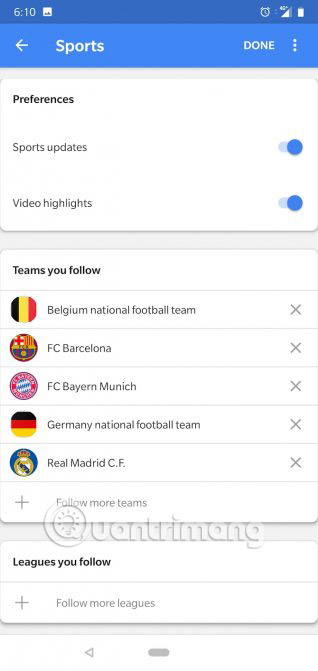
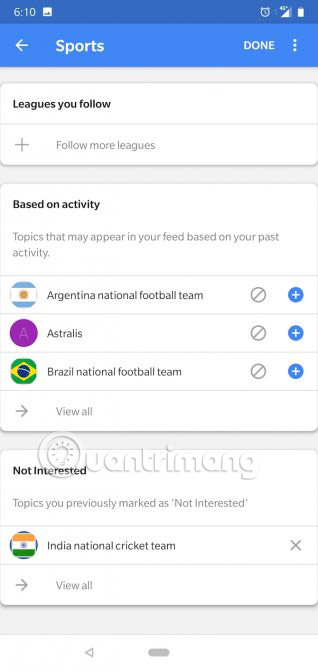
The easy Google application allows you to follow your favorite sports teams and tournaments. To let the app know what your favorite is, go to the Customize option in the last tab and click View all settings . There, in the Sports section , you can add specific teams and tournaments that you want to receive updates and notifications.
Google can even send you featured videos through notifications. Also, at the bottom of the page, there is a category called Not Interested , where you can exclude clubs and groups from appearing in the feed.
11. Stocks
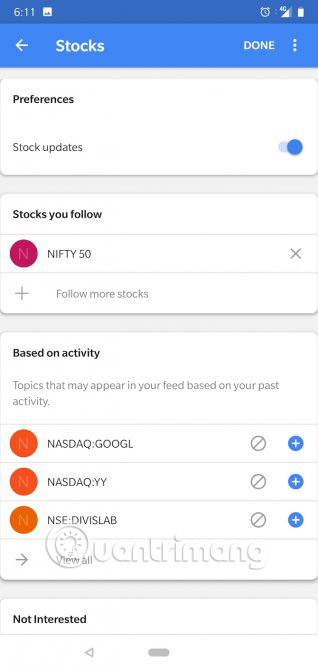
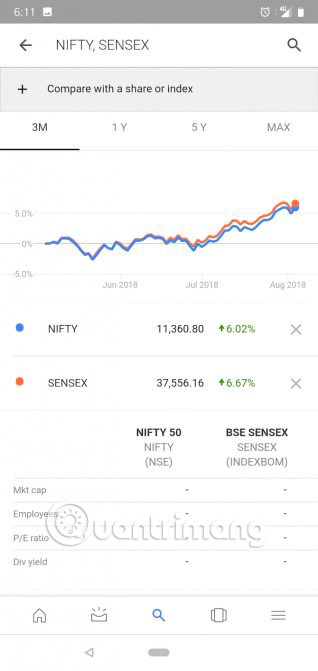
Similarly, you can track stock rates and updates via Google feeds. Go through the same custom process above, but instead of Sports, open the settings for Stocks. Through search, you can even compare many types of stocks.
To do that, search for a stock and click on the blue arrow below its card. There, you will see a button labeled Compare with a share or index . Click on it, select the second stock and you are done installing. You can continue to do this for additional stocks and compare their charts in several stages, if you wish.
12. Translation


You can also access a small version of Google Translate from Google's main application. You can translate phrases by simply searching for them, like Hello in French . The spell check feature is also available and there is the option to enlarge the translated text, if you want to display that text to someone abroad.
Although these features certainly cannot replace official applications, if you regularly use them, they are perfect for those who rarely activate the application for specific purposes. And the good news is that the Google application is already on your phone and also works with voice commands.
See more:
- 15 unique search methods with Google
- Things to know about Google Apps
- 13 quick Google search tips that you should know