Tips for printing Google Docs documents including comments
It sounds complicated, but it's actually quite simple. You will download the Google Docs document you need to print to your computer as a Microsoft Word file (.docx). This file contains both the comments, and when you print it in Word, the comments will be printed with them.
Print Google Docs including comments
Take the example with the Google Docs file illustrated below. As you can see, the document has two annotations (comments) displayed in the right margin.
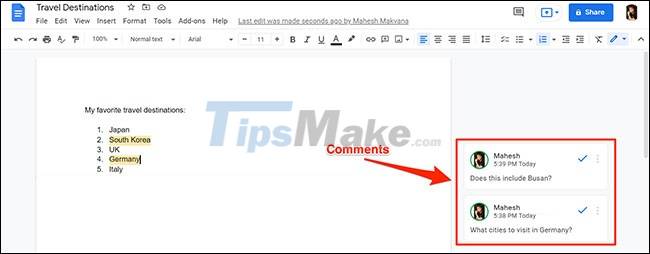
First, open any web browser on your Windows, Mac, Chromebook, or Linux computer, and visit the Google Docs website. Here, select the document containing the comment that you want to print.
On the Google Docs edit screen, click File > Download > Microsoft Word in the menu bar. This will download your document as a Word file.

In the 'Save As' dialog box that opens, select a folder to save the document and click 'Save'.

Now, navigate to the folder where you just saved the document.

Right-click the document and select Open With > Word to open it with Microsoft Word.

On the Word window that opens, click the 'File' option in the top left corner.
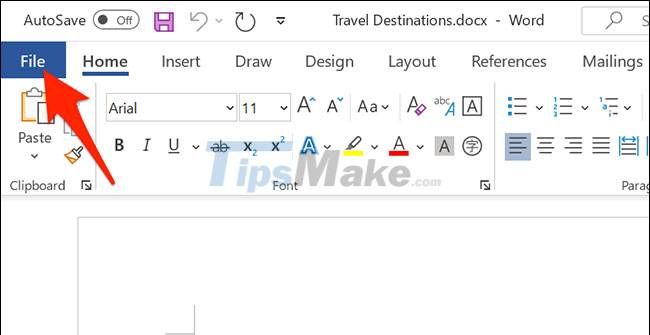
From the list of options that appear on the left side of the screen, click 'Print'. Or you can also press Ctrl + P to quickly open the document printing window.
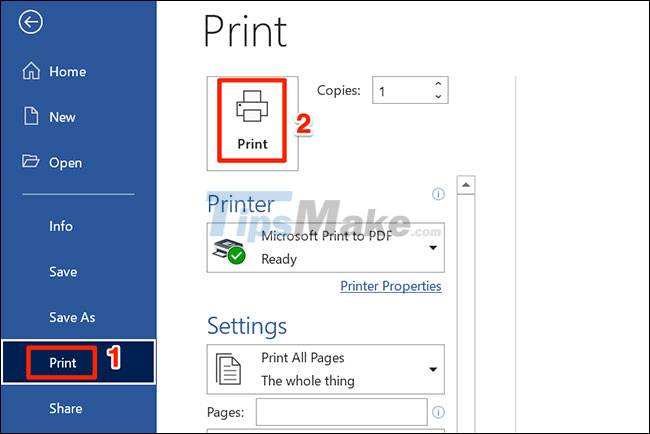
Then look to the right screen and configure the available printing options. When done, click 'Print' to print the document.
Your document will now be printed with the accompanying comments.

Hope you are succesful.
You should read it
- Instructions for dividing and merging columns on Google Docs
- Guidelines for writing text on Google Docs (Google Docs)
- How many of the best features have you missed on Google Docs?
- Useful tools to know in Google Docs
- How to stretch line spacing in Google Docs
- How to insert link links in Google Docs documents
 How to convert Microsoft Publisher files (.pub) to PDF
How to convert Microsoft Publisher files (.pub) to PDF Steps to export Microsoft Access data to Word documents
Steps to export Microsoft Access data to Word documents How to insert gamma symbol in Microsoft Office - Insert Special Mathematical Symbol in Microsoft Office
How to insert gamma symbol in Microsoft Office - Insert Special Mathematical Symbol in Microsoft Office How to open Microsoft Excel from Command Prompt
How to open Microsoft Excel from Command Prompt Microsoft announces price increases for Office 365 and Microsoft 365
Microsoft announces price increases for Office 365 and Microsoft 365 Steps to fix voice input not working in Google Docs
Steps to fix voice input not working in Google Docs