Tip Fixing 'Windows Defender Firewall has Blocked Some Features of This Application'
This prompt appears when you run an untrusted software on your PC.
I. Why does the Firewall block the application?
By default, Firewall is programmed to block any malicious content on your device. Although you are not running software with viruses, some software and applications that require Internet use are automatically blocked by the firewall. This problem occurs because the firewall is not yet smart enough to distinguish all types of software. So, in order to run blocked software, it is necessary to allow it through the firewall manually.
When you encounter a firewall message about blocking the application, click Allow access to allow the application to run, or Cancel to continue blocking.
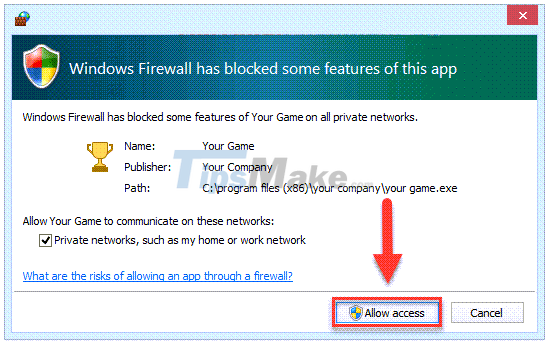
To avoid encountering Firewall warnings in the future, you need to do a few tips below.
II. Fix 'WDF has blocked some features of Application'
1. Scan your computer for malware
If the software is blocked by the firewall, there is a good chance that it really has a problem. Before accepting the software to work, you need to scan it for viruses or not.
You can use the best anti-virus software to perform the scan.
If you don't have third-party antivirus software, just right-click the Windows Defender icon in the taskbar, then select Run quick scan to scan.

2. Turn off VPN
VPN carries encrypted data over the Internet. This data can be considered malicious by Firewalls and Windows Defender, resulting in related applications being blocked. If you are using VPN software, turn it off temporarily and check if the problem is resolved.
3. Allow software to bypass Firewall
If you want to stop receiving Firewall warnings for a specific program, you can allow it through.
Step 1: Find Control Panel in the search box to open this application.
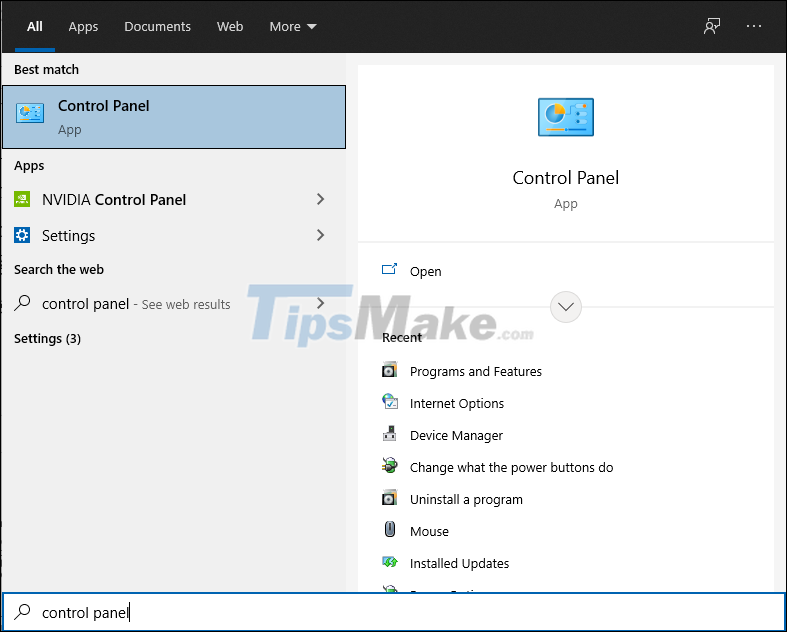
Step 2: Click on System and Security.

Step 3: Select 'Allow an app through Windows Firewall', under Windows Defender Firewall.

Step 4: On the next screen, click Change Settings.

Step 5: Find the application you want to allow to bypass the firewall, check both Private and Public boxes next to it.

Step 6: Click OK to save the changes.

4. Reset Firewall to Default
If you still have firewall issues, chances are that resetting the feature to default will help it work properly.
Step 1: Access Control Panel hang in the same way as above, navigate to System and Security >> Windows Defender Firewall.
Step 2: In the left menu column, click Restore defaults.

Step 3: Click the Restore defaults button.

Step 4: Select Yes when the confirmation question appears.

Now the firewall will be reinstalled in a few seconds.
While any application can be allowed to bypass the Firewall, it is not the best option. You should think twice before allowing the application to run through the firewall. Just to be on the safe side, you can run the program in the Sandbox to see if anything goes wrong.
You should read it
- ★ What is a firewall? General knowledge about Firewall
- ★ Instructions for using Windows Defender
- ★ How to turn off the Windows Defender Summary notification on Windows 10
- ★ 10 ways to open the Control Panel Windows Firewall applet in Windows 11
- ★ How to add exceptions in Windows Defender on Windows 10