Three ways to check the drive in Windows 7
 Network administration - Hard drive failure occurs for a variety of reasons - sometimes it may be due to a source error, virus infection, bad installation, or sometimes due to other causes that may lead to behavior. strange.
Network administration - Hard drive failure occurs for a variety of reasons - sometimes it may be due to a source error, virus infection, bad installation, or sometimes due to other causes that may lead to behavior. strange.
In this article, I will show you how to diagnose and solve disk problems with the default tools included in Windows 7.
Note: The order of execution is not random. You must follow the steps correctly to solve the problem.
1. Use the Windows 7 error checking tool
Sometimes when we encounter a problem, we tend to install third-party applications and forget about the basic tools available in the Windows operating system. Many complex problems can also be fixed by using the programs included in the Windows operating system right from its first release. A simple interface does not mean it is an inactive utility.
First, double-click 'My Computer'.

Then select the drive you want to check and right click:

Go to the tools tab and click 'Check now .' :

Now, select both ' automatically fix ' and ' scan for bad sectors ':

If the computer cannot perform a test because the disk does not work, it will ask for a check on the next boot of the computer.
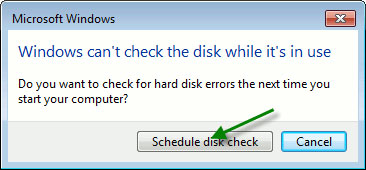
2. Use Windows 7 Recovery CD
Another way to check the status of the hard drive is to use Windows 7 Recovery CD. These tools can be found in Windows 7 CD or in System Repair CD.
You can use this CD to find hard drive problems. However, to perform a test, you must boot the computer using this CD. Once you have selected the language, you will see a window asking you which tool to use. In this case, we will use the command line tool:
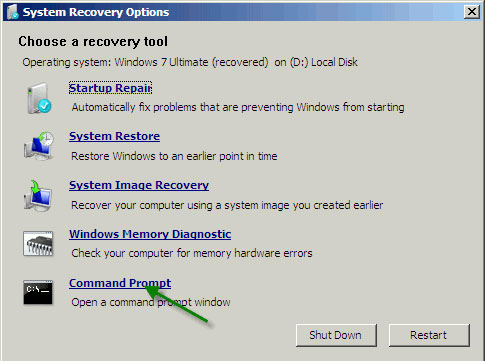
When the command prompt appears, type the command 'chkdsk c: / R' and press Enter to launch the application:
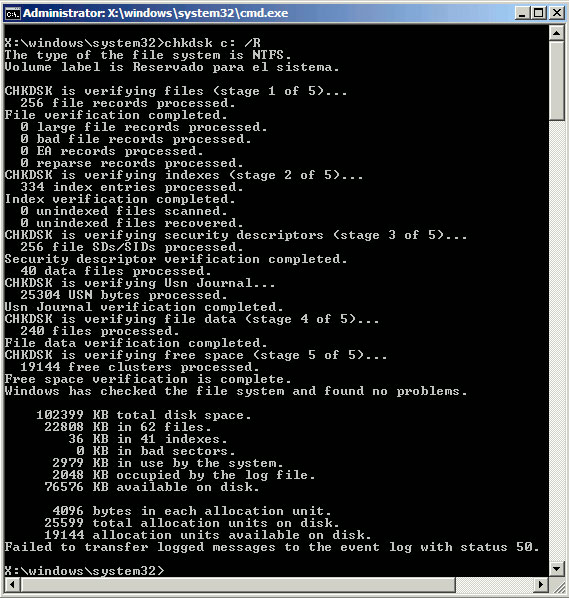
The appraisal process has 5 stages. CHKDSK verifies file, index, security, USN Journal, file data and free space.
3. Use System File Checker
Not all files on your computer are important files for the operating system. System File Checker helps you check those files and solve file integrity problems.
Use the search utility in the Start menu. Type 'cmd' , right-click and select 'Run as administrator' .
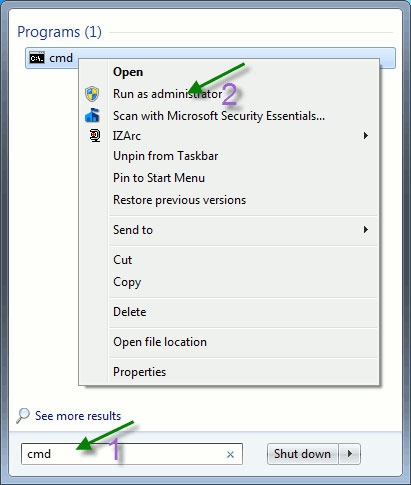
Now in the command prompt window, type "sfc / scannow" and press Enter.
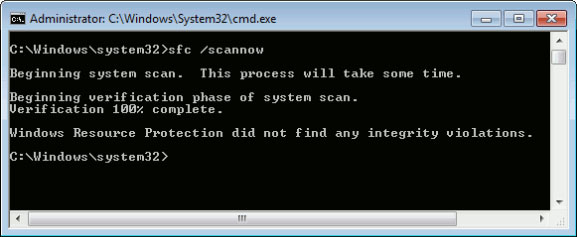
The result will indicate whether or not you violate file integrity.
In addition to the ways introduced in this article, there will certainly be many other ways to do this or even better. Please share with us and other readers!