RANK function - Rank function in Excel - Usage and examples
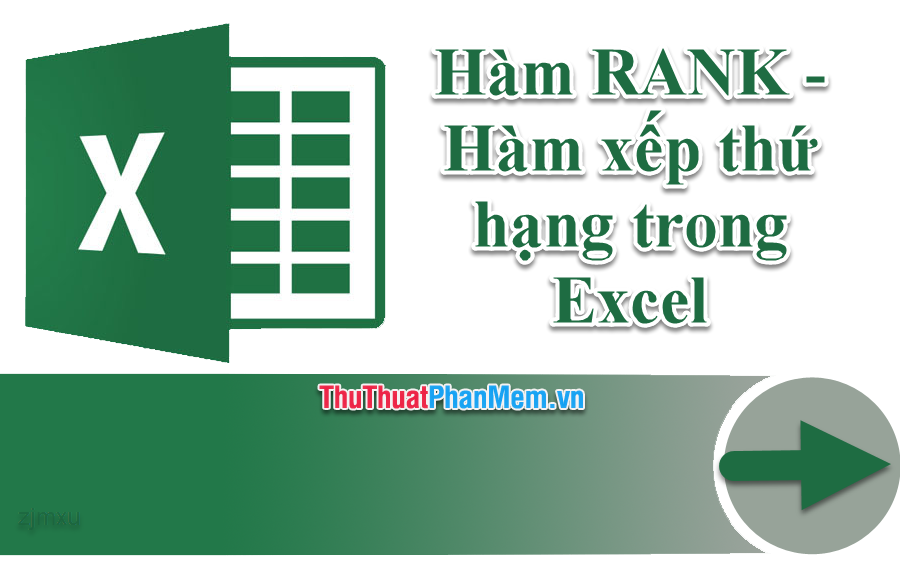
RANK function syntax and usage
Function syntax: = RANK (number, ref, [order]) .
Inside:
- RANK: is the name of the function used to return the rank of a number in a list of numbers.
- Number: is the number you want to find the rank.
- Ref: is an array or reference to a list of numbers. Non-numeric values in the array are ignored.
- Order: optional value.
- If Order is 0 or the user omits no fill, then the RANK function will sort in descending order (the largest number ranks 1).
- If Order is a value other than zero, then the RANK function will sort in ascending order.
Note:
- The RANK function arranges equal numbers of the same rank. However, the duplication will affect the ranking of subsequent numbers. For example, you have the sequence number: 1,2,2,3,4 and are arranged in ascending order, so the order of the number 1 in the series is 5.
- In some cases, users need to determine rankings that take into account (peer). You can use a combination of COUNT and RANK rows as the example below that the Software Tips will give below.
For example
You have the sales table as the following image:

You need to rank the sales of your affiliates and your quarters in ascending rankings.
So in cell F3 you enter the formula: = RANK (E3, $ E $ 3: $ E $ 12,0) . And copy the formula for the remaining cells in column F. The result is as follows:
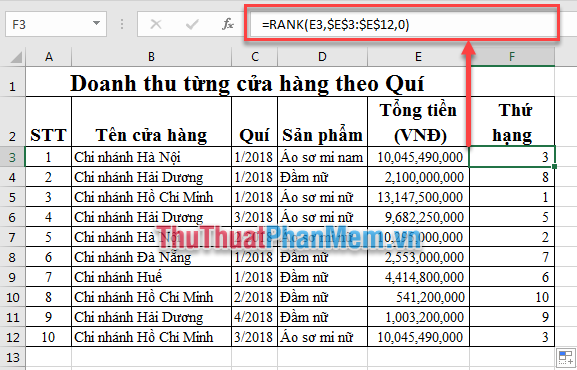
To rank in order from small to large, you change the above formula with:
So in cell F3 you enter the formula: = RANK (E3, $ E $ 3: $ E $ 12,1) .
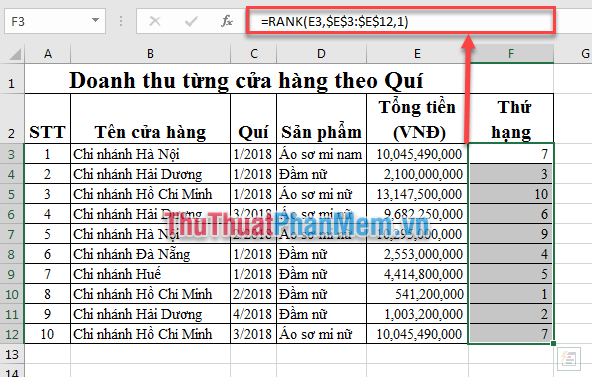
Use a combination of rows COUNT and RANK to rank in descending and continuous order (including duplicate values). In cell F3, enter the formula: = RANK (E3, $ E $ 3: $ E $ 12) + COUNTIF ($ E $ 3: E3, E3) -1. Copy the formula for the cells in column F. The result is:

Above Software Tips showed you how to use the RANK function in Excel to look up the rank of a number in a series of numbers. Good luck!.
You should read it
- ★ RANK.AVG function - The function returns the rank of a number in a list of numbers in Excel
- ★ How to use the RANK function in Excel
- ★ PERCENTRANK function - The function returns the rank of the value in Excel
- ★ RANK.EQ function - Function returns the rank of a number in a list of numbers, returns the highest rank when multiple values with the same rank in Excel
- ★ IRR function in Excel - Usage and examples