N function - The function returns the numeric value converted from any value other than the error value in Excel
The following article introduces you to the N - 1 function among the functions in the group of information functions that are very popular in Excel.

Description: The function returns a numeric value converted from any value.
Syntax: N (value)
Inside:
- value: The value to convert, is a mandatory parameter including the convertible values as follows:
+ value is a number -> the function returns that number.
+ value is 1 day with the format available in Excel -> function returns the serial number of that day.
+ value = True -> function returns number 1.
+ value = False -> the function returns the number 0.
+ value is an error value like # DIV / 0, #VALUE!, . -> the function returns the error value.
+ value outside the above values -> function returns the number 0.
Attention:
- The use of this function should be restricted in formulas because Excel automatically converts as needed.
For example:
Convert the following values to numbers with the data described in the table below:
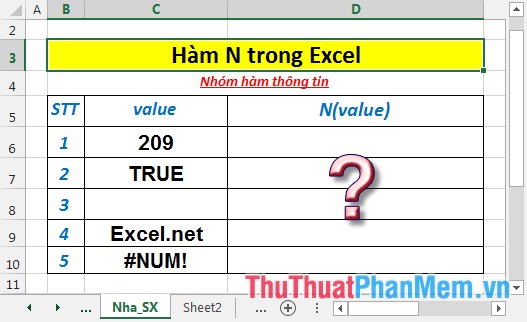
- In the cell to calculate enter the formula : = N (C6)
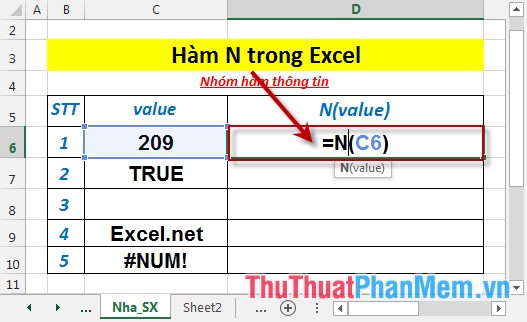
- Press Enter -> return value is:

- Similarly copying the formula for the remaining values results:
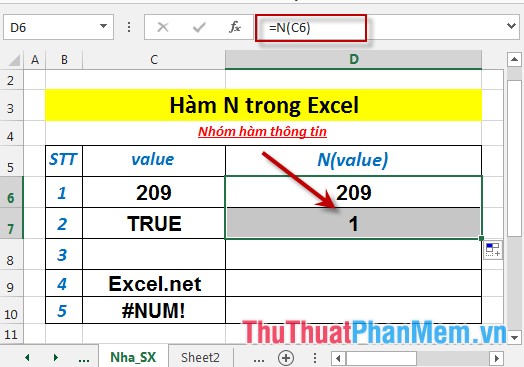
- Here the logical value is True -> the function returns the value 1.
- Where value is a text value or a blank value -> the function returns the value 0:
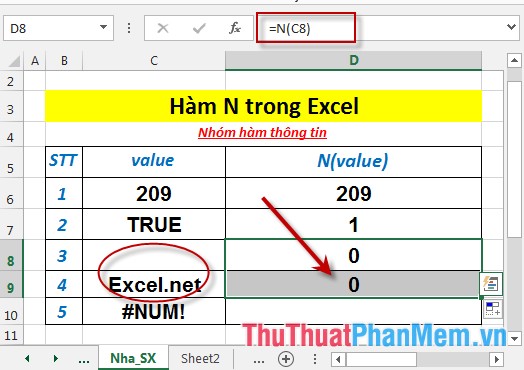
- Where value is the #NUM! Error value -> The function returns an error value corresponding to the value in the value:
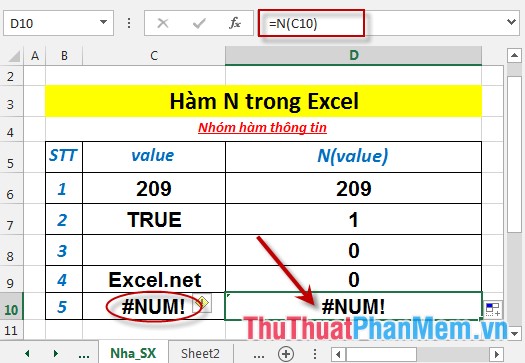
Above are instructions and some specific examples when using the N function in Excel.
Good luck!
You should read it
- AVERAGEA function - The function returns the average of the arguments including numeric, text, and logical values in Excel
- How to use the IFS function in Excel 2016
- How to use the SUM function to calculate totals in Excel
- CHISQ.TEST function - The function returns the independence test in Excel
- OR function in Excel, how to use the OR function, and examples
- FORECAST function - The function returns a value along a linear trend in Excel
 SHEET function - The function returns the worksheet number value of the referenced worksheet in Excel
SHEET function - The function returns the worksheet number value of the referenced worksheet in Excel SHEETS function - The function returns the number of pages in a reference in Excel
SHEETS function - The function returns the number of pages in a reference in Excel TYPE function - Function that returns the data type of any value in Excel
TYPE function - Function that returns the data type of any value in Excel NA function - The function returns the # N / A error value in Excel
NA function - The function returns the # N / A error value in Excel Guide to familiarize yourself with Excel
Guide to familiarize yourself with Excel How to create the first Workbook in Excel
How to create the first Workbook in Excel