The simplest way to exit Macbook Safe Boot mode
Macbook's Safe Boot feature is an extremely useful feature that can fix most software errors that the device encounters. However, after using Safe Boot to fix the error, many people are stuck in this mode and cannot use their Macbook to its fullest extent. If you don't know how to exit Safe Boot Macbook mode, don't skip the article below.
1. How to tell if your Macbook is in Safe Boot mode
Method 1: The Menu Bar shows Safe Mode
If your Macbook is in Safe Boot mode, you will see the red Safe Boot text above the login screen.
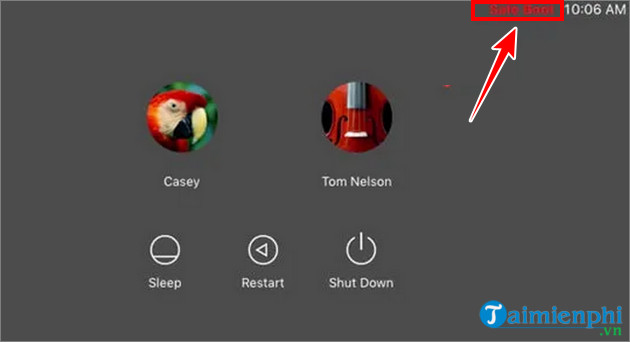
Method 2: Macbook works slower
After logging in, you will notice that your device is running significantly slower. The Macbook's interface will also become more minimalist, icons and toolbars will lose their usual graphic effects. In addition, some Macbook services will not be available in Safe Boot such as watching videos, recording screen, connecting to Wifi, etc. To fix the problem of slow performance of Macbook, readers can access the mode safe Boot mode to install or refer to the instructions via the article link below.
Method 3: Check the System Information section
Another way to know if your Macbook is in Safe Boot mode is to check the System Information section:
Step 1: Open System Information by selecting Applications => Utilities or Apple Menu => About this Mac => Overview => System Report .
Step 2: Find the Software section in the left column. If the Boot Mode line is Safe , your Macbook is in Safe Mode. If it's Normal , it's not.
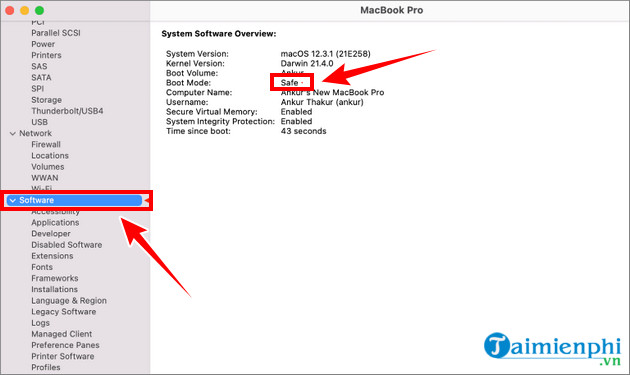
2. How to exit Macbook Safe Boot mode
In case your Macbook is in Safe Boot mode and you don't know how to exit Safe Boot Macbook mode, please refer to some of the ways below:
Method 1: Restart the device
This is the simplest way to exit Macbook Safe Boot mode. All you need to do is click Apple Menu => Restart to restart your Macbook or Shut Down to completely turn off the computer then turn it back on.
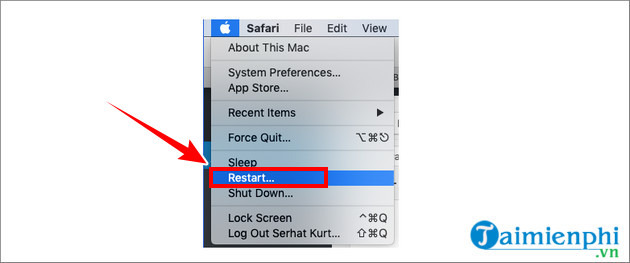
After restarting your Macbook , your device will return to normal mode.
Note: In case the above method fails, try testing the Shift key:
- By pressing the Shift key when starting up to put the Macbook into Safe Boot mode. Therefore, if the Shift button is stuck without your knowledge, the Macbook will automatically boot into Safe Boot mode.
- If the Shift key still works normally, the next step you need to do is reset PRAM (or NVRAM). This will reset some other small settings such as time zone, volume, . . To begin:
Step 1: First turn off your Macbook.
Step 2 : Reopen the Macbook and while the device boots, press and hold the Option + Command + P + R keys simultaneously for about 20 seconds , then release the keys.
Method 2: How to exit Macbook Safe Boot mode through Terminal
The next way to exit Safe Boot Macbook is through the Terminal window. However, this method requires you to have Admin rights.
Step 1 : Open Terminal by clicking Applications => Utilities = > Terminal .
Step 2: Next enter the command below and press Enter :
sudo nvram boot-args=""
Step 3: Enter the Admin password when requested.
Step 4 : Finally, restart the Macbook to exit Safe Boot mode.
Method 3: Another way to exit Macbook Safe Boot mode
In addition to the two ways to exit Safe Boot Macbook mode via Terminal and restart the device above, you can also perform the same task through the Security Utility menu.
Similarly, this way to exit Safe Boot Macbook mode also requires you to log in to your Admin account and password.
Step 1 : Press Command + R to open the macOS Utility window.
Step 2: Next find and click Utilities = > Startup Security Utility , then enter the Admin account username and password when requested.
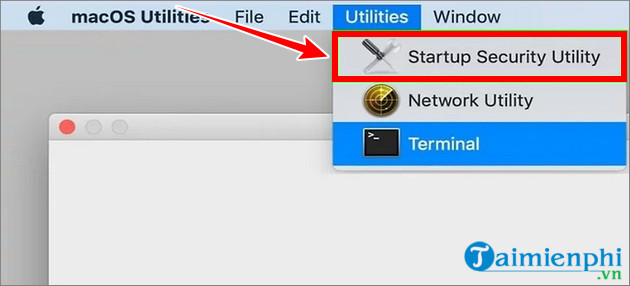
Step 3 : On the next window, select No Security to turn off Secure Boot (Safe Boot).
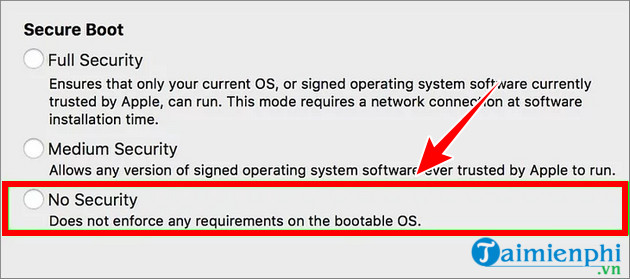
Step 4: The final step is to restart the Macbook by clicking Restart on the Apple Menu and you're done.
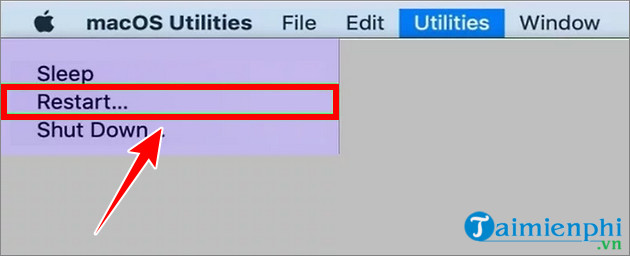
So, TipsMake has shown you some ways to exit Macbook Safe Boot mode. If you have any questions, please leave a comment below.
 How to restore factory settings on Macbook, Reset the computer to its original state
How to restore factory settings on Macbook, Reset the computer to its original state How to merge photos on Macbook, merge multiple photos into 1 on Mac OS
How to merge photos on Macbook, merge multiple photos into 1 on Mac OS The simplest way to fix Bluetooth error on Macbook that cannot connect
The simplest way to fix Bluetooth error on Macbook that cannot connect The simplest way to fix Macbook video card (VGA) errors
The simplest way to fix Macbook video card (VGA) errors The simplest way to fix a Macbook with an SSD error and not recognizing the hard drive
The simplest way to fix a Macbook with an SSD error and not recognizing the hard drive How to fix frozen MacBook error
How to fix frozen MacBook error