2 ways to convert PDF files to Word easily
When converting a PDF file to DOC or DOCX, users can make editing that file easier. This article will show everyone how to convert PDF files to Word document format using Microsoft Word and Google Docs.
Convert PDF to Word with Microsoft Word
Step 1: Right-click on the PDF file you want to open. If you're on a Mac and don't have a right mouse button, Control-click the file. This will open the context menu.
Step 2: Select Open with (it will be near the top of the menu).
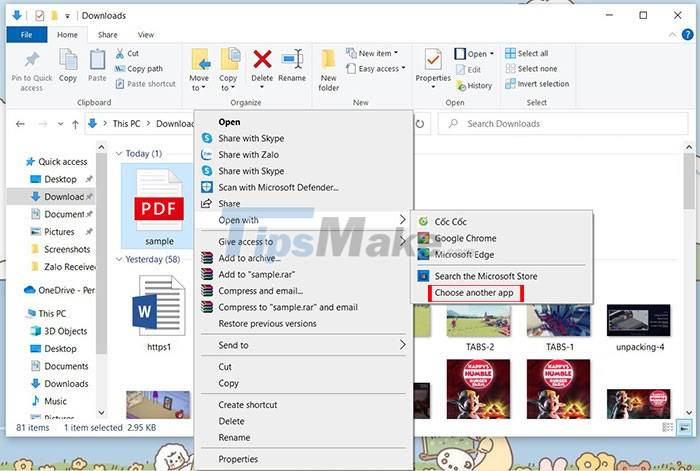
Step 3: In the expanded menu that just appears, click Word or Microsoft Word. This will open Word and attempt to display the PDF file.
If the Word option does not appear, select Choose anothe apps > More apps.
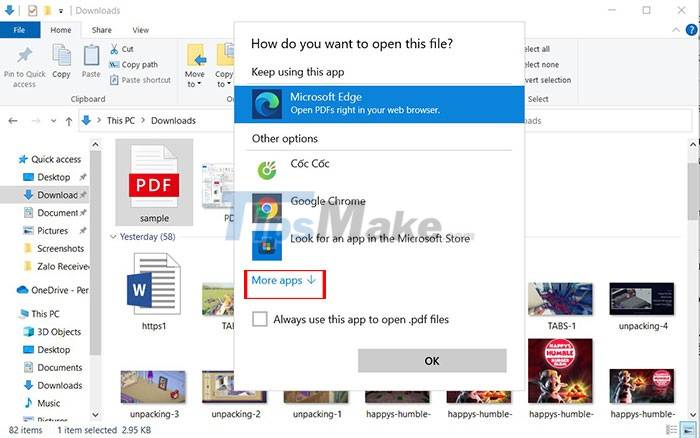
Step 4: Click OK to convert the file. Word will convert the file to its own format and display the results. If you are converting a large file, it may take several minutes to complete.
Step 5: Edit Word Document
Documents converted from PDF to Word may not correspond perfectly due to line and page breaks, graphics and other details. Making manual adjustments is necessary to make the text look more scientific and beautiful.

If people download a PDF from the Internet, people will see a bar at the top of the document asking if they want to enable editing. Click Enable Editing to start making changes to the file.
Step 6: Save the converted PDF file
When you're ready to save the converted file as its own Word document, do the following:
- Windows: Click File, click Save As > This PC, enter a filename, choose a save location on the left side of the window, and click Save.
- Mac: Click File > Save As, enter a name and choose a file location, and finally click Save.
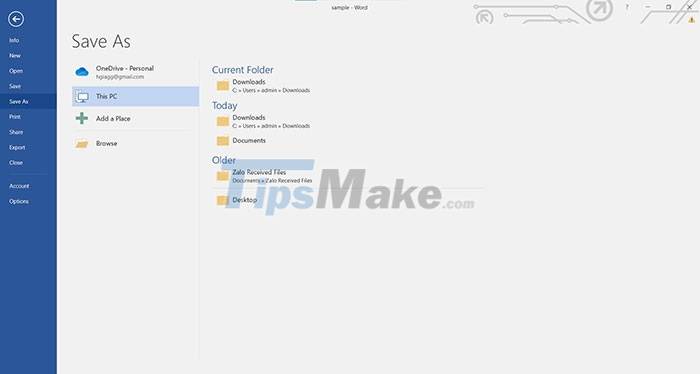
Convert PDF files to Word with Google Docs
Step 1: Go to Google Docs
This will open the Google Docs page if everyone is signed in to their Google Account.
If not signed in, enter your email address and password when prompted. One caveat when using Google Docs to convert PDF files is that it won't store any PDF images.
Step 2: Click Open File Chooser
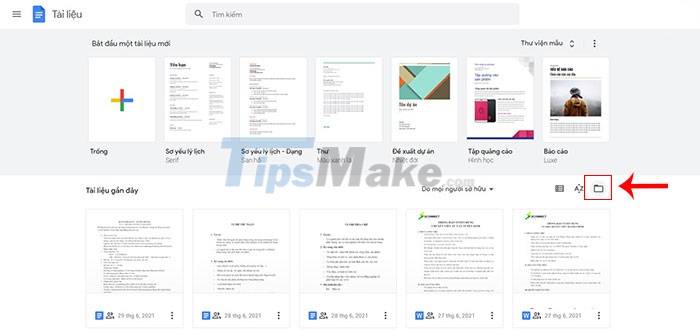
Click the file icon in the upper-right corner of the file list, below the template gallery.
Step 3: Click the Upload tab > select Choose file from device.

Step 4: Select a PDF file and click Open.
This will upload the PDF file and put it in Google Drive and open a preview when the upload is complete.
Step 5: Click Open with
Open with is in the top center of the window and select Google Docs.

Step 7: Click Google Docs in the menu
This will open the PDF file in the Google Docs page. If people don't see Google Docs as an option, people can add it themselves.
If you don't see the drop-down, tap Connect other apps in the drop-down menu, then search for Google Docs and select Install to get it.
Step 8: Save the PDF as a Word document
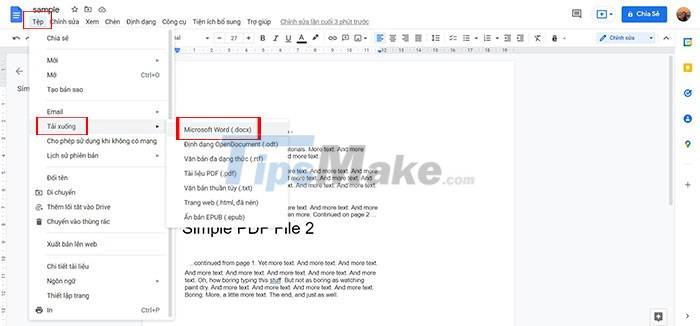
After editing a PDF file in Google Docs, users can save it as a Word file and download it to their computer.
Click File in the upper left of the Google Docs toolbar > Downloads > select Microsoft Word (.docx) as the format. The file will eventually be downloaded to your computer, in the same folder as the other downloads.