The best tools for Android developers
Android offers a lot of opportunities for developers: this is an open, flexible platform used by millions of users worldwide. Fortunately, there are many tools for Android developers to help them get started and provide a lot of support. However, the number of these tools is increasing, making it difficult for developers to find the right tools. So this article will give you some of the best tools for developing Android from IDE tools, game engines to design and emulator tools.
- The best books about game engine development
1. Studio Android
There is no complete list of Android development tools without Android Studio. This is the official IDE software (Integrated Development Environment) for Android, making it the number one choice for most developers to create basic applications that conform to Material Design. Google and access to all the advanced features of this platform.

This software acts as an editor for the selected programming language (Android Studio supports Java, C ++ and now Kotlin, although Java is the official language of Android), a compiler can create APK files and file systems to organize your projects. It also includes an XML editor and "design view" to arrange elements on the screen. Android Studio provides an entire set of additional tools and most of these tools will be bundled for download once. In fact it also comes with Android SDK, although you will still need to download and install separate Java JDK.
- Instructions for installing Android SDK - Software Development Kit
2. AVD Manager

ADV Manager tool is integrated with Android Studio. AVD stands for Android Virtual Device - simulated virtual device, so this is basically an emulator to run Android applications on a PC. This is very useful because you can quickly check your application without having to install them constantly on real devices. More importantly, AVD Manager allows you to create many different emulators with different screen sizes, specifications and Android versions. This means you can see your design on specific devices and thus ensure support through the most popular gadgets. Better performance, especially with fast virt mode, runs an Android version of Intel on PC.
- 10 best Android emulator software for Windows
3. Android Device Monitor
Another Android development tool, Android Device Monitor, allows you to monitor virtual devices or devices at runtime and access information such as the number of running processes on the chain, network statistics, LogCat and more. .
4. Android Debug Bridge
Shell ADB is a useful command-line tool, you can use it to communicate or run commands on a connected Android device (virtual or physical connection). This tool comes with Android Studio, so you don't need to worry about it. To view the user guide, navigate to the Android SDK installation platform directory or any folder containing adb.exe and open a command line tool ( Shift + RMB> Open Command Window Here ).
5. Unity 3D
Unity 3D is the first proposed tool not pre-installed with Android Studio. This is a game engine and IDE for multi-platform game development. Unity is easy to learn and has many features for game development. Although you can create a game with Android Studio, Unity makes it easier and you'll save a lot of time. You can even use it to create virtual reality apps for Daydream, Cardboard or Gear VR.
- Top 5 free game development software tools
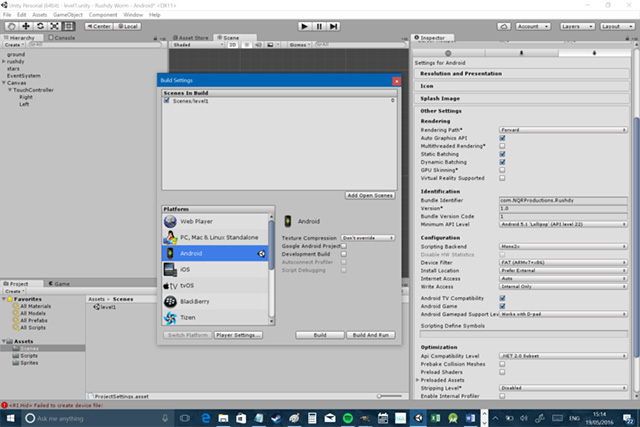
6. Unreal Engine
Unreal Engine is also a game engine and an alternative for those interested in the development of a full-featured, cross-platform game. Like Unity, Unreal provides easy support for Android and is truly superior in graphics and open source.

7. GameMaker: Studio
GameMaker: Studio is another tool for game developers, this time for 2D games. This tool is easier to use than Unity or Unreal 4 and allows you to create applications with effective zero code. However, if you want to add more customizations, you can use GML-friendly beginners or 'GameMaker Language'.
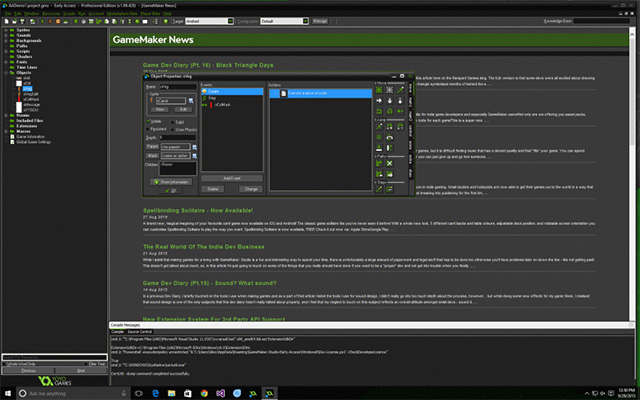
However, GameMaker is not free, but there is a free trial for developers to try before deciding to buy.
8. B4A
B4A (or Basic for Android) is a little-known Android development tool developed by Anywhere Software, which focuses on agile development. This is an IDE and a compiler that allows developers to create applications that use the BASIC programming language. For those who are not familiar with BASIC, it is essentially a much simpler procedural programming language. Although basically a one-person project, B4A manages to pack in many useful advanced features, including wireless debugging via Bluetooth, an intuitive editor to add and arrange modes. See, however, this tool is not free.

9. AIDE
It seems that Android development tools love acronyms. AIDE stands for 'Android IDE' and is the only tool on this list that runs on Android. That means you can create apps with your phone or tablet and then check them right on the same device.

Obviously this tool lacks some advanced features of Android Studio and has no advantage when using this tool on a more full-featured Android development tool, but it's handy for learning Java and Android. SDK. The ability to follow instructions with the highlighted code and then test them in real time is a real benefit for the beginners.
10. Visual Studio with Xamarin
Visual Studio is Microsoft's IDE that supports a variety of languages including C #, VB.net, JavaScript and many other languages with extensions. Using Xamarin can also create cross-platform applications using C # and then check on multiple devices connected to the cloud. It's free and is a good choice if you plan to release a utility application for both Android and iOS and don't want to write code twice. It is also useful for those who are familiar with C # and / or Visual Studio. However, this tool has one drawback: less access and use of libraries written in Java and any other alternative, you won't get some Google support and integration features. advanced.
11. Eclipse
Before the advent of Android Studio, Eclipse was the main Android development tool used by developers. This tool is a general IDE that supports many different programming languages, including Java with Android SDK. Unlike Android Studio, Eclipse does not provide these support and requires a bit of setup to use them.

12. GitHub
GitHub is an online tool that you can use to share projects and track multiple versions of those projects when you work in a group. It's handy for backing up your work, collaborating and looking for code samples and tutorials. For starters, when using GitHub you may find it limited to download sample projects that can use reverse engineering.
Other development tools of Android
As with the tools listed above, there are more options like PhoneGap, Cordova or IntelliJ IDEA to build simple apps, or Andyroid and Blustacks if you need to emulate Android without installing Android Studio and AVD Manager. Developers will also need to capture a variety of other software to complement their code writing activities. You can consider using Photoshop or GIMP for image editing, or Illustrator for high definition vectors. Maybe you like the idea of using a framework design tool like InVision to design the layout of the application or maybe you want to sketch it by hand. Maybe you will use Blender to create 3D models for your Android games or you can use FL Studio 12 to compose some accompaniment tracks.

There are many programs and tools that can be used to develop Android and choose accordingly depending on your working style and purpose. Hopefully, the list above will give you a basic view of development tools and choose the right tool for you.
See more:
- How to become an Android application developer?
- These programming languages for the best mobile application development
- 5 free application building platforms do not need code