Steps to install and setup Android Studio in Windows
Android Studio is the official IDE (Integrated Development Environment) for Android application development and it is based on JetBrains 'IntelliJ IDEA software. Android Studio offers many great features that enhance productivity when building Android apps, such as:
- A hybrid environment where one can develop for all Android devices
- Apply changes to push code and change resources to a running application without restarting the application
- Flexible Gradle-based build system
- Fast and feature rich emulator
- GitHub and template code integration to help you develop popular app features, and import sample code
- Extensive testing tools and frameworks
- C++ and NDK . support
- Integration support for Google Cloud Platform, making it easy for you to integrate Google Cloud Messaging and App Engine, etc.
System Requirements
- Microsoft Windows 7/8/10 (32-bit or 64-bit)
- Minimum 4GB RAM, 8GB RAM recommended (plus 1GB for Android emulators)
- Minimum available disk space 2GB, 4GB recommended (500MB for IDE plus 1.5GB for Android SDK and emulator system image)
- Minimum screen resolution 1280 x 800
Instructions for installing Android Studio in Windows
Step 1 : Download Android Studio here.
Step 2 : Once the download is complete, open the downloaded file and run it. The following dialog box will appear:

Click Next. In the next prompt, a path to the installation will be requested. Select a path and click Next.
Step 3 : The installation will start, and once it's done, everything should look like the image below.
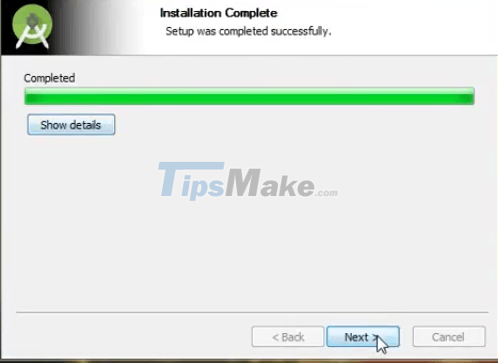
The installation will begin
Click Next > Finish.

Step 4 : After clicking the Finish button , you will be asked if you need to import those presets (if Android Studio was installed before). It is better to choose the 'Don't import Settings option' option .
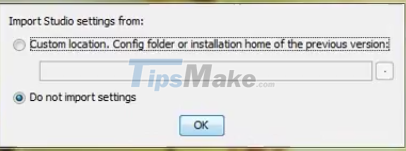
Click the OK button .
Step 5 : This will start Android Studio.

Meanwhile, available SDK components will also be searched.
 Searching for SDK components
Searching for SDK components
Step 6 : Once the SDK components are found, you will be redirected to the Welcome dialog box .
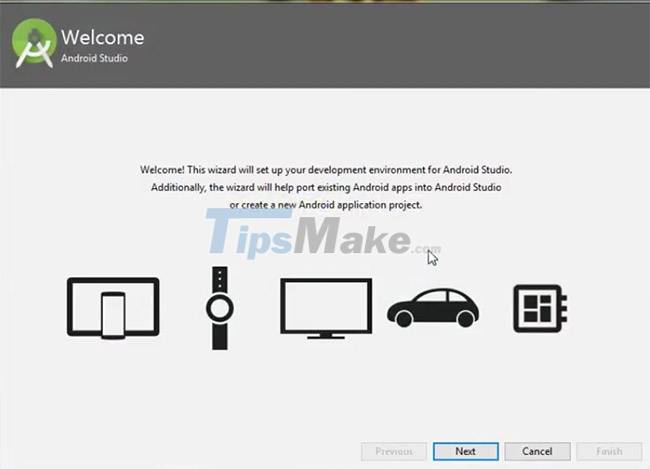
Click Next.
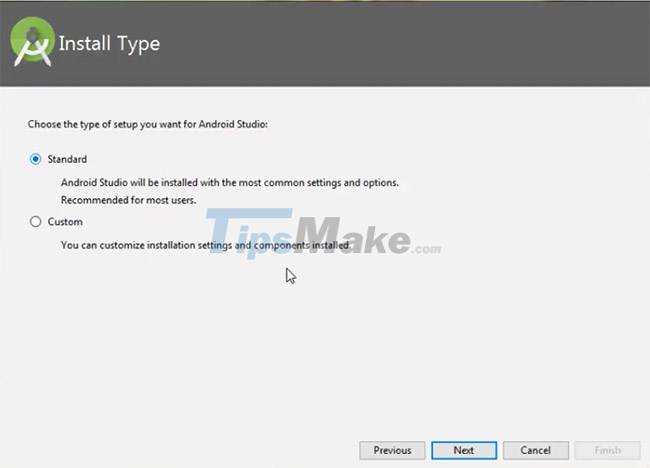
Select Standard and click Next. Now choose the theme, light or dark. The light theme is called IntelliJ, and the dark theme is called Darcula. Please choose one according to your preference.
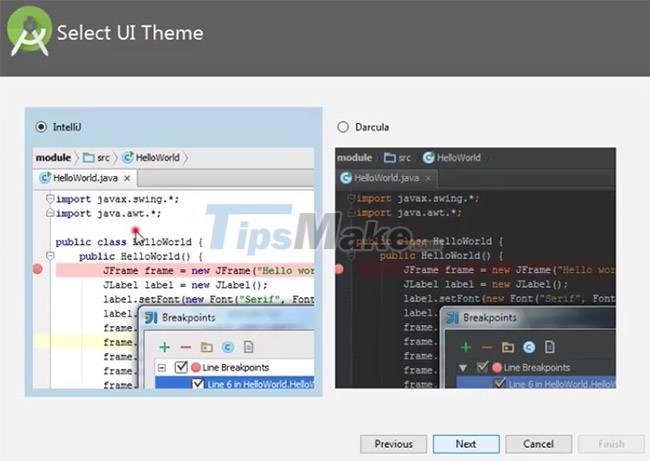
Click the Next button .
Step 7 : Now it's time to download the SDK components.
Click Finish. Components begin to download. Let everything be done.
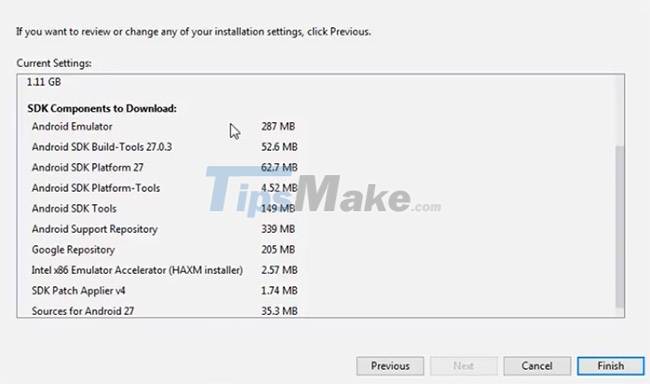
Android Studio has been successfully configured. Now it's time to launch and build the app. Click the Finish button to launch it.
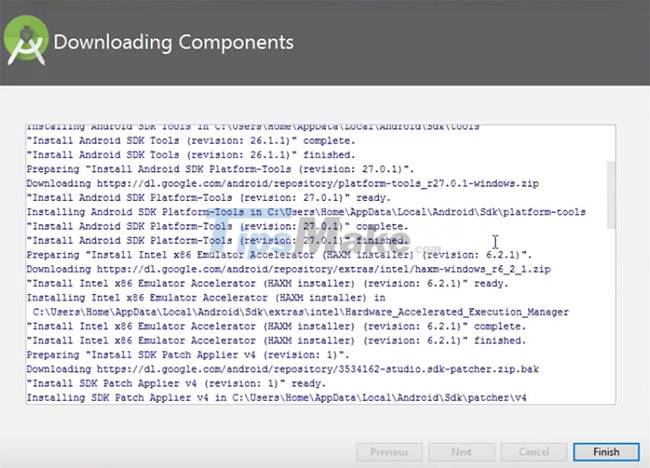
Step 8 : Click Start a new Android Studio project to build a new app.

Hope you are succesful.
You should read it
- ★ Google launched Android Studio 3.3 with a focus on sophistication and quality
- ★ Creator Studio - Facebook page management application
- ★ Steps to install and create virtual machine on Android Studio
- ★ Instructions for installing Android SDK - Software Development Kit
- ★ How to install OBS Studio in Ubuntu