Microsoft released .NET 5 Preview 1 for global developers
The Microsoft .NET Framework is an important feature of modern Windows operating systems. It provides developers with a set of pre-made code from Microsoft. During Build 2019, Microsoft announced initial information about .NET 5, the next major release of the .NET family. This is considered a "landmark" version of .NET, making it a unified usage platform, allowing developers to target many different operating systems including Windows, Linux, macOS, iOS, Android, tvOS, watchOS, WebAssembly and more. .NET 5 will be supported by Visual Studio 2019, Visual Studio for Mac, and Visual Studio Code.
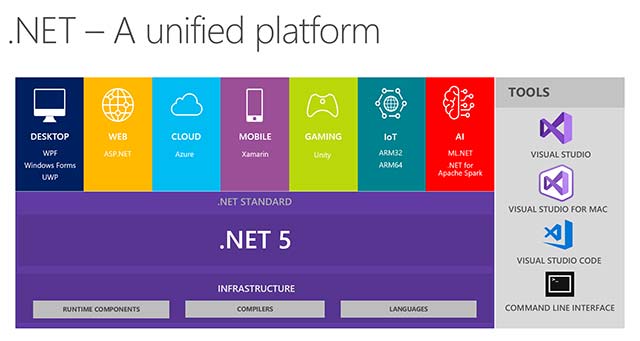
As planned, .NET 5 will officially launch in November 2020, but as of March 17, Microsoft has announced .NET 5 Preview 1 for users. To try out .NET 5, you need to have .NET 5.0 Preview 1 SDK and .NET 5.0 Preview 1 Runtime. You can also update your target framework on existing projects with the following command:
netcoreapp5.0 .NET 5 will help improve .NET in the following respects:
- Set up a runtime and .NET framework that can be used anywhere, while also having consistent runtime status and developer experience.
- Extend the capabilities of .NET by making the most of .NET Core, .NET Framework, Xamarin and Mono.
- Build products from a single code base that every developer (from both Microsoft and the community) can work on and extend together, thereby helping to improve all scenarios.
As noted, .NET 5 will be available to all developers around the world by November this year. Microsoft is currently working on perfecting it to keep up with the release schedule, and plans to make the transition from .NET Core 3.1 to .NET 5 in an optimal, least disruptive manner possible.
Microsoft recommends that developers try the .NET 5 Preview 1 first to get a better understanding of the framework information, preparing for the smooth transition.
You should read it
- ★ How to enable .NET FrameWork on Windows 10?
- ★ Microsoft announced the death of many old versions of .NET Framework
- ★ Fix the error of not installing the .NET Framework 3.5 on Windows
- ★ Microsoft warns many versions of .NET Framework will expire in April
- ★ What is the Microsoft .NET Framework? Why do I need to install .Net Framework on my computer?