'Tame' the tabs in the browser with Toby
If you are like most other users, there will be a lot of things going on in your browser at the same time. You read an article in this tab, send an email in another tab, access Facebook, open videos, chat with friends, play music, etc. in the next tab. Your browsing session is usually a 'mess' of many tabs, extensions and a list of endless bookmarks. If you're being 'engulfed' in that mess, Toby is the useful 'savior' you're looking for.
What is Toby?
Toby is a browser extension compatible with Chrome, Firefox and Opera, which helps you organize tabs and save time when browsing the web. According to a recent survey by Toby users, this service can save you up to 8 hours per week.
How can Toby save so much time?
When you install Toby, this extension is available on any new tab you open, including YouTube, Reddit, Facebook and the Google search page. To use Toby, all you have to do is create a 'collection' and drag open tabs into it.
This simple tool is designed to help you keep track of relevant information throughout the working day, by storing local tabs on your computer. That is the main use. In addition, the Toby extension can provide many other interesting features, such as synchronization or file sharing. Sometimes Toby can even restore services on deleted collections or tabs.

The developer team explains how Toby saves you the following time: 'Suppose you need to find the document or file a colleague sent to you 2 months ago, Toby will help you do it quickly. fast. Toby is a completely new way for joint teams to access resources and share knowledge seamlessly. Toby will save you considerable time and money to do more important jobs. '
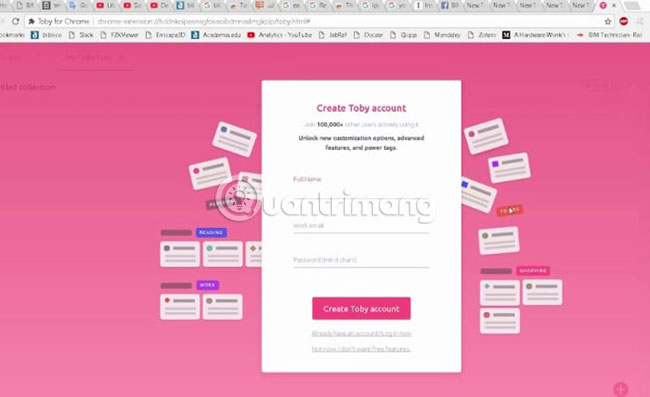
If your browser has too many tabs, Toby will help you manage them more easily.
What about folders created by the browser?
By default, the browser allows you to create folders, subfolders and bookmarks at any time, so what does Toby do to make them better? While directories can be a way to organize data long-term, people rarely create them for each browsing session because it's often not very valuable.
Toby is an impromptu method to keep the current goal in sight, and any other additional agents will be placed in a separate place. In Toby's view, 'bookmarks are for books, not browsers'. 'Arrange browser tabs into Toby so you can access key resources with just one click.'

Does it cost anything to use Toby?
Toby is completely free. You can download it right here by creating an account. Toby can be used for PCs at work or at home and will help you keep things organized.
There is a public beta version of Toby for groups and businesses, more suitable for large organizations.

Account creation is encouraged, but you are not required to do so. This means that your information will be stored locally instead of in the cloud and can be accessed on another computer.
Experience yourself to see if Toby saves time and helps you organize tabs in your browser appropriately!
You should read it
- ★ Instructions for installing extensions on Edge browser Windows 10
- ★ Disable or uninstall Edge browser extensions on Windows 10
- ★ The reasons you shouldn't install multiple extensions on your browser
- ★ Warning: List of extensions, dangerous browser addon, user 'spy'
- ★ Google 'tightens' the installation of the extension on Chrome browser