How to quickly turn off all tabs on the iPhone browser
Contrary to the habit of using computers where users often close tabs or browsers when using and turn off the computer, on phones, many people have the habit of leaving a lot of "tabs" while surfing. web. Imagine you are looking for a recipe, good information or a new movie, and soon from 1 tab to 4, 5 tabs are "crowded" in your browser.
This essentially has no effect on the phone's performance or battery usage because their software is optimized differently than a computer - when not in use, these tabs go into a "sleep" state and only reloads when you click. However, experts still recommend that you regularly clean up and turn off unused tabs.
According to RD, the reason is psychological. "Hoarding" too many apps on the phone browser can cause users mental pressure. Due to the habit of constantly using phones for most of us today, digital space is somewhat similar to physical living space such as bedrooms, living rooms and leaving too much unnecessary clutter. makes the mind more confused.
RD cited several researchers in Finland about the concept of "digital clutter" at a 2023 conference on human-computer interaction, saying having multiple tabs open can cause mental pressure .
To quickly clean up all tabs on your iPhone, you can follow these steps:
On Safari
Go into the application, open the tab icon window in the lower right corner, then press and hold the Done button, then click Close All. Tabs.
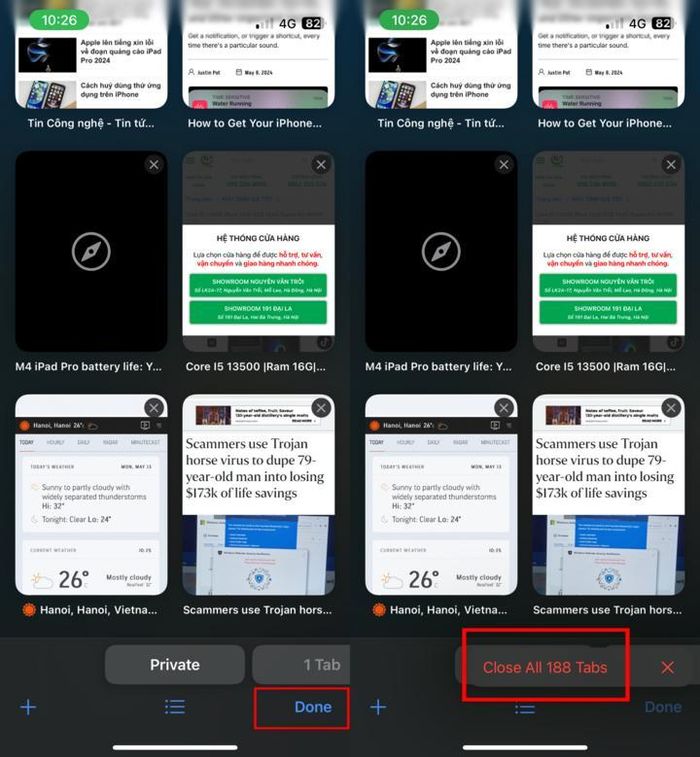
On Chrome
The steps are quite similar, click the tabs window button in the lower right corner, hold down the Edit button, then select Close All Tabs.
 Detailed information about iPhone 15 Plus
Detailed information about iPhone 15 Plus Samsung Exynos 2500 ready to surpass Snapdragon 8 Gen 4?
Samsung Exynos 2500 ready to surpass Snapdragon 8 Gen 4? 8 features needed on smartphones in 2024
8 features needed on smartphones in 2024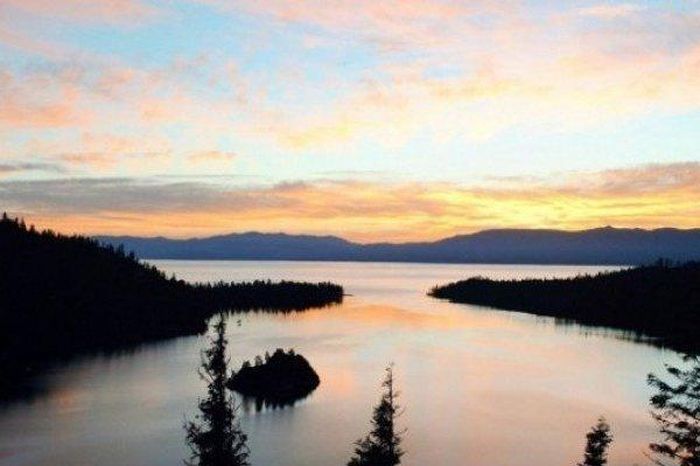 iPhone photography tips: How to take better travel photos
iPhone photography tips: How to take better travel photos How to use Apple AirTag on Android
How to use Apple AirTag on Android Instructions for changing application subscription packages on the App Store
Instructions for changing application subscription packages on the App Store