Although not mentioned at WWDC 2020 last month, Apple has quietly added improvements to the iPhone's camera through the iOS 14 update.
Improvements include: increasing the shutter speed, adding options for continuous shooting - Burst Mode, updating the QuickTake feature and a number of other features.

Speed up photography
What is the advantage of a phone over conventional cameras? Speed.
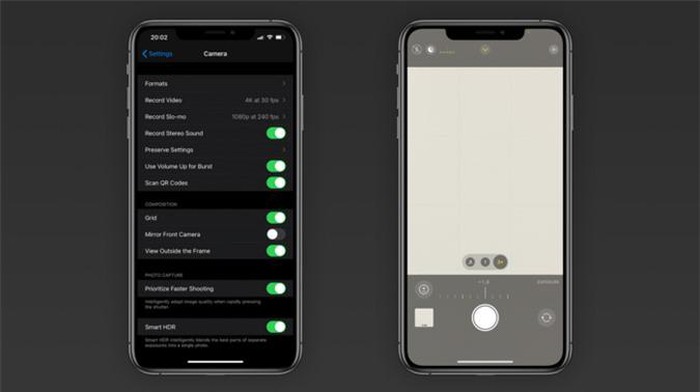
(Photo: 9to5mac)
According to Apple, taking photos with the iPhone will become faster because the new version of iOS 14 will increase the speed of image processing, making taking photos faster than ever.
Time from opening the camera and the first photo is recorded 25% faster, 90% from the second photo onwards. For iPhones with portrait features, the shutter speed is also increased by 15%.
Devices running on iOS 14 will receive this improvement so users just need to rest assured to open the phone and take pictures.
Optimize snapshot features - Fast Shooting
As mentioned above, iOS 14 will make your device snap faster, but Apple has also added another option to make it faster.

The 'Snapshot priority' option changes the image processing to complement continuous shooting - reducing image processing time to increase the number of shots taken. Apple introduced this option to give users the ability to capture the moment, such as taking photos of moving objects at sports events or animal photography.
More options for continuous shooting mode - Burst Mode
This mode allows users to take a series of photos in a short time so they can choose the best one to save. For ease of use, iOS 14 has added an option that allows you to press the volume up button in the Camera app for continuous shooting.

QuickTake feature and 'Resolution options'
IOS 14 also brings QuickTake fast video recording of the iPhone 11 and SE series to older iPhones like the XR, Xs and Xs Max.
With this feature, users can record videos quickly by holding down the shutter button as in Messenger or Instagram. Alternatively, if the user has already enabled the 'Use volume up button for continuous shooting' option, you can press the volume down button to activate QuickTake.

The 'Change video format' option has also been added to the Camera app by Apple when it allows users to choose certain resolutions for different videos.
This parameter will be displayed in the Camera app and you will know what quality you are recording, such as 4K 60fps or 30fps or HD 60fps, . and you can touch it to change the quality quickly. No need to go to "Settings" anymore.
Like QuickTake, this option was previously only available for iPhone 11 but will be available on all older iPhone models after updating to iOS 14. This is a commendable step for Apple, proving whether the "Apple". always launching new products but never abandoning old product lines.
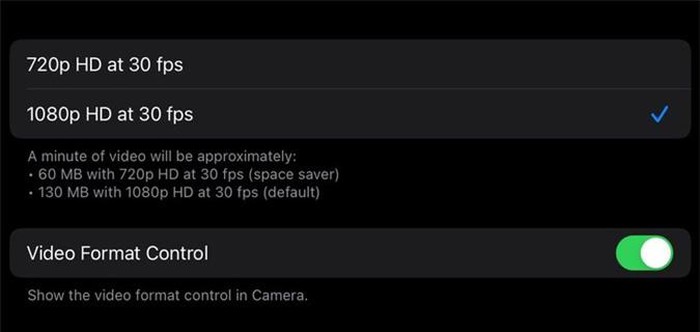
Selfie in the right direction - Mirror Front Camera
If you are a selfie person, the photos taken with the front camera on the iPhone will become quite uncomfortable, because they are completely flipped over what you see on the screen.
To address this annoyance, Apple has integrated the option to keep the image the same way you see it on the screen.
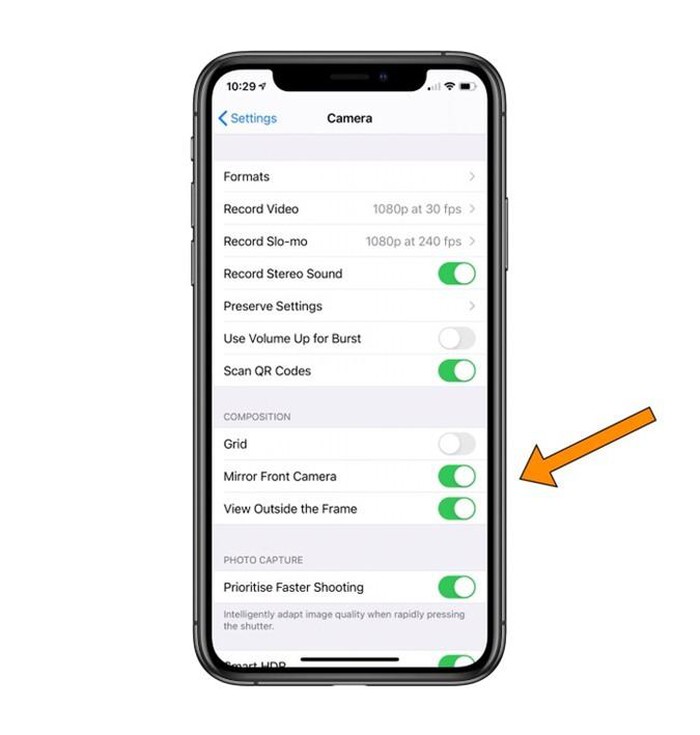
To enable this feature, you can go to Setting > Camera > Composition and turn on the option Mirror Front Camera .
Locking and adjusting exposure
For iFans who take photos with the iPhone, another annoying problem is adjusting the exposure. Accordingly, the photographer must touch the screen and slide the adjustment bar to change the exposure when shooting (and sometimes just finished taking a photo, this exposure bar has returned to the original position).
To solve this annoyance, iOS 14 has allowed users to customize the exposure level, lock this custom lock, and all subsequent photos and videos will be applied the same custom.
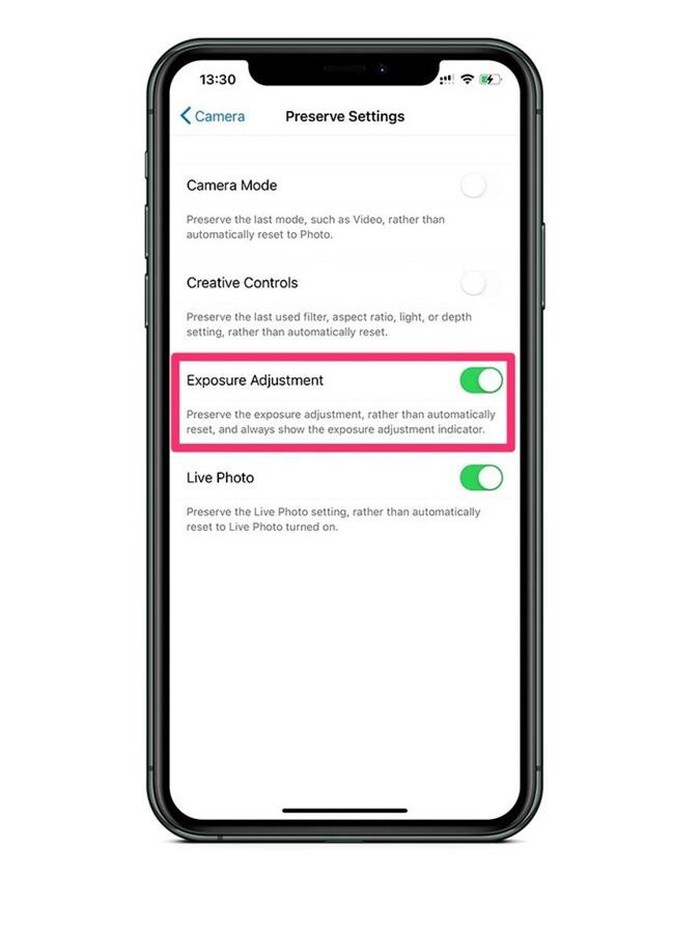
Improve night mode

In iOS 14, Apple has also improved the night mode when using the built-in gyroscope sensor to limit image blur due to phone noise during shooting.
Conclude
These changes are small and not much, but they all contribute to improving the photography on the iPhone. Along with the new features on iOS 14, Apple is one step closer to bringing a perfect user experience.
 Compare battery life iOS 13.6 with iOS 13.5.1: Should you upgrade?
Compare battery life iOS 13.6 with iOS 13.5.1: Should you upgrade? IPhone fix tips are disabled
IPhone fix tips are disabled iPhone battery drain error, users how to fix it?
iPhone battery drain error, users how to fix it? The application alerts when the camera and microphone are hacked
The application alerts when the camera and microphone are hacked Do you know why the virtual assistant on the iPhone is called Siri?
Do you know why the virtual assistant on the iPhone is called Siri? How to move Google Authenticator information to a new phone
How to move Google Authenticator information to a new phone