Video chat on Facebook: Use and adjust security settings
TipsMake.com - Facebook has a few new features, including a collaboration feature with Skype to help bring video chat to users. Here's what you should know about this new feature and how to adjust security settings.
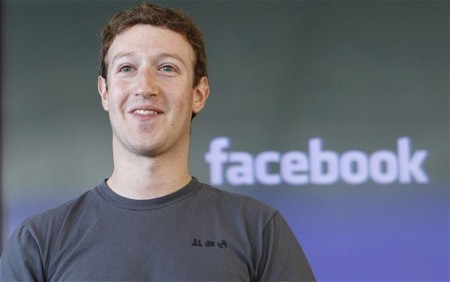
Recently, Facebook has released three new features: group chat, allowing you to chat with multiple people in the same window; a chat interface update and integrate it into the browser; and the most interesting feature is video chat. All 3 new features will be deployed to users within the next few weeks.
Video chat with facebook, sponsored by Skype, is very simple to install and use - very accurate when CEO Mark Zuckerberg said that this is their goal in designing and integrating this new feature.
All users can access this new feature soon, but if you want to get started right now, visit www.facebook.com/videocalling to download the application. According to Facebook, video chat works best with Mozilla, Google Chrome, Internet Explorer and Safari browsers. Users should also note that video chat for Linux is not yet supported and phone integration is not available.
After successfully integrating, you can see the video chat feature in 2 places. One is when you scroll down to the bottom of the Facebook page, where you can see the Chat bar.
Just like starting a chat with a friend, click on the name of a person to open a new chat window. To enable video chat, click the video icon right next to the friend's name. A dialog box will display a pop up form on that friend's screen and they will hear a ringtone, signaling them to request a video chat to be called. Video chat will start when the friend accepts the invitation.
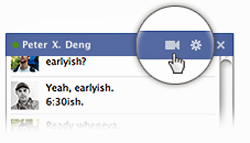
Besides, users can invite a person to join video chat with them by clicking on the ' Call ' button that will display in the profile of their friends when they access this chat feature, between the Message and Poke buttons.

If your friends are not available, you can leave a video message in which the time and date of the missed call will be displayed in the message log with your friends. To end the video chat, just exit the video chat window.
Things you need to know in privacy and security in video chat:
With any new Facebook feature, privacy and security questions are always in place. Here are a few things you need to know:
- Although the date of each call you made and received appears inside the conversation log in Facebook Messages, calls will not be recorded or saved.
- Very similar to chat, only confirmed Facebook friends can call you on Facebook. Users can completely ignore any calls.
- If you don't want to video chat, you need to make changes to some chat settings. Do this by clicking on the Settings icon in the right corner of the chat list, then clicking " Available to Chat " to remove the traces. Note that this will help you eliminate video chat as well as normal chat capabilities.
- Users can block a specific friend or group of friends from calling and chatting with you. To do so, click the Settings icon in the right corner of the chat list, then select " Edit Availability .". Next click on the dialog box next to the list of friends you don't want to be online with and click ' Close '. Users no longer appear online with these friends.