Snapchat adds a maximum group video calling feature of up to 16 people, very interesting
Group video calling is one of the few new features Snapchat will release this week to increase competition with other social networks. With this group video call feature of Snapchat, up to 16 users can join group video calls at once.
To be able to start a group video call, users simply click on the video camera icon in the group chat to invite everyone in the group to join the video call.
If you want to increase the number of participants, users can switch to using the voice call feature in Snapchat. With this feature, although you can't see your friends, you can talk up to 32 people at the same time.
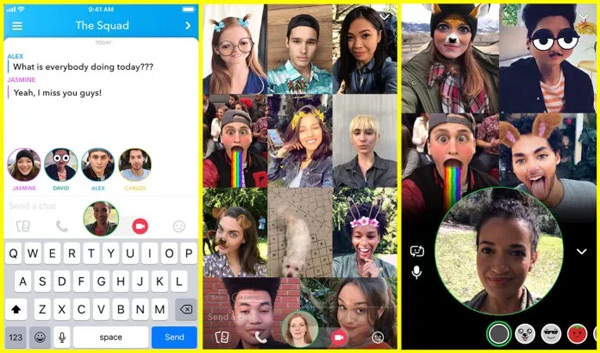
In addition, Snapchat also added tagging features used by social networks. To tag friends in photos or videos you upload, you'll have to type '@' and then your friend's username. People who are tagged will then receive notifications to know when they are tagged in your stories and they can also see who is tagged with them.
See more:
- How to create Snapchat account on iOS, Android
- How to create and use stickers on Snapchat
- How to fix the error is not logged in Snapchat on iOS 11
- How to use Bitmoji in Snapchat