Top 5 best lyrics separation software 2020
Karaoke is always an indispensable activity for every occasion of meeting friends and family. And you know how to create a karaoke song? The following is the software to extract the lyrics extremely useful to help you create karaoke songs in a very simple way, without being fussy and time consuming.
1. GoldWave
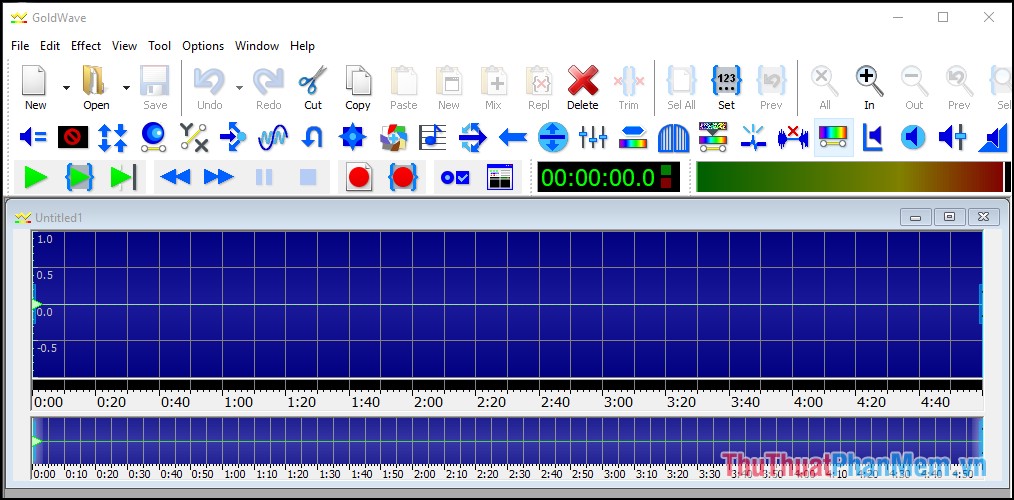
GoldWare is a professional digital audio editing software that has been appreciated by many users around the world. With GoldWare you can do everything from simple recording and editing to complex processing, recovery, enhancement and conversion features. There are dozens of different sound effects, the ability to adjust bass or treble with Equalizer, adjust the volume level with Auto Gain, add fade in and fade out effects to music files easily with Voice Over. In addition, you can replace vulgar, swearing with beeps or other types of sounds with Censor. In addition, this software also has an additional function that is separating lyrics for those who want to make karaoke music. GoldWare Owning a fairly intuitive interface and easy to manipulate, it will not be difficult for you to get acquainted.
2. Adobe Audition
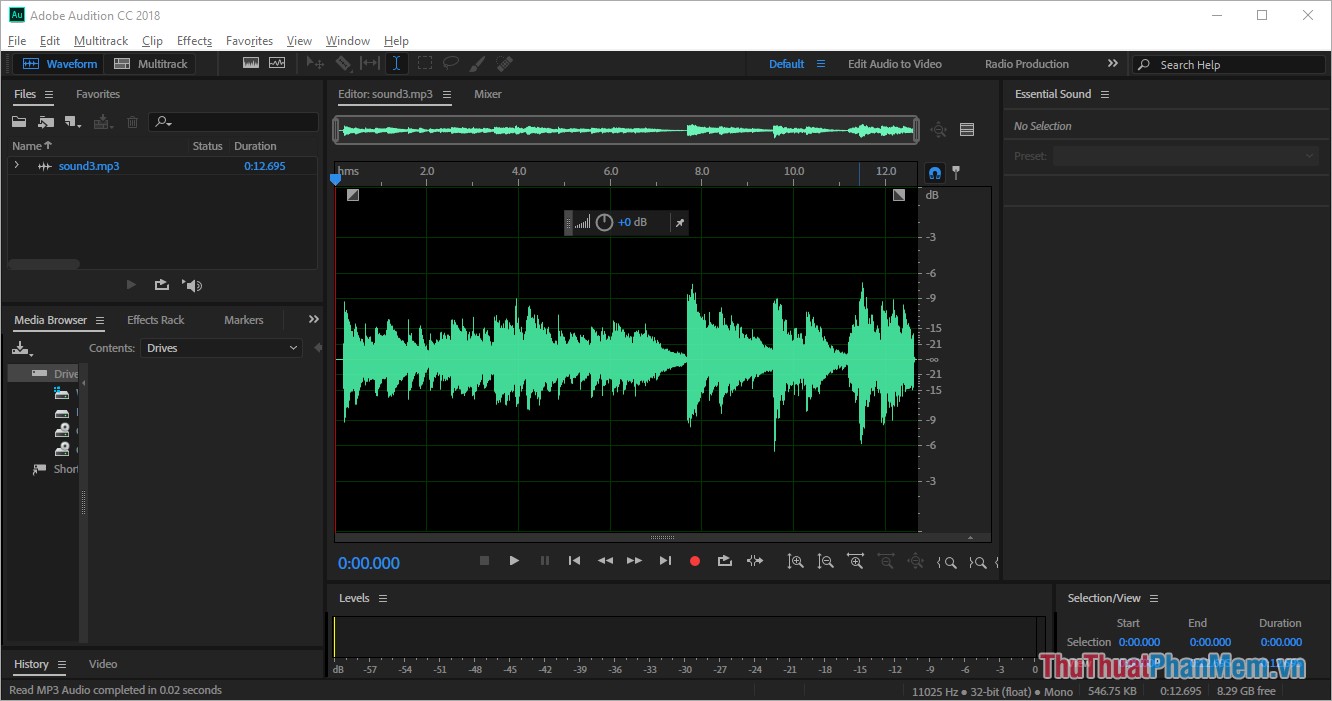
The software provides users with audio file editing functions such as cutting audio, inserting sounds or effects and recording high quality. In addition, this is the software for separating lyrics, creating extremely excellent and professional Karaoke music. However, one weakness that users need to note is that the ability to use is quite difficult compared to other software because it brings in itself too many professional processing features.
3. Karaoke Video Creator

Another software to extract lyrics that anyone can use is Karaoke Video Creator. The software gives you useful features for creating karaoke songs with good sound quality, beautiful images. In addition, the software also provides additional tools for the purpose of editing audio, adding subtitles, adding effects as well as filtering out noise.
4. CD G Creator

Karaoke CD G Creator is a powerful and easy to use karaoke software. You can use any MP3 or WAV file as background music. You can even use the Power Vocal Remover to remove voices from many CD records. This all-in-one karaoke song creation software is designed to be as easy to use as possible. You will be guided step by step to enter the lyrics (or search them on the internet), synchronize with music and create a CD in minutes. Advanced options allow users to tweak karaoke songs such as inserting titles, changing fonts, images and more.
5. Karaoke DVD Burner
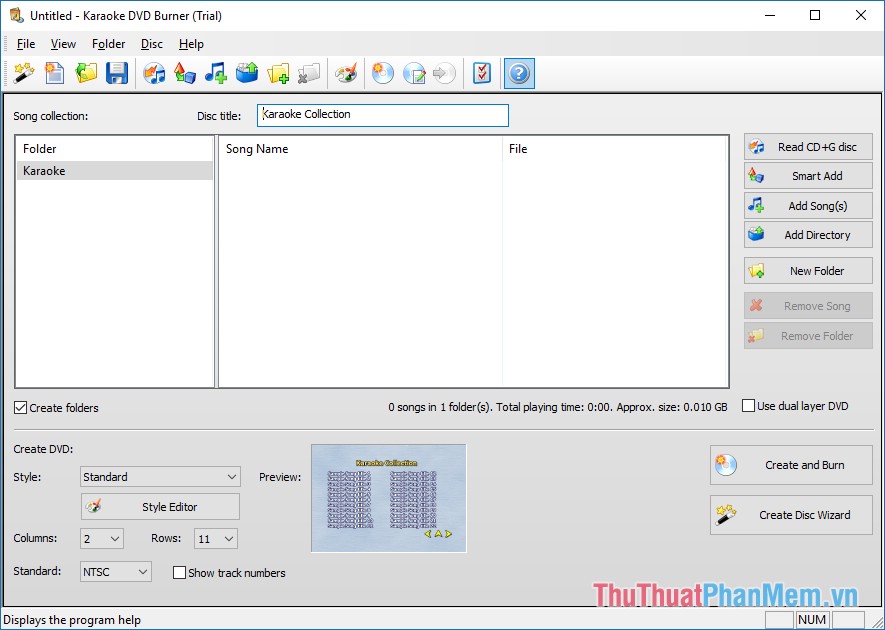
Karaoke DVD Burner is a powerful and user-friendly software to burn DVDs from CD + G and MP3G files. The software can use Bin, MP3G files from your hard drive or read songs directly from CD + G using the built-in reader. You can also use AVI or MP4 video files. Key features of Karaoke DVD Burner:
- Burn DVDs on any computer with DVD player without special equipment. Software-created DVDs will play on any DVD player.
-You can record 300 karaoke songs on each disc using the standard compression settings.
-Automatically create menus for DVD discs.
-A smart add function allows you to scan discs for karaoke files and automatically create folders based on file names. You can easily arrange songs in alphabetical order or ID.
 How to set a password and password for the folder using Anvide Seal Folder software
How to set a password and password for the folder using Anvide Seal Folder software How to set a password, password for the folder using Wise Folder Hider software
How to set a password, password for the folder using Wise Folder Hider software Top 5 folder locking software, set the password for the best folder
Top 5 folder locking software, set the password for the best folder How to set a password, password for the folder using Lim Block Folder software
How to set a password, password for the folder using Lim Block Folder software Top 5 video conversion software best
Top 5 video conversion software best Top 5 best photo viewing software
Top 5 best photo viewing software