Summary of common shortcuts on Facebook
Not only limited to browsers or software, popular applications often use shortcuts to improve the user experience. Facebook social network is no exception, Facebook currently supports many shortcuts.
Download Firefox for Windows
Download Firefox for Android
Download Firefox for Mac
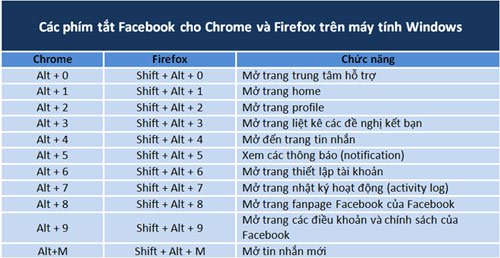
However, the Facebook shortcuts are different between browsers and operating systems. Specifically, for browsers for Windows computers, popular Facebook shortcuts start with Alt + # with Chrome and Shift + Alt + # with Firefox ( where # are numbers ). And Safari and Chrome browsers for Mac computers, Facebook shortcuts all start with Ctrl + Opt + # keys, while Firefox is Ctrl + # ( in which # are numbers ).
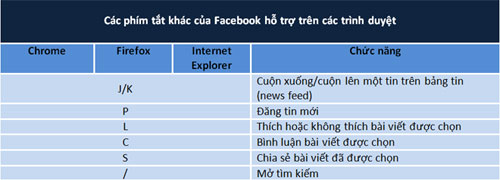
Besides, Facebook also uses some keys to support the same functions in browsers such as J / K to scroll up and down on the news feed and the keys P, L, C, S and / to Post, like, dislike, comment and share stories on message boards.