Send safety information over the Internet
Network administration - You may not trust Internet email because it is a very easy environment to compromise confidential information, such as credit cards or account numbers, social insurance numbers or your important passwords. . When your mail is transferred from one server to another, the criminal will have a chance to read it .
So what do you have to do when you have to send sensitive information to someone, while snailmail (a traditional postal mail system) is not fast enough for your request? In this article we will suggest some solutions.
No matter which option you choose, first of all your task is to know how to create a strong password. And if you have to share the password with the recipient, use the phone, that's a safe way.
Public / Private key encryption : This solution is supported by a number of programs, including Outlook 2007. The public key can be encrypted but not decrypted, so you can safely share it with any Who. Only you keep the private key, this is the key used to decrypt.
However, both senders and recipients must set up this type of encryption, it will not be easy for those who are less technically savvy. However, this is a good choice for business environments where every organization has an IT room, and is not suitable for personal communication or occasional communication.
.Zip files: Depending on what software you use to create .zip files, you may or may not have the option to protect your password (password-protect) for files inside it. And that option may or may not support high quality AES encryption.
Do not go this way if it does not support AES because then the standard password protection of the .zip format is very easy to hack.
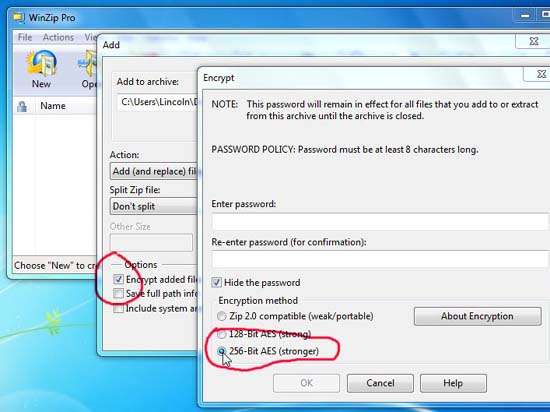
Fortunately for users, there are many third-party .zip programs that support AES encryption, and they can be compatible with different programs. One of them is WinZip and 7-Zip free, open source program. No matter which program you use, select the AES option when compressing and encrypting files.
However, Windows' built-in .zip tool does not support AES, so you cannot simply assume that your recipient will be able to open the compressed file. If they don't have a compression program that supports AES .zip, or don't want to install it, or don't know what you're talking about, this is not your choice.
Safe file and mail sending service: You don't have to email your private information, you can upload it to a secure website, then notify the recipient to download it.
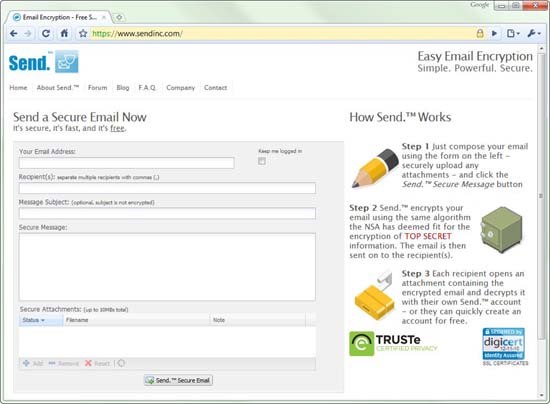
We show you one of these services: Send . This is a free service, and you don't even have to share your password with the recipient. Everyone has their own password.
When posting a message to Send., This website sends a notification to the recipient, who only needs one Send account. Their own free access to your mail.
There is also a small chance for criminals when they can block the first email and create an account before the legitimate recipient performs the mail. To avoid this situation, send the first mail without any important content in it. This way, the recipient will be safely logged in with their own strong password, before you send them something important.