Selfie 'slowly' with 8 super quality selfie photography apps for Android in 2024
These days almost all smartphone users are 'crazy' to take selfies anytime, anywhere because they want to take a selfie and share it on social networks like Facebook, Instagram, WhatsApp, etc. Yes There are many applications on the Play store that help you "upgrade" the quality of your selfies and improve your photography skills.
If you are also a selfie enthusiast , please join us in taking a look at the top 8 great selfie apps for Android, then download the app that impresses you the most and take beautiful photos to show off to you. let's be friends.
1. Snapchat
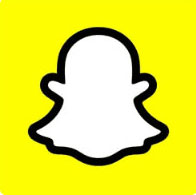
Snapchat is a very popular social network, known for its photo and video capture, along with high-quality instant messaging options. With Snapchat, you can take perfect selfies with many filters.
Snapchat has a lot of features, you can add many different camera effects to
your selfies. When it comes to sharing, you can save your selfies in your Snapchat account and import them to your device. This is one of the best selfie apps.
Snapchat is free for Android users, you can download it on the app store.
2. BeautyPlus

BeautyPlus is a powerful photo editing application that allows you to edit photos, apply different filters easily for free. If you want to take selfies on your smartphone, this app is truly a perfect choice.
BeautyPlus makes it easy to take selfies with the app, there are over 200 filters you can apply. BeautyPlus is available for Android users and can be downloaded for free on the app store.
3. Sweet Selfie

Sweet Selfie is one of the best selfie apps out there with all the features you need to adjust your selfie, it offers amazing features like background blur, retouching etc. .
Sweet Selfie comes with a lot of beauty effects for selfie photos, it allows users to adjust the face, reshape the body. The application is very easy to use.
This is the perfect selfie camera app for anyone who wants the most attractive selfies on their Android device.
4. Camera360

With Camera360, you can have the best version of yourself when taking selfies using this app, which is a photo editor but also a perfect selfie app for Android and iPhone users.
Camera360 is very popular when used to reshape your face and body. It also offers 100+ top filters for image editing. If you want to take a perfect selfie to attract people's attention on social networking sites, you can download the app for free.
5. YouCam Makeup

The best way to take satisfying selfies is when you use a great selfie app on your device. YouCam Makeup is one of the best selfie apps that can be recommended.
With features like airbrush, face retouching, hair color & hair makeup, this app has all the features you need to take a beautiful selfie, whether you are male or female, YouCam Makeup is easy to use. To use, it has an intuitive interface and does a great job of removing acne, wrinkles, skin spots, etc.
6. AirBrush

AirBrush is a photo editing application for smartphone users. There isn't much to say about this app as it shares similar features with all the other apps on this list.
However, AirBrush still has its own place and it possesses special features that allow you to edit images easily. You can create the best selfies on AirBrush. The app is very easy to use and is one of the best selfie apps that you can download and install.
7. SODA

SODA is the perfect selfie camera app that you should download and install, it has all the best filters that will give your selfies the natural look they should have.
SODA has many features, you can take photos and edit them instantly, and there are a lot of beauty effects and filters you can use on SODA. If you need a perfect app for taking selfies on Android or iPhone, SODA will be the right choice.
8. BeautyCam

With over 180 photo editing materials, BeautyCam could be the selfie app you've been looking for on your smartphone.
BeautyCam offers professional selfie editing tools for free; Although there are some paid features on this app, most of the selfie features are free.
You can trust BeautyCam to bring you the most beautiful selfies. This is one of the top apps for Android users.
Above are the best selfie apps for Android. With the help of these apps, you can easily take unique photos and share them with your friends. In addition, you also learn a lot of photo editing skills on Android devices. Hope you like this article and share it with your friends.
You should read it
- Viewers of 18+ websites like P*rnhub will have to take a selfie to verify they are 18 years old or older
- How to Use FaceApp on Android
- Tips for taking 'selfie' photos that are not upside down on iPhone
- iPhone X is a product exclusively for the younger generation - those who like selfie
- How to remove acne with Photoshop
- Facebook added a mode for capturing font selfies, Boomerang ... on Messenger apps
 8 best free photo editing apps for Android
8 best free photo editing apps for Android 7 iPhone camera settings to adjust for better videos
7 iPhone camera settings to adjust for better videos How to take Panorama photos on iPhone
How to take Panorama photos on iPhone 8 tips to take better night photos with Android phones
8 tips to take better night photos with Android phones How to use the copy paste photo editing tool on Samsung
How to use the copy paste photo editing tool on Samsung![[Tip] Extremely simple way to increase the sharpness of your iPhone camera](https://tipsmake.com/data6/thumbs_80x80/[tip]-extremely-simple-way-to-increase-the-sharpness-of-your-iphone-camera_thumbs_80x80_QwM8Oy5tp.jpg) [Tip] Extremely simple way to increase the sharpness of your iPhone camera
[Tip] Extremely simple way to increase the sharpness of your iPhone camera