TIME function - Function returns decimal numbers for a specific time value in Excel
The following article introduces you to the TIME function - one of the functions in the date and time group function is very popular in Excel.

Description: The function returns the decimal number for a time value. The decimal number that the function returns is from 0 to 0.99988426, which corresponds to the time from 0:00:00 (12:00:00 AM) to 23:59:59 (11:59:59 PM).
Syntax: TIME (hour, minute, second)
Inside:
- hour: The hour value of the time value wants to change the decimal, from 0 to 32767. Any value greater than 23 will be divided by 24 and the rest is considered hours.
- minute: The minute value in the value of the time you want to change the decimal number from 0 to 32767. Any value greater than 59 will be converted to hours and minutes seconds.
- second: The value of seconds in the time value you want to convert to a decimal, from 0 to 32767. Any value greater than 59 will be converted to hours and minutes seconds.
Attention:
- Time value is expressed as a decimal through the day value: 0.5 = 12 hours, 1 = 1 day .
For example:
Convert the following time values to decimal numbers using TIME ()
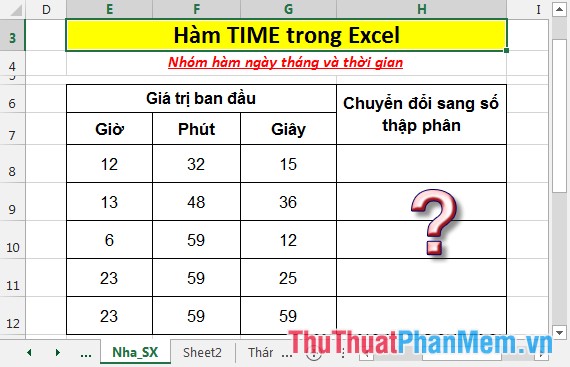
- In the cell to calculate enter the formula: = TIME (E8, F8, G8).
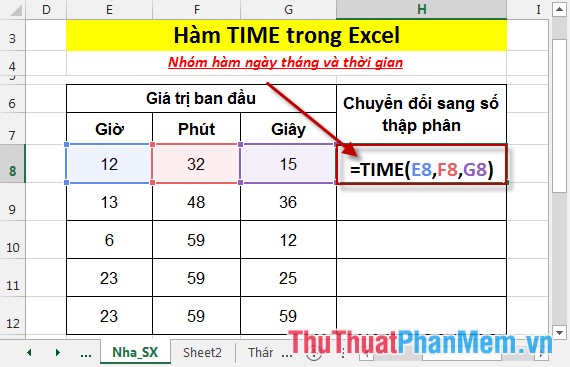
- Press Enter -> result of 12:32:15 value is:
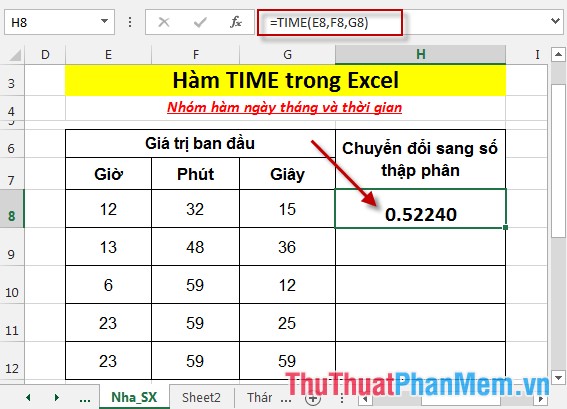
- Similarly copying the formula for the remaining values results:
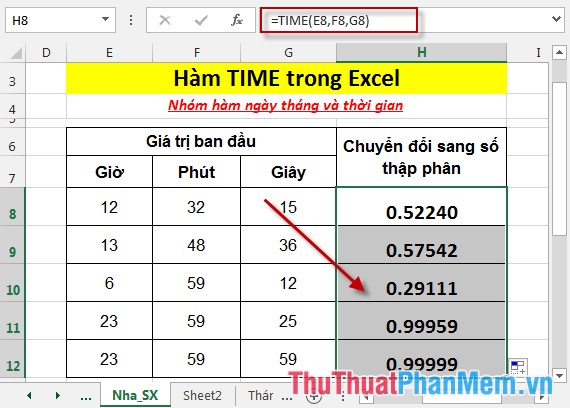
Above are instructions and some specific examples when using the TIME () function in Excel.
Good luck!
You should read it
- ★ POISSON.DIST function - The function returns the Poisson distribution in Excel
- ★ POISSON function - The function returns the Poisson distribution in Excel
- ★ SECOND function - The function returns the second part of a time value in Excel
- ★ Save time with these text formatting functions in Microsoft Excel
- ★ RANK.AVG function - The function returns the rank of a number in a list of numbers in Excel