Quick access to files and folders on your computer
Tidy folder management is sometimes a very tiring job. Finding files, folders located in many different folders not only takes a lot of time but also reduces your productivity. The compact file management tool Quick Access PopUp makes it easy to quickly access your favorite folders and files.
Step 1: Download and install Quick Access PopUp (QAP) software for free.
Step 2: Open the folder you want to add to the QAP Menu.
Step 3: Use the mouse to open the folder or use the Windows + W shortcut. The software also allows users to select other shortcuts in the settings.
Step 4: Click Add This Folder to add the folder to the Menu. This will open a dialog for you to customize.
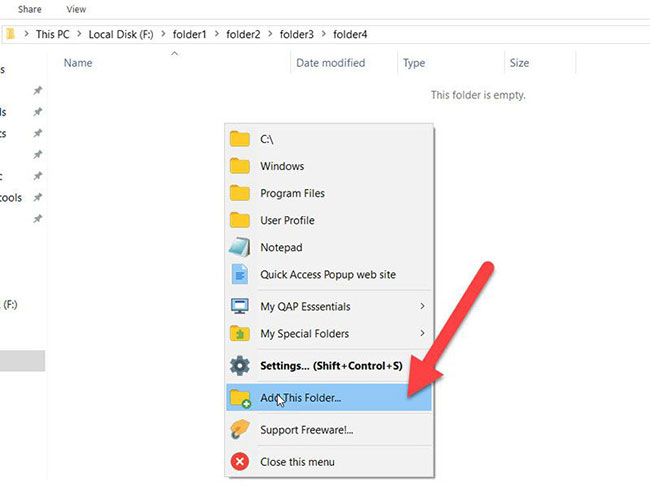
Step 5: You can now rename the folder or put a subfolder into the Menu by enabling the Live Folders feature . This option will allow you to create submenus and the content will be updated when there are changes to the file / subdirectory inside the folder.

Quick Access PopUp is a software that helps users easily access folders and files quickly . In addition, the software also allows adding applications (Apps), Documents, Links or FTP sites. Switching between these options is in My QAP Essentials Menu .

You should read it
- ★ Learn about the Quick Access Toolbar on Windows 10
- ★ How to change Quick Access on File Explorer in Windows 10
- ★ How to customize Quick Access menus in Windows 10 and 8
- ★ How to fix Quick Access Windows 11 error not showing recent files
- ★ Create a quick access key in the Quick Access section in Excel