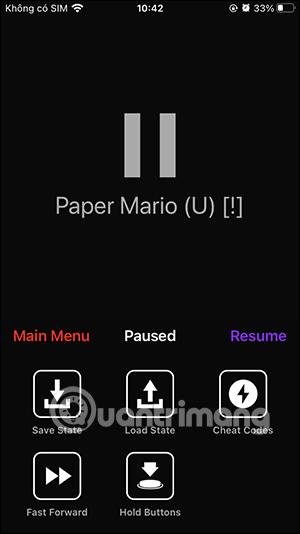Tips for playing Nintendo games on iPhone are extremely simple
Emulators on iPhone help users experience exciting games and applications, such as playing Nintendo games on iPhone. We will use an emulator application on the iPhone like Delta and then download the ROM file of the game we need to play to run on the Delta application. Below are instructions for playing Nintendo games on iPhone.
How to play Nintendo games on iPhone
Step 1:
First, download the Delta emulator application on your iPhone and then install it normally.
Next, visit the Emulatorgames website by following the link below on Safari browser to download the ROM file of the Nintendo game you want to play.
Step 2:
On this website, find the Nintendo game group you want to play on your iPhone , then click on the game you want to download the ROM file . Then click the Save Game button to download the game file and save it to the Files app on iPhone.
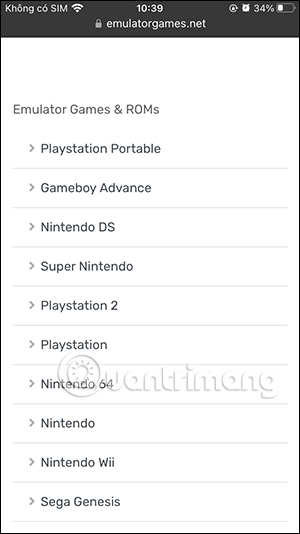

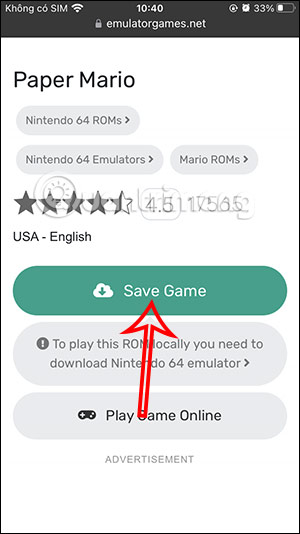
Step 3:
When you are asked if you want to download the file, click the Download button . You wait for the game ROM file to be downloaded and will appear in the Download folder on the Files application .
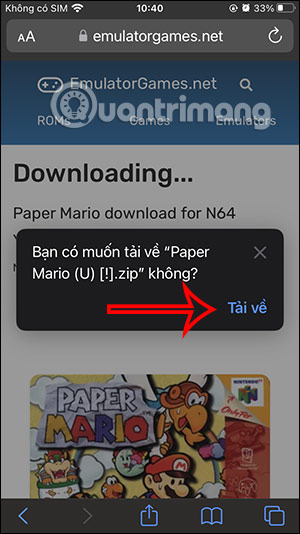
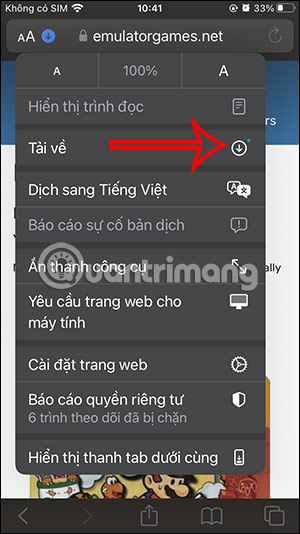
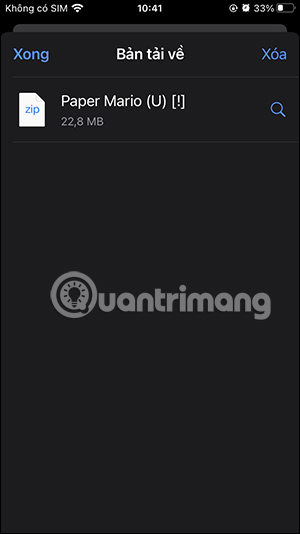
Step 4:
We open the Delta application on iPhone and then click the + icon in the top right corner of the interface. To display the files to add, click on the game file you want to upload to Delta .
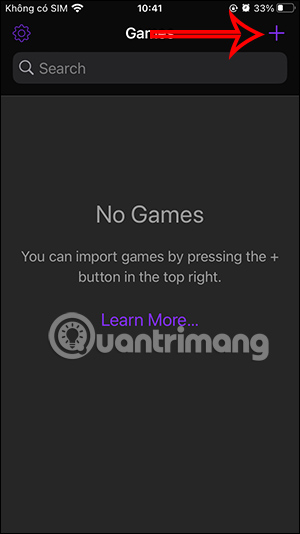
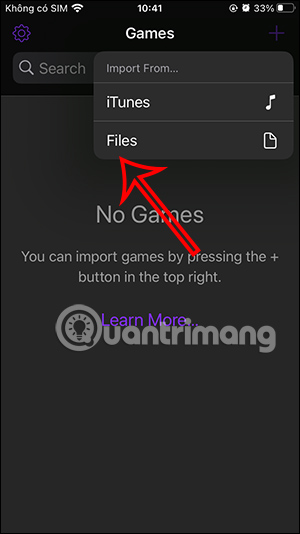
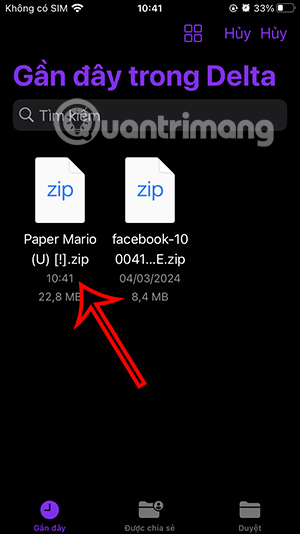
As a result, you will see the game file has been added to the Delta application to launch.

Step 5:
As a result, you will see the Nintendo game on iPhone launched.

Depending on the game system you are playing, the application will display the corresponding playing interface, similar to the real device interface.