Progressbar95, the game turns modern smartphones into Windows 95 computers
Progessbar95 an entertaining game that helps users relive the history of the most used operating system in the world, starting Windows 95 to Windows 10. The game was developed by Spooky House Studio.
Progessbar95 will help users go back to the past with the images, features and even the sound of the 2000s PC.
When you start the game, you will hear the PC fan sound, beep and see the Energy logo appear in the same way the old desktops worked.
The internal interface of the game will have the appearance of familiar application icons with gray square 3D design. The player's task is to move the loading bar to the blue and green dots. Players will be allowed to go through the round when all positions in the bar are filled, making the loading part 100%.
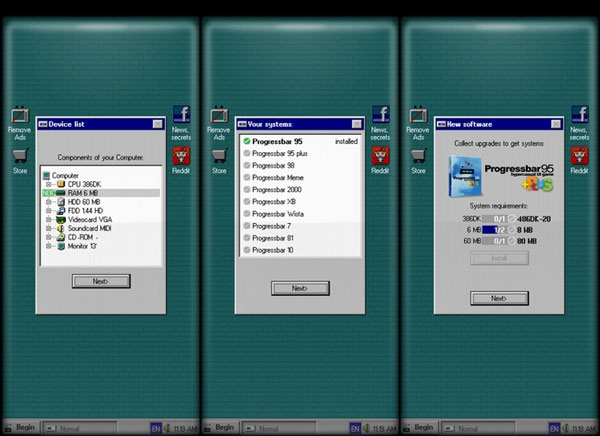
To avoid affecting the loading process, players need to dodge the yellow bits and the red virus. Familiar images such as error boxes, paper clips, etc. will also appear in the game to increase the difficulty level of the game.
During the game, the computer fan's sound was still reproduced and at the end of the game it was louder.
When starting, the player will start with Windows 95. Completing the round, users will gradually upgrade the operating system to come to Windows 10. Pass each round, the player will receive rewards such as CPU, RAM, graphics card . to upgrade your computer.
After each round of play, Progessbar95 will display ads. To unlock the ad, the player will have to pay a fee of 53,000 VND.
Download link: Progressbar95 - easy, nostalgic hyper-casual game
- Invite to experience Puzzle Snake, a combination game of Snakes and Puzzle, hard to imagine
- This site will help you master the technique of using the mouse to the point of 'superiority' to treat all types of games
You should read it
- Instructions for scheduling a Windows 10 computer shutdown
- Top 8 solutions to fix Windows 10 freezing your computer
- Instructions for fixing errors do not turn off Windows 10 computers and laptops
- Install Windows 8 on your MAC
- How to turn off animations on Windows 11
- How to experience Windows 11 online for free directly on your computer
 Microsoft Edge may rise to second place, behind Google Chrome
Microsoft Edge may rise to second place, behind Google Chrome Blackout 1 minute, Samsung's RAM and SSD factory lost millions of dollars, stopped working for 3 days
Blackout 1 minute, Samsung's RAM and SSD factory lost millions of dollars, stopped working for 3 days How much does the computer use electricity every month?
How much does the computer use electricity every month? CES 2020 is hotter than ever with the first appearance of Apple, Amazon and Google
CES 2020 is hotter than ever with the first appearance of Apple, Amazon and Google Leaked Intel chip leaks, 30% stronger than the Core i9-9900K
Leaked Intel chip leaks, 30% stronger than the Core i9-9900K Dell Latitude 9510 officially launched: 5G support, up to 30 hours of battery life
Dell Latitude 9510 officially launched: 5G support, up to 30 hours of battery life