How to turn off animations on Windows 11
If you are using an old computer, with little RAM or a slow processor, turning off animations on Windows 11 can help increase the performance and speed of your computer, if you need speed on a low-end machine, then you have to sacrifice effects, animations, the following article Taimienphi will show you how to turn off animations on Windows 11 .
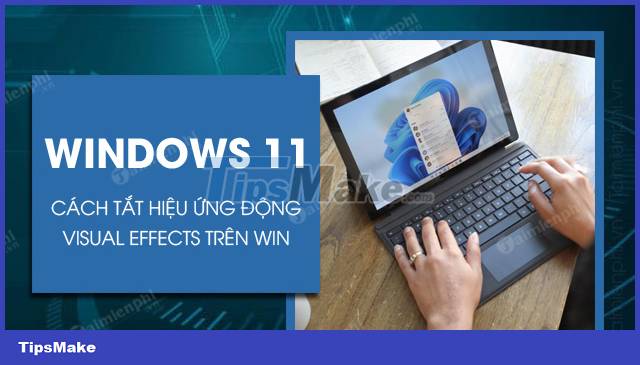
Turn off Visual Effects on Windows 11 to make it run smoother and faster
Instructions to turn off all animation effects on Windows 11
Step 1: Click the Start icon on the Windows 11 Taskbar , enter Visual Effects in the search box => select Visual Effects at Best Match .
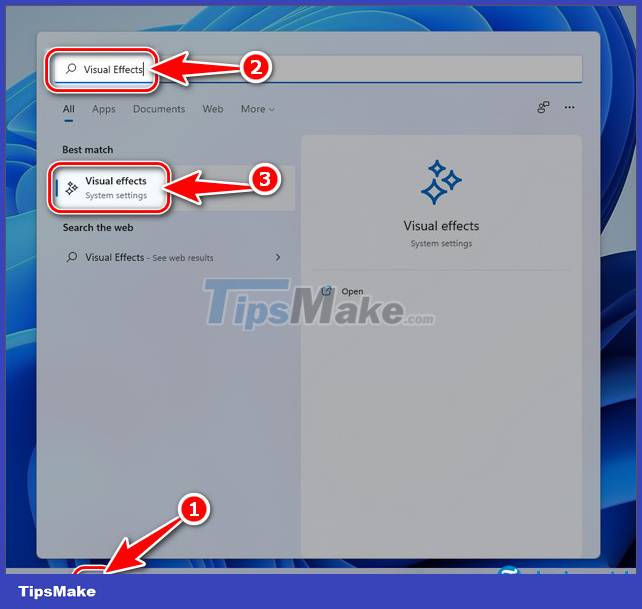
Step 2: Now, you turn the Animation Effects switch to Off mode as shown below to turn off all animation effects on Windows 11. In case you want to open animation effects on Windows 11, switch to ON mode. .
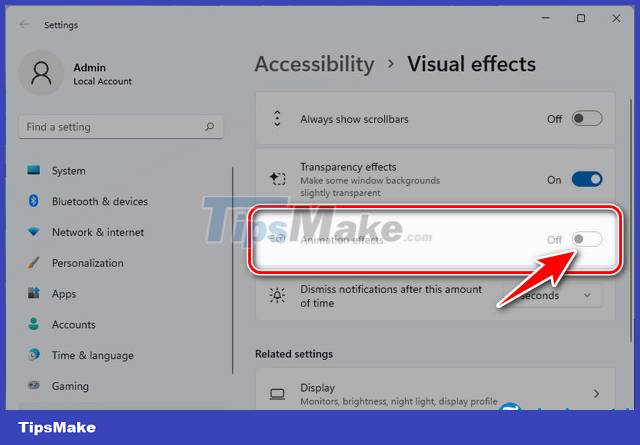
How to selectively turn off animations on Win 11
Step 1: You press the Windows + i key combination , at the System tab find and select About below.

Step 2: In the About section , select Advanced System Settings .

Step 3: Switch to the Advanced tab , click Settings in the Performance section

Step 4: Option to turn off Visual Effects animation on your Windows 11 here, then click Apply => OK to apply the setting.
- Let Windows choose what's best for my computer: Let Windows choose what's best for your computer.
- Adjust for best appearance: Adjust for best appearance
- Adjust for best performance: Adjust for best performance
- Custom: User-defined by checking or unchecking in the table below.

https://thuthuat.taimienphi.vn/cach-tat-hieu-ung-dong-tren-windows-11-65348n.aspx
Above is how to turn off animations on Windows 11, your changes will apply immediately instantly. In some cases, you may have to restart Windows 11 for these settings to be changed. Also if you are looking to enable God Mod Win 11, please refer to the link below.
- Reference: How to enable God Mode on Windows 11