How to reset TCP/IP on Windows 10 and Windows 11
But what happens when things don't go as planned? How do you fix TCP/IP errors? Before jumping into complicated options, try resetting TCP/IP first, and here's how.
Reset TCP/IP on Windows 10 and Windows 11
The process of resetting TCP/IP on Windows 10 and Windows 11 is generally quite simple. You can do it through Command Prompt, PowerShell, or Windows Terminal with administrator privileges, depending on preference and habits.
The example in this article will be done with PowerShell. First, open the Start menu, enter the keyword ' powershell ' in the search bar, then click ' Run as Administrator ' in the corresponding returned results.
( Note: The taskbar is one of the redesigned user interface elements, and there are many differences between Windows 10 and Windows 11. The images in this example are from Windows 11, but the process The overall look is basically the same on both platforms, everything just looks a bit different in terms of the interface.
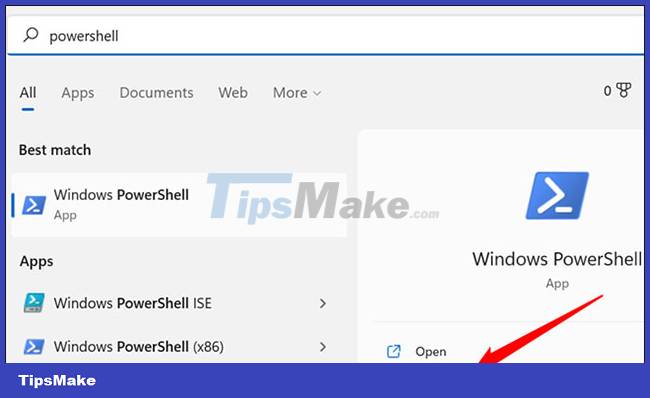
On the PowerShell interface that opens, enter the netsh int ip reset command and then press Enter.

If the task executes successfully, you will see the full message ' Resetting, OK! ' in the window.

Restart the computer, then check to see if you still have the problem.
Hope you are succesful.