Microsoft launched Windows File Manager on Windows 10
According to the latest information from Microsoft, the Windows File Manager application has been provided for Windows 10 through a direct download link from the Windows Store.
The Windows File Manager application released on Windows 3.0, is a file management program from Windows versions that appeared from 1990 to 1999. The application has a simple, simple interface, replacing MS-DOS command lines, File manager for copying, moving. However, to Windows 95, the application is replaced with Windows Explorer or File Explorer.
The starting point of Windows File Manager is a 16-bit application that has been upgraded to 32-bit. By 4/2018, the application is provided with binary and open source code.
With Windows 10, users can download it on Microsoft Store according to the link below.
- Download the Windows File Manager application
To install the application, the computer needs to install Windows 10 build 16299 or higher. Or it can be installed on mobile, Surface Hub and HoloLens.
The Windows File Manager project is still released via GitHub and shared by Microsoft as follows: "Windows File Manager has revived and ran as an x86 and x64 desktop application on all Windows versions, including Windows 10".
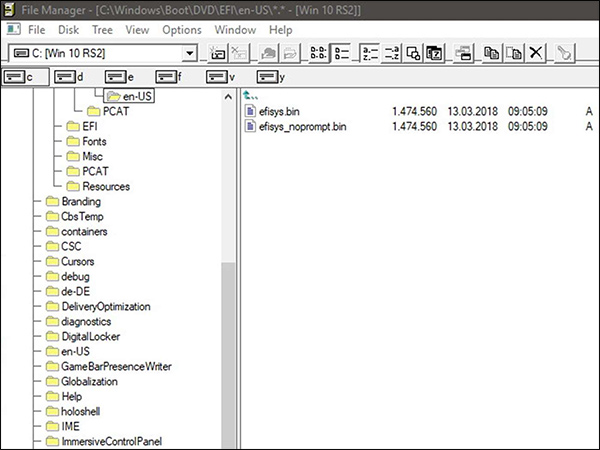
See more:
- Microsoft urges Windows users to upgrade to Internet Explorer 11 browser
- What happens to a Microsoft official version of 'death'
- Microsoft unveiled a new version of Windows 10 with improvements in RAW images and light themes
You should read it
- ★ Neat Download Manager 1.3/1.8.0, download Neat Download Manager 1.3/1.8.0 here
- ★ Chocolatey or Windows Package Manager is the better tool to download Windows software?
- ★ All problems about using Task Manager
- ★ Ways to enable Task Manager in Windows 11
- ★ Preparing for a new Task Manager on Windows 11