Microsoft has just added the option to check Wi-Fi passwords directly on Windows 11
Sometimes you've connected your Windows 11 PC to a certain Wi-Fi network for so long that you forget what the password is. In case you want to review the password of that Wi-Fi network, how? Microsoft has just added an option that allows you to check the Wi-Fi password you are connected to directly in the Settings app of Windows 11.
Specifically, the Windows 11 Insiders user community is receiving a new experimental build of the operating system, which comes with many notable changes, including a small but important addition to the Wi-Fi settings section. -Fi. Windows 11 will now allow you to specifically view your Wi-Fi password so you can enter it on another device or write it down if needed. This option is useful if you forget your password or need to give it to someone, or even if you need to sign in to a new device.
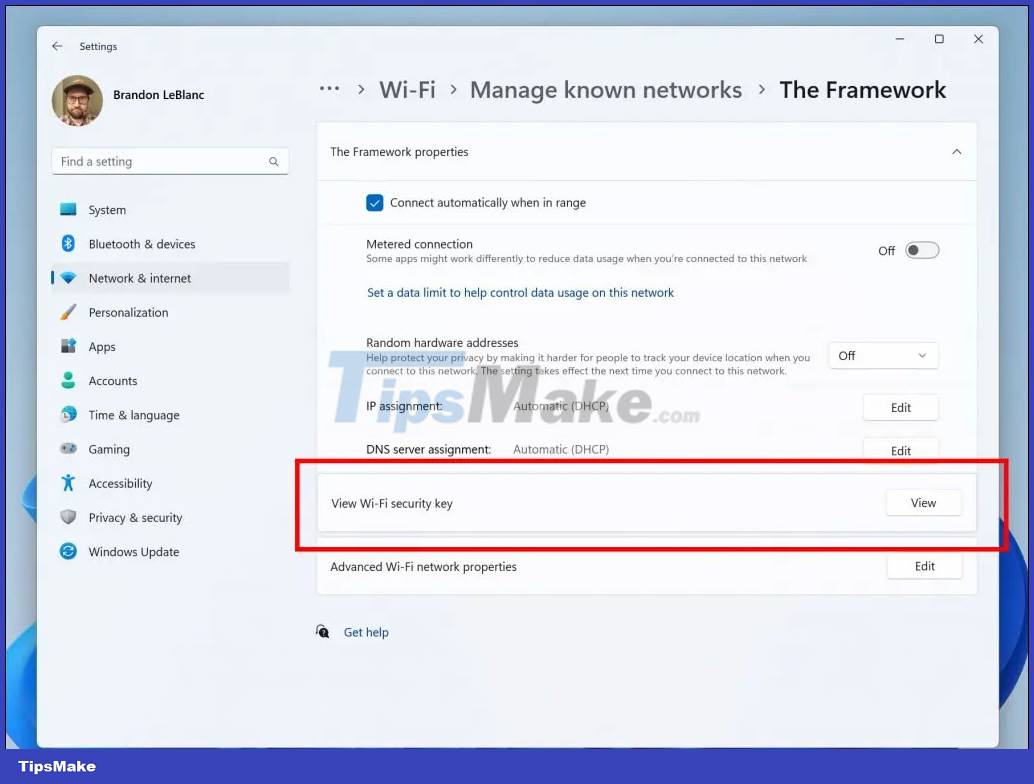
Some people may remember that Windows actually used to have this feature. That's right, until Windows 10, users still had the option to view their Wi-Fi passwords right from the Wi-Fi settings. However, this option, which was originally part of the Network and Sharing Center section, was removed by Microsoft as a change to streamline Windows 11. Now, the feature will work again, and appear live. in the Settings app is extremely convenient.
You should read it
- Microsoft wants to 'death' technology using passwords on Windows 10
- Steps to recover Microsoft Teams password
- How to fix Windows 10 app error forgot saved password
- Use an 8-character Windows NTLM password? Congratulations, your password may be unlocked after only 2.5 hours
- Microsoft allows removing Microsoft account passwords, starting the passwordless trend
- How to change account password in Windows 11
 Difference between WiFi 5, WiFi 6 and WiFi 6E
Difference between WiFi 5, WiFi 6 and WiFi 6E Why do 802.11b devices slow down your WiFi network?
Why do 802.11b devices slow down your WiFi network? How to view WiFi passwords on Windows 11
How to view WiFi passwords on Windows 11 Qualcomm launches Wi-Fi 7 Networking Pro - the world's largest scalable commercial Wi-Fi 7 platform
Qualcomm launches Wi-Fi 7 Networking Pro - the world's largest scalable commercial Wi-Fi 7 platform 7 reasons why WiFi on phones is slow
7 reasons why WiFi on phones is slow How to reset wifi when forgot password
How to reset wifi when forgot password