Microsoft wants to 'death' technology using passwords on Windows 10
In the next version of Windows 10, Microsoft will only text the code to your phone number when logging in so users can log in to their Microsoft account without a password. This move by Microsoft aims to create a world without passwords.
Currently, the company has integrated this feature in 18309 Insider build version. However, to the next version of Windows 10 codenamed 19H1, released around April 2019, this feature is stable and ready for everybody.
Earlier, Microsoft released a login feature without a password for Windows 10 Home in 18305 Insider. And so far, the company is bringing this feature to all Windows versions.
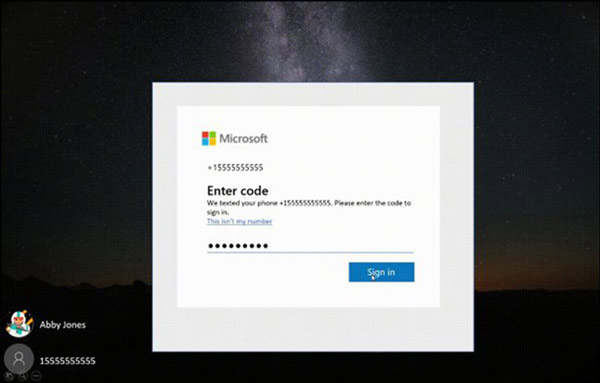
Microsoft is trying to create a password-free world.Screenshots.
Basically, with this feature when creating a Microsoft account, users only need to provide their phone number, without entering a password. When using that phone number to log in to Windows 10, Microsoft will text the user a code to enter on the login screen. After that, users can set up PIN, fingerprints, or method of face login via Windows Hello. Users will only need to receive the code on the phone when logging in on a new PC only.
To use this feature on the latest Windows Insider builds, users need to create a passwordless phone number account through a mobile application like Word on iOS or Android devices.
See more:
- Windows 10 Insider Preview build 18290 (19H1) with many improvements, invited to download ISO files and experience
- Dark Mode for Google Chrome is coming to Windows 10 and this is the way to experience it first
- How has the Windows interface from Windows 1.0 to Windows 10 changed?