Microsoft announced a new version of Windows 10
Microsoft's development strategy has changed completely over the past two years. In addition to entering the hardware market, notably the new Surface 2 laptop in 1, it also seems to have new plans for operating system development. Therefore, recently, the company announced a new version of Windows 10.
As we know, Windows 10 S was announced in May last year at MicrosoftEDU. The main focus of Microsoft technology giant when launching this version is to create operating systems for education, student support and teaching work.
This year, at the Ignite conference this week in Orlando, Microsoft introduced a new version of Windows 10 S - targeting the enterprise market.
This version is called Windows 10 Enterprise in S Mode . As its name suggests, it originates from the Enterprise version of Windows 10.
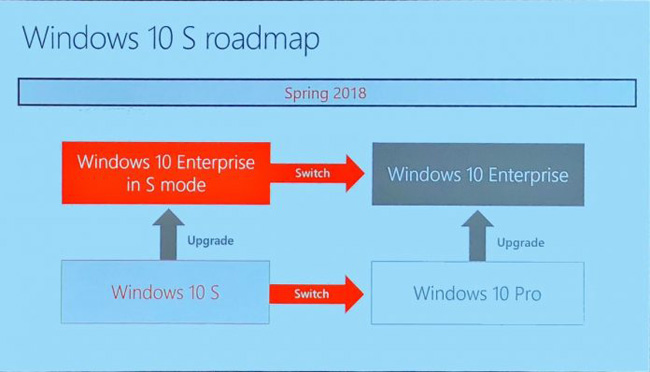
Windows 10 Enterprise in S Mode will get the core values of Windows 10 Enterprise and will have some business-specific features like AppLocker, App-V, UE-V and Device Guard.
In addition to the shared features with the Enterprise version, Microsoft giant also allows users to upgrade from Windows 10 Enterprise edition in S Mode to Windows 10 Enterprise for free and easily.
Microsoft said that this new version of Windows 10 is aimed at businesses so all the properties of the Enterprise version will be integrated, while adding the advantages and features of Windows 10 S. However, not avoid from a drawback is the obstacle when running applications and software from sources outside the Windows Store store.
How do you feel about this new version of Windows 10? Let us know the comments by commnent below!