Media Creation Tool - Software to download Windows 10 from Microsoft
Media Creation Tool is a Microsoft utility that allows you to create a bootable USB, DVD, or ISO to install Windows 10. In addition to creating a bootable media to install Windows 10, the tool can also be used to perform a Windows 10 upgrade to the latest feature update.
Download Media Creation Tool
Step 1: Visit the homepage to download the Media Creation Tool here 
Step 2: On the main interface of the homepage, select Download tool now.
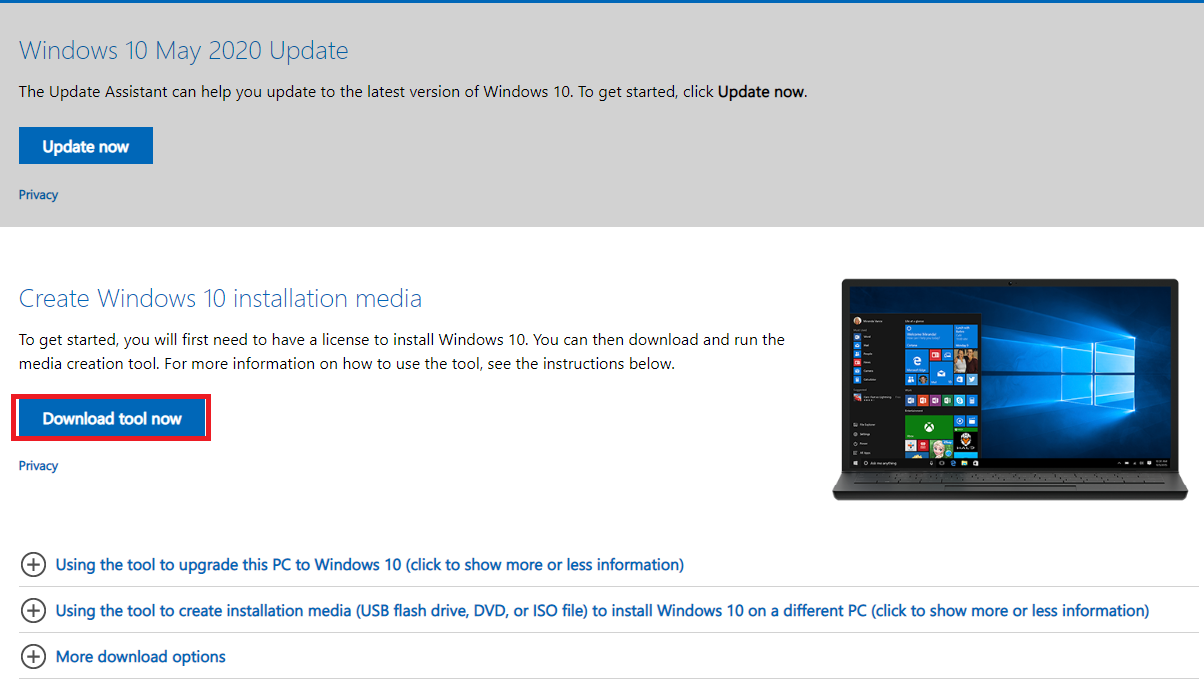
Step 3: Select the location to save the Media Creation Tool file to download
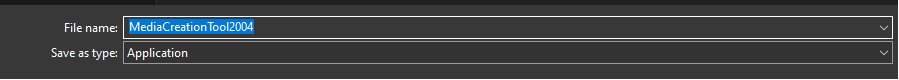
Step 4: Double-click on the downloaded MediaCreationTool2004.exe file to install the program.
Step 5: After installation, there are 2 options
- Upgrade this PC now : Update to the latest Windows version immediately
- Create Installation Media : Download the Windows 10 installation version as an ISO file or create the latest Windows 10 installation USB
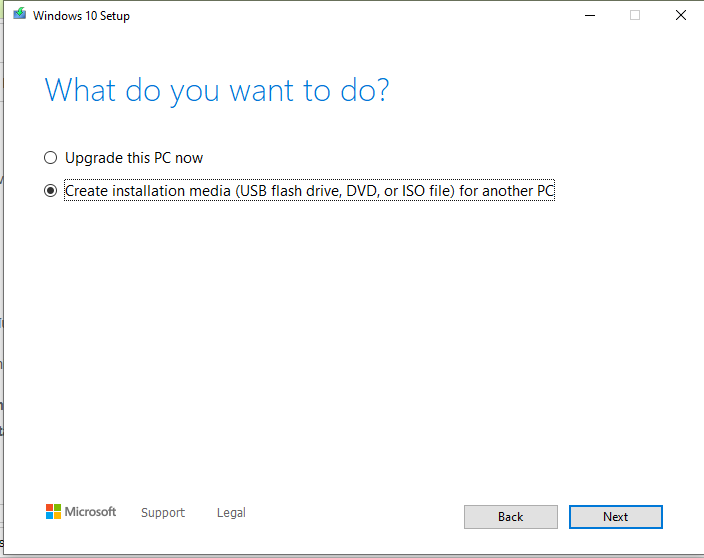
Share by
Isabella Humphrey
Update 16 January 2025