Look for fun in each chat software
Yahoo Messenger may be a popular chat program, but Windows Live Messenger, Skype, and Google Talk have more attractive features such as easy-to-write Vietnamese status, high-quality VoIP conversations, and no sudden escape.
Display
Yahoo Messenger (YM - download here) program is familiar to Vietnamese users because the interface is simple, easy to use and still attractive. Add button (picture + sign) clearly, the chat is neatly placed right after the nick name.
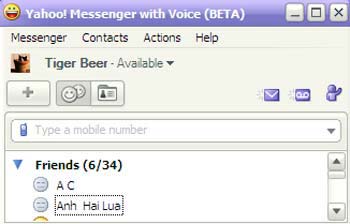
Windows Live Messenger (WLM - download here) also has a very attractive interface, especially elegant color wallpapers. The Add button is a bit small but when used a lot, you will get used to it.
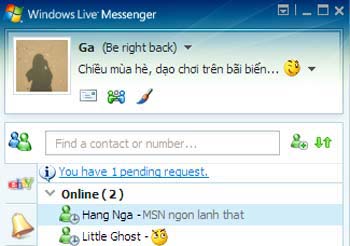
Skype (download here) is a powerful chat program for VoIP phones in the world. The original interface looks a bit messy but users will quickly forget this when exploring the fascinating features of the software.
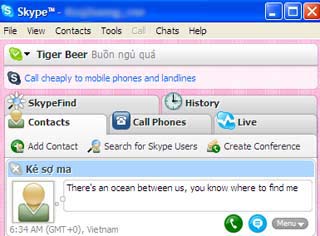
Google Talk (download here) has the simplest interface, to the "rudimentary" level. The Add button is slightly hidden, at the bottom of the table. However, the interface of the chat window is quite clean and not messy like "Tiger Beer says: ." like WLM and Skype.

Smiley system (smiley also known as emoticon)
The iconic image is a source of inspiration for users of chat software because it helps them express their affection quickly next to the letters. Yahoo Messenger is widely liked because there are cute, mischievous and changeable smiley if you want. But these images are only valid on the computer of those who change them but not on your chat machine.
New WLM is the program that provides the ability to customize the emoticon the most. Users can add smileys in WLM by image of YM by clicking on the Emoticons panel> Show all > Create > Find Image > Select YM image file in the installation directory C: Program Files YahooMessengerMediaSmileys > enter shortcut characters> OK .
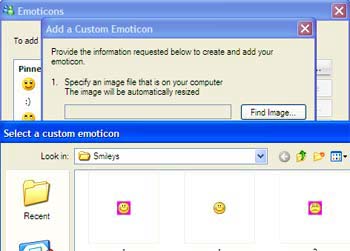
In addition, this way, when opening the path containing the other GIF files, the user can add the smiley freely. If you receive a cute smiley of someone sent, just right-click> Add > enter a photo name> OK . Then, when you want to use it, just go to the Emoticons> Show all window to call.
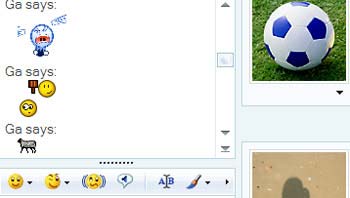
Skype does not have an impressive smiley system and lacks the ability to change. Google Talk also has emotional expressions on the Google Talk Gadget web-based application, not on the software, for example: P will rotate horizontally into a tongue-stick figure .
Ability to store conversations
While YM, WLM and Skype only save chats on a current computer, Google Talk automatically logs the conversation on the Gmail e-mail box, helping users see it anywhere. If you do not want to save, you can choose again in the Settings section.
Users of YM need to set up to save quite a bit by going to the Messenger menu> Preferences > Archive > Yes, saving all of my messages > OK and viewing by going to the Contacts menu> Messages Archive .
Default WLM and Skype programs save users to the computer and they just need to click on the line " View entire conversation history " or " View full chat history " right in the chat window to see.
Change the background of the chat window
WLM is the number one program about the ability to customize chat window background (Background). Users can download the wallpaper quickly, keep their own enjoyment or share with you chat. In addition to the default backgrounds, they can upload their own images on this window, by clicking on the Select a background icon . > Show all > Browse to the image to be replaced> OK . If you don't want to share this background with others, uncheck the Share backgrounds box.
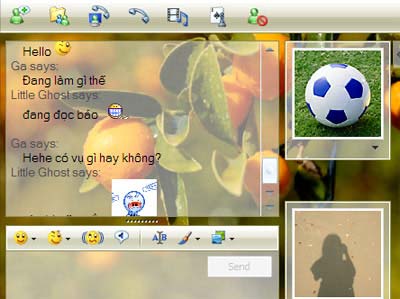
User's own background image is uploaded to the chat window.
YM can also change the background image but the speed is slow, forcing both chat users to use it and they cannot change their own wallpaper as they like. Skype and Google Talk allow program color changes (themes).
In addition to the usual typing method, WLM also integrates a very interesting "word drawing" ability, by selecting the pen symbol instead of the letter A.
"Inter-service" chat capability
Currently only WLM has developed YM's add nick feature. Type abc@yahoo.com in the window of adding friends list of WLM, users can chat freely in writing, smiley, buzz ., except for some features like file sending, webcam viewing . Also from YM, you can add that as well.
Customizable on the status line (status)
WLM, Skype and Google Talk both allow to write status in Vietnamese easily without additional installation, just use Unicode to type. YM requires a lot of stages to do this but the result is that some of the accented letters do not display well and standard.
WLM, Skype also shows the smiley image on the status line, while YM only displays the character. Google Talk also shows the song you are listening to, while YM must use a 3rd party developer software.
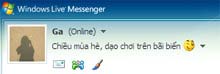
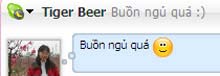
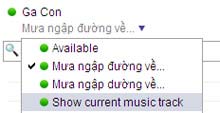

YM's busy, away signs . are hard to combine with the text on status but other software can do this.
WLM and YM can put a link on a status, by writing the text, then copy the link on a browser> go back to the status window and press Ctrl_V. When you look, the characters of the URL on the status are still displayed, but the chat only sees the text with blue tiles, showing the link link.
Reject the harasser
YM has the ability to reject messages of an unwanted person, by going to the Messenger menu> Preferences > Ignore list but you must re-enter this nick in the window, and delete it in the address book (if you need it) in the future this is a little inconvenient.
WLM, Skype and Google Talk both have very convenient Block functions. Just right-click on a nick, users will block messages and calls from it, while keeping the list. The locked person will not see your status and will always see you offline.
You should read it
- ★ How to only allow Admin to send messages in WhatsApp group chat on iPhone and Android
- ★ WhatsApp now allows users to control who is allowed to add themselves to the chat group
- ★ Instructions for posting status on WhatsApp
- ★ Instructions to hide online status on Viber
- ★ How to use the extended chat utility on Viber