How does Cloud Hosting work?
The Internet has become popular quickly in just a few decades. This growth is also accompanied by powerful technological improvements that allow Internet speeds to increase while costs are significantly reduced. Certainly now, most people have heard about data storage "in the cloud". The more advanced hosting companies have started offering Cloud hosting cloud solutions. But what does this really mean?
Please take a moment to find out more details about Cloud hosting. How do you turn a server cluster into a complete web hosting environment? How much is this cost? And is cloud really the future solution that we are targeting?
First, divide this idea of "cloud" into more friendly terms.
Main content about Cloud hosting
- Cloud definition
- Cloud and Internet
- Computer power
- Amazon Web service
- Web application in Cloud
- Google Docs
- Quick data sharing
- What is the future prospect?
Cloud definition
Technologists tend to give an overly complicated answer to the question "what is cloud?". It is simply where data is stored on different computers and distributed over a network connection, usually the Internet.

When you step into Cloud hosting, servers act as a large storage space with processors. Actual website data (such as HTML / CSS files, images, etc.) is spread out on a hard drive cluster connected to each other, like a large virtual disk. Server clusters can provide a cloud setting with an unlimited number of machines literally. You can also build a cloud space, so the method is scalable to boot.
Cloud and Internet
Is the cloud and the Internet really different? The short answer is yes, but not much. Reference to the cloud is often a reference to a small part of the entire Internet. But if you consider that the Internet works like a macro cloud system, you will see things more clearly.
In fact, the infrastructure we are building today may be the basic framework for the future Internet. The speed of bandwidth is increasing and the price for data storage and transmission is decreasing rapidly. The price of electricity is still quite high enough to prevent you from setting up your own personal cloud network, but for how long?

Internet and Cloud hosting, both have grown beyond the connection between people alone. It is a desire to simplify the most confusing aspects of our daily lives. We can imagine a future where the entire world population controls the flow of data to and from the cloud - a global Internet hierarchy. We will be free to connect and share data, stories, ideas and most importantly communicate!
Computer power
You may wonder how the combination of many server environments is expanding when any cloud system grows in size. The distribution of capacity and storage capacity is usually controlled by the operating system / auxiliary software system.
The server administrator will be able to log in to the backend program via the terminal and check the CPU load of all machines, along with other important system information. This process is called virtualization, providing an abstract layer between software and hardware components. Cloud server administrators can easily optimize clusters for efficient storage, optimal energy usage, data backup, and more.

In the long run, it is also a much cheaper solution than virtual or physical server packages. And since not all customers need to install servers, you can use additional fees as Content Delivery Network (CDN) - Content Delivery Network. Customers only pay for the bandwidth they use to provide images, play music online and other large media files. Utility computing referenced becomes popular from Amazon Web Services.
Amazon Web service
The largest book distributor on the Internet made a huge decision in 2006 to start building a cloud-based server environment. The company has spent a large investment in this technology. Now, AWS brand products are found everywhere and provide hundreds of thousands of websites.

What makes Amazon different from other cloud server providers is their progressive business architecture. When setting up an AWS account, you will only be charged the required capacity for your file. Simple Storage Service (S3), where you can store external site data and quickly scale up with increasing traffic, similarly.
The CDN partner is called Amazon CloudFront. It's a web service built to deliver content quickly, so you can outsource a lot of calculations from your own server. For full web hosting, you should turn your attention to Elastic Compute Cloud (EC2). This service is definitely not for everyone but will be perfectly suited for small and medium businesses or startups. It is very reliable and you don't have to pay too much for unused server space.
The biggest drawback is that you have to understand what server management is and provide regular maintenance. Amazon employees are always willing to help, but you are responsible for updating the firewall, new versions as well as operating system errors, security bugs, etc. You need to understand how to set up and run a web server to Get all utilities from EC2.
Web application in Cloud
We will provide only a few examples of popular cloud-based applications that have emerged in recent years. The Internet has become the digital storage medium for transferring files worldwide. In a way, this can be described as a move into the cloud and eliminating the limits of physical devices.
It can be said that with the absolute power of these resources, developers are serious about studying cloud hosting. The computing power of many servers is such an idea. But browser applications with free file storage and data manipulation features are beginning to penetrate a number of large software companies. This can only be the beginning of a great revolution in the entire technology industry!
Google Docs
Many users are fans of Gmail since Google first launched this service. For each account, users have about 2GB of free server space for e-mail attachments. Now Google has gone one step further to build the Google Docs tool.
Five years ago, the Microsoft Office suite was the most powerful desktop software to handle documents, spreadsheets, presentations and other powerful media. High school and college students have made their essays in Microsoft Word. But with the public release of Google Docs, anyone with a Google account can start storing documents in their own cloud space.
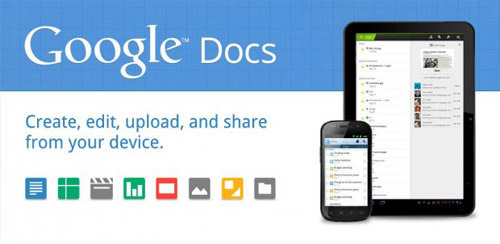
You can put these files into labeled folders. Even the entire service has an integrated function to upload documents to your account and export via various file extensions, limited to 2GB each time and includes support for HTML, PDF, RTF, MS Word and a few other options. This makes Google Docs an open protocol and has the most supportive features for professional document editing - and it's free!
Quick data sharing
Dropbox is the most popular service recently. It has a simple installation process and acts as a network drive connected to your own personal space on the server. Free users are offered 2GB to get started and you can always buy more storage space if needed. Dropbox works quite well, but the simplicity of CloudApp is also quite popular.
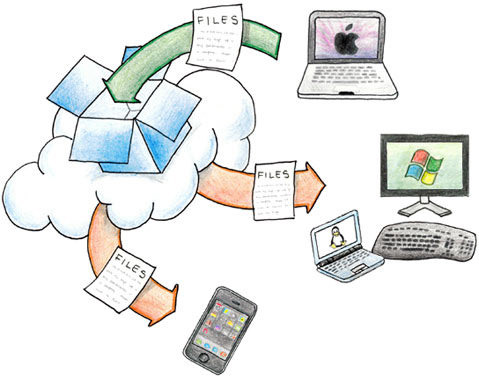
CloudApp runs through Amazon S3 hosting and provides a simple web user interface. Not only desktops and laptops, the Cloud documentation API of CloudApp also became a phenomenon and led to the creation of several iOS, Android and BlackBerry mobile devices. Mac OSX users can also check the App Store for a download / upload utility that connects directly to a user account.

CloudApp is a more recognizable solution for average Internet users. Amazon services can be confusing to those with little knowledge of technology who don't really need all the applications. CloudApp simplifies the whole process and even offers many free features. In addition, during each upload, users are provided with a unique URL to share files for friends and colleagues.
What is the future prospect?
These applications provide a small outlook for many potential customers of cloud storage. When web developers keep the details of building an expandable environment secret, the cloud-based server architecture will start revolutionizing the Internet and web design.
Just imagine the ability to run an application like Photoshop or GIMP directly in a web browser. Your computer or laptop will not use a lot of resources at all, because computing power will be placed on servers in the cloud. These settings can be found in e-mail services, online photo editing and instant messaging.

To further enhance your cloud understanding, you can find answers to some specific questions on Google. If you're more interested in hosting your site in a cloud environment, check out the Best Free Online Data Storage Websites today.
See more:
- Things to know when storing data on 'cloud'
- How to integrate cloud storage with work
- How to use Firedrop multi-platform cloud storage service