Linux rescues Windows computer infected with virus
The security advantage of Linux you probably already know. Not only that, Linux can also be used to rescue a " paralyzed " Windows computer due to a virus infection.
Windows operating system is one of the favorite targets of hackers. When Windows is infected with the virus, the computer will become slow, even unable to operate. Furthermore, viruses from infected computers can spread to many other computers. At this point, you'll probably need computer rescue solutions, ' kill ' the virus. And Linux is the solution you should think about.
1. Use Linux directly on CD or USB
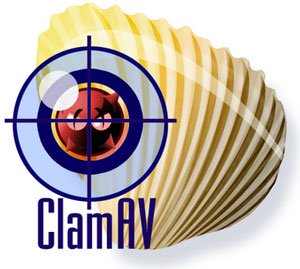 Linux directly on CD (LiveCD) or USB (Live USB) allows you to boot Linux from CD or USB without having to install it on the hard drive. This is very convenient if you want to try Linux or Windows can't boot.
Linux directly on CD (LiveCD) or USB (Live USB) allows you to boot Linux from CD or USB without having to install it on the hard drive. This is very convenient if you want to try Linux or Windows can't boot.
You can download the Linux version as an .iso file, burn it to a CD or copy it to USB, keep it, there will be times when you need it, as in this case. Currently Ubuntu is a popular open source operating system, so the article will show you how to use Ubuntu to rescue Windows computers.
Ubuntu 10.10 is available for download from http://www.ubuntu.com. You can also choose to download other Linux versions at FrozenTech. A utility is also worthwhile, UNetbootin, allows creating USB Live for Ubuntu, Fedora, and other Linux versions without writing to the disc. This utility can run on Windows or Linux operating systems.
Whether you choose to use LiveCD or Live USB, you also need an Internet-connected computer to download the installation. If the Internet connection is slow, you can order LiveCD or USB via email. Both OSDisc and LinuxCD give you many options, costing about $ 2 ($ 2, ~ $ 38,000).
2. Start Ubuntu
Once you have a copy of Ubuntu LiveCD or USB, you first need to turn off the computer that is infected with the virus, then reopen the computer and also remove the LiveCD or insert a USB storage pen to the computer. Now the computer will start Ubuntu directly from the LiveCD or USB disk.
3. Download antivirus software
When Ubuntu is finished, download the antivirus software. You can choose Linux compatible antivirus software. This article recommends that you download ClamAV antivirus software, from ClamTK.
From Ubuntu's main screen interface, go to Applications > Ubuntu Software Center , select Edit > Software Sources . You should see a check box titled ' Downloadable from the Internet ', you need to select all 4 boxes before clicking Close.
Next, from the Ubuntu Software Center page, click on the Accessories icon and type ClamTK in the search box. You will see the word ' Virus Scanner ', if you want to check if the correct website contains ClamAV antivirus software, click More Info . Click Install to download the ClamAV program to your computer.
When the installation is complete, on the main menu of Ubuntu, go to Applications > Accessories > Virus Scanner .
4. Scanning for viruses
When the ClamAV program window opens, press the Scan tab and select Recursive Scan . Recursive Scan is a type of virus scan in each parent directory, children directory. Next select the drive on the computer that you want ClamAV to scan. Please select the drive containing the Windows OS. The virus scanning process may take a while, and when it is detected, you can choose to have the removal or quarantine removed or both ways, so that the program can do it.
5. The computer is back to normal
Suppose the virus has been completely removed on the computer. Please remove the LiveCD or USB disc, and restart the computer. Now the computer will boot back into Windows.
So you've succeeded in using Linux to rescue infected Windows computers. Please keep the Linux LiveCD or LiveUSB on your side so that ' organic ' can be used.